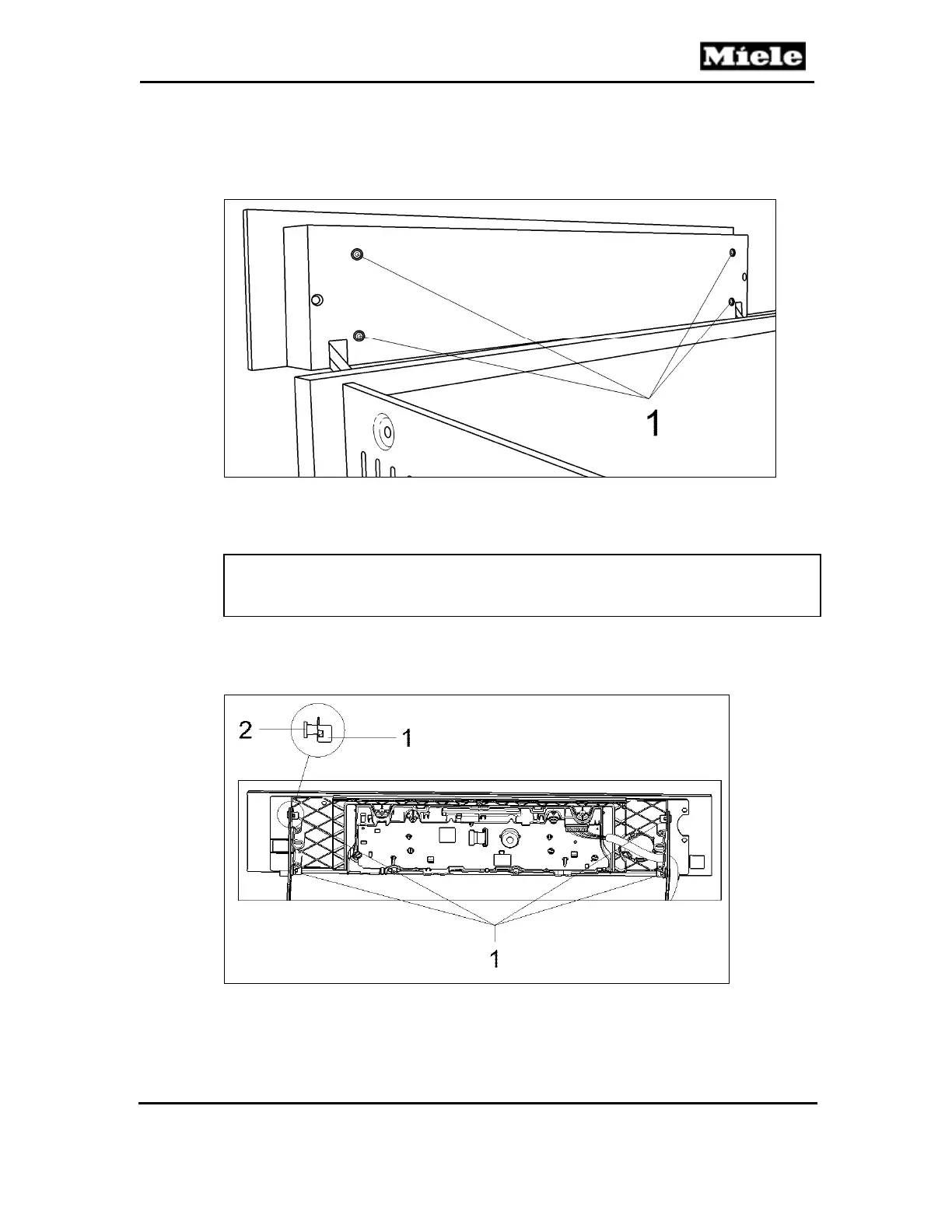Technical Information
117
DGC 6xxx
3. Remove the four T20 screws securing the fascia panel cover; see Figure
060-10, Item 1.
Figure 060-10: Fascia Panel Cover
4. Disconnect the loudspeaker from the control electronic, if applicable, and
remove the fascia panel cover.
Warning!
The fascia panel can fall and break.
Hold the fascia panel securely while removing it.
5. Take off the four retaining clips (Figure 060-11, Item 1) then unsnap the
four bolts (Figure 060-11, Item 2) securing the fascia panel to the drive
assembly (the bolts might fall off when the clips are removed).
Figure 060-11: Fascia Panel/Control Electronic Assembly
4.5 Loudspeaker Removal
1. Pull the machine forward by approximately 4 inches or refer to Section