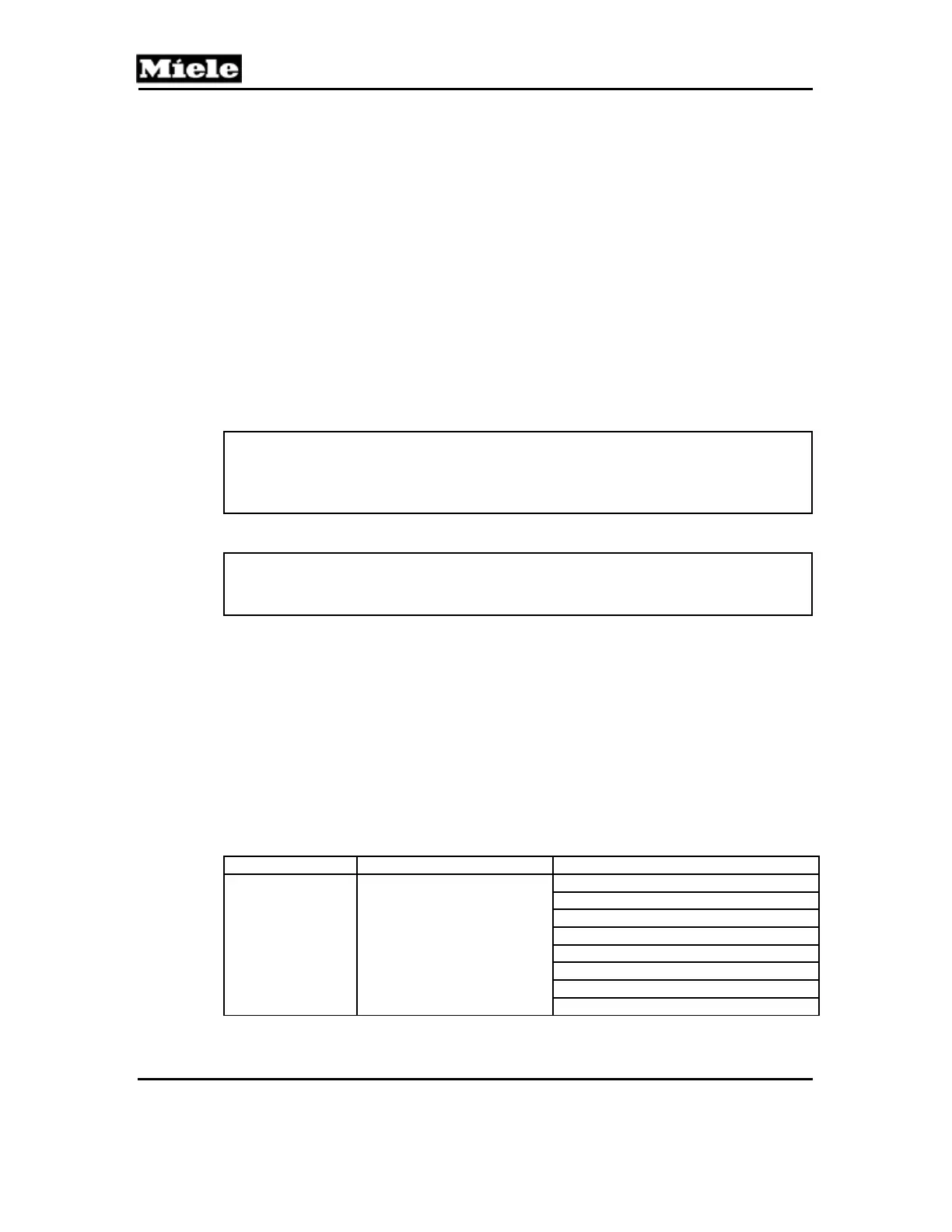Technical Information
114
DGC 6xxx
Save and quit:
Go back without saving: Press the Back touchpad.
Save and go back: Press the OK touchpad. The selected option will
be set or carried out.
Quit: Press the touchpad.
Quit without saving:
Press the touchpad.
4.3 Service Mode
Initial requirements:
Switch off the machine.
Note:
In order to be able to operate the fascia touchpads, the time-of-day display
must be switched on, see Section 060-4.1.
Alternatively switch the appliance off and on.
Accessing:
Note:
After it is begun, the accessing procedure must be completed within 10
seconds.
1. Press and hold the Timer touchpad.
2. Press the touchpad once.
3. Release the Timer touchpad.
4. Immediately press and release the Timer touchpad 3 times and on the
3rd time hold it until the service mode is indicated.
Acknowledgement indicator:
The display shows Service mode and the first service mode functions.
Options:
See Section 060-4.1 for instructions on menu navigation.
Submenu Function
Description Option
Software version
ID number of the selected
module/software is
displayed.
EPZ
ELP
EPI
Automatic table (ATAB)
LNG
FLASH
XKM
PSD