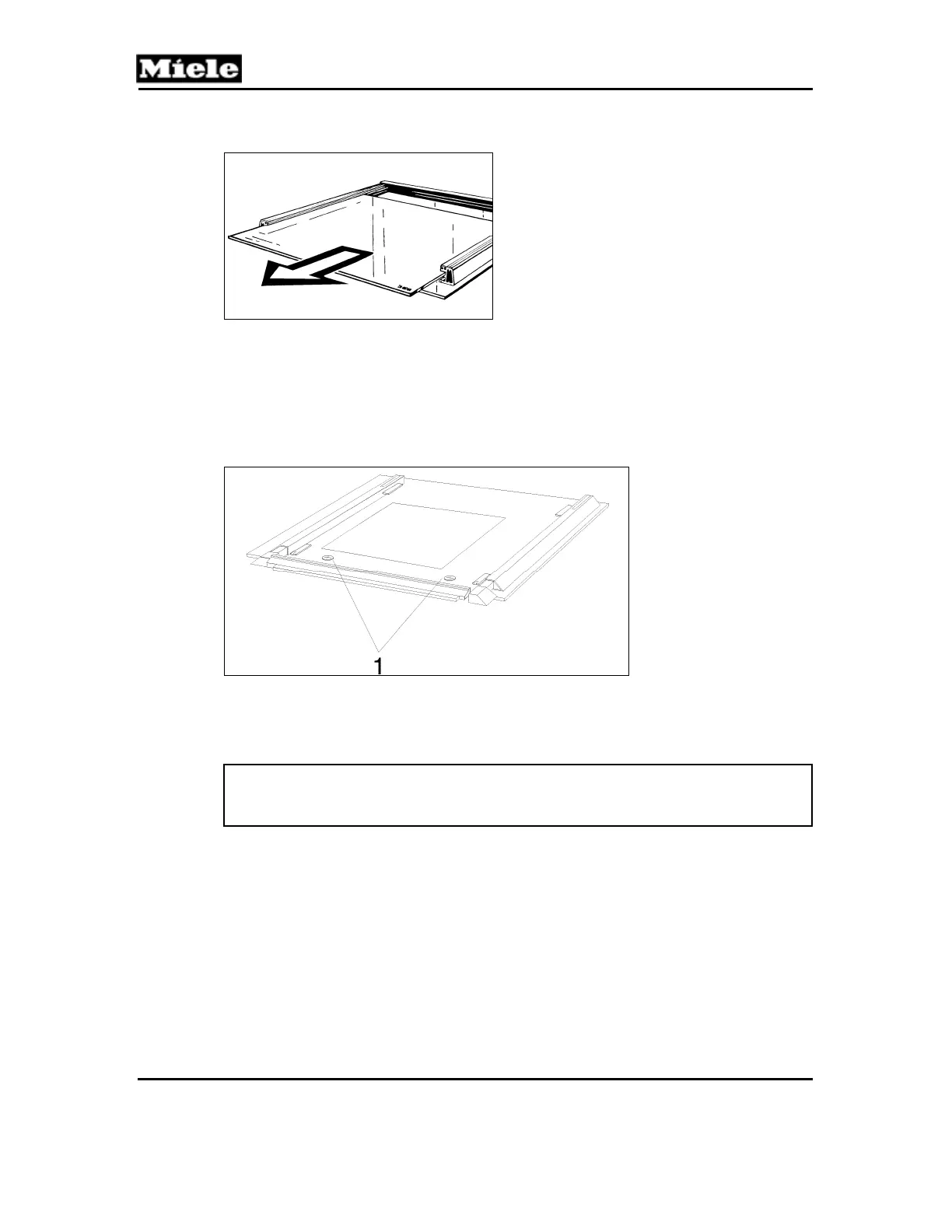Technical Information
26
DGC 6xxx
Figure 020-6: Middle Panel Removal
4.3 Door Handle Removal
1. Remove and dismantle the door; see Sections 020-4.1 and 020-4.2.
2. Hold the door handle and remove the two retaining screws (T20); see
Figure 020-7, Item 1.
3. Remove the door handle.
Figure 020-7: Door Handle Screws
4.4 Door Assembly
1. Slide in the middle panel.
Note:
When installing the middle panel, the printed material number must be
legible in the bottom right corner.
2. Install the side seals for the inner panel in the grooves provided.
4.5 Door Installation
1. Install the door evenly on its hinges.
2. Open the door wide.
3. Flip down the retaining brackets on each hinge.
4. Close the door.