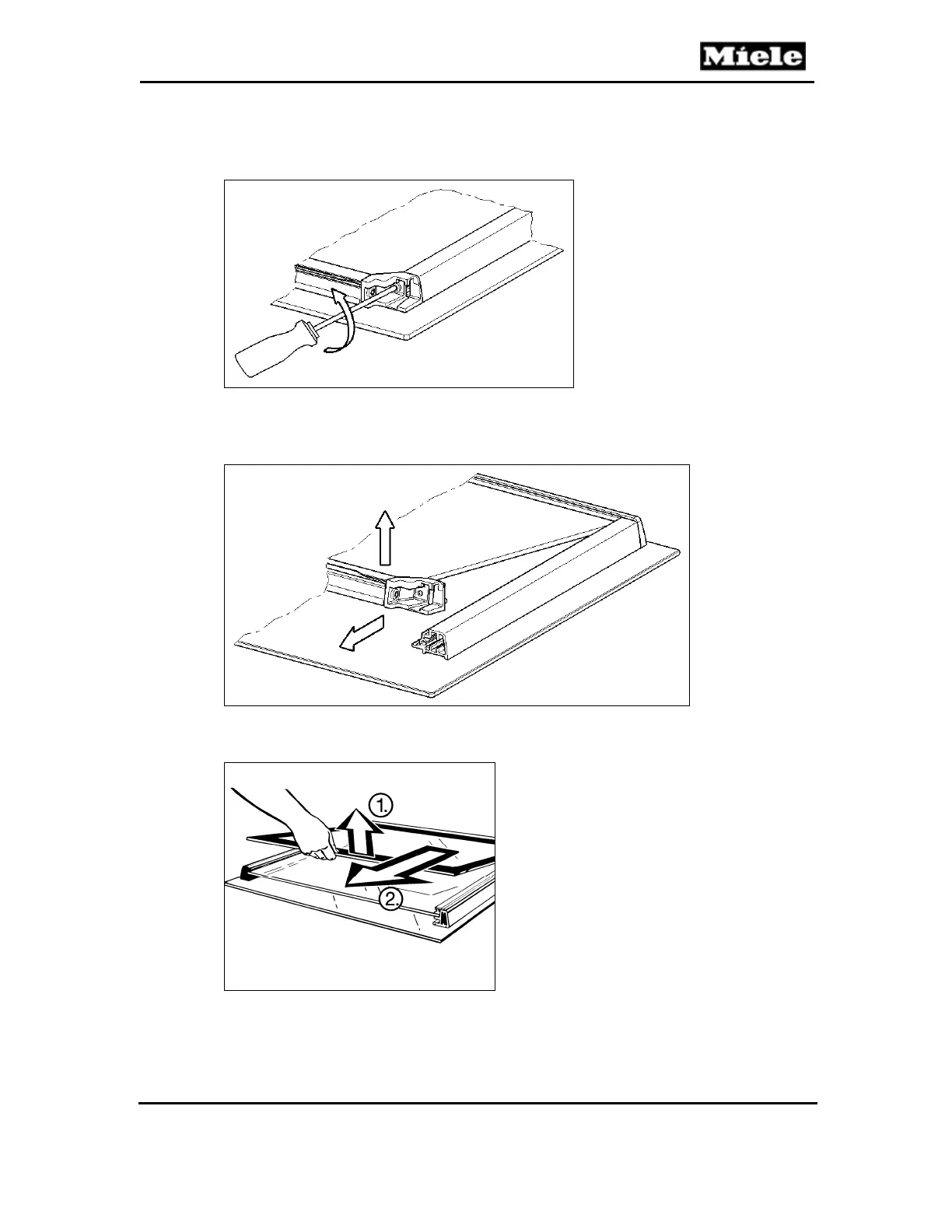Technical Information
25
DGC 6xxx
3. Remove the left and right plastic corner brackets.
Figure 020-3: Corner Bracket
4. Remove the holding strip with seal; see Figure 020-4. (To facilitate
removal, the inner panel can be lifted up first.)
Figure 020-4: Holding Strip and Seal Removal
5. Lift the inner panel slightly and remove it; see Figure 020-5, Items 1 and 2.
Figure 020-5: Inner Panel Removal
6. Lift the middle panel slightly and remove it; see Figure 020-6.