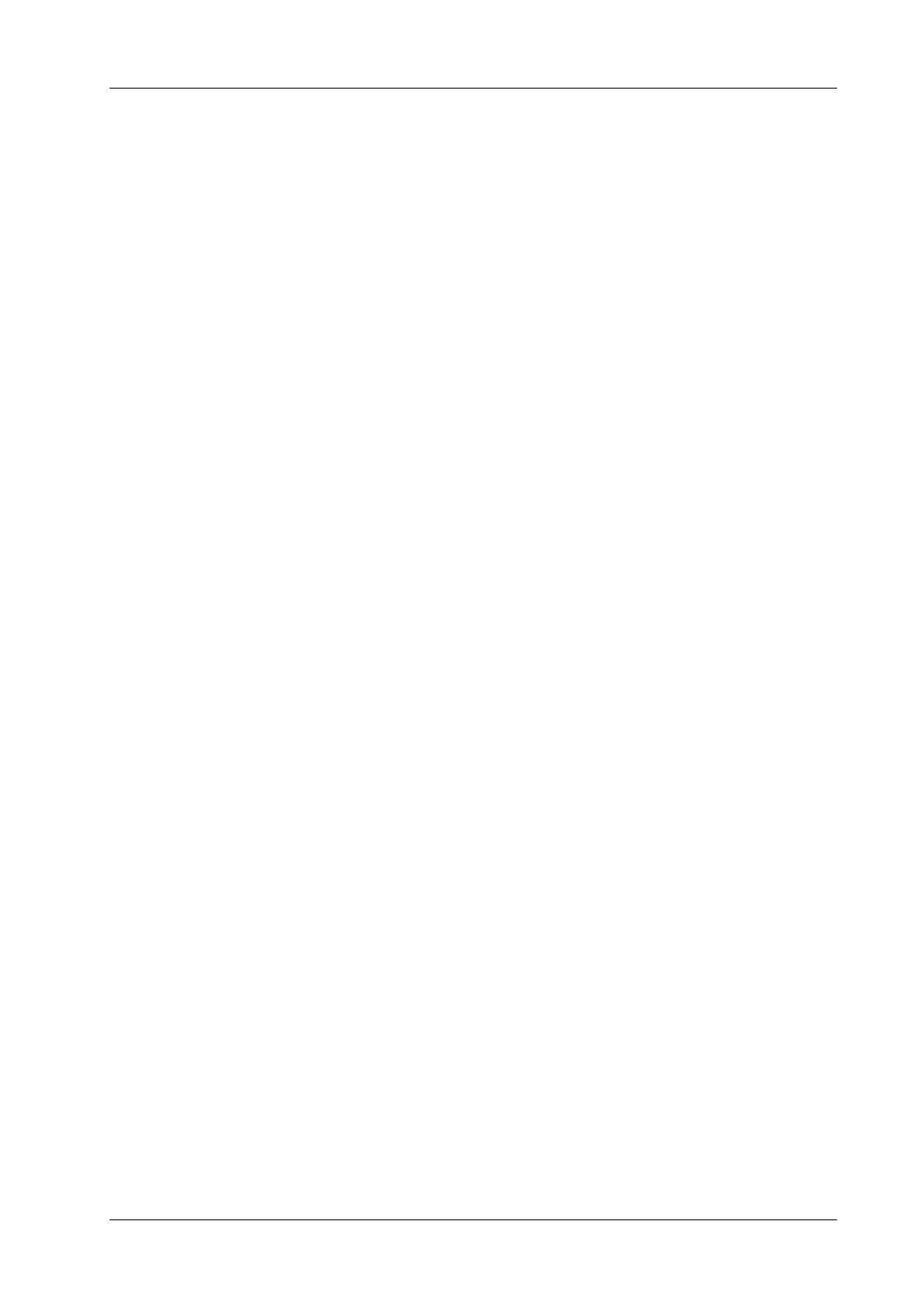6 Image Acquisition
Operator’s Manual 6 - 15
Audio
Adjusts the output audio in spectrum Doppler.
PW Steering
This function is used to adjust the angles for the sampling line. The PW Steer function is available
only for linear probes.
Invert
To set the display mode of the color flow. The color scale will be inverted when the function is
turned on.
Auto Invert
To set the display mode of the color flow. The color bar can automatically invert when the color
flow is steered to a certain angle to accommodate operators’ habit of distinguishing flow direction.
6.8 TDI
TDI mode is intended to provide information of low-velocity and high-amplitude tissue motion,
specifically for cardiac movement.
There are the following types of TDI mode available:
• Tissue Velocity Imaging (TVI): This imaging mode is used to detect tissue movement with
direction and speed information. Generally the warm color indicates the movement towards
the transducer, while the cool color indicates the movement away from the transducer.
• Tissue Energy Imaging (TEI): This imaging mode reflects the status of cardiac movement by
providing the energy information, the larger the energy is, the brighter the color becomes.
• Tissue Velocity Doppler Mode (TVD): This imaging mode provides direction and speed
information of the tissue.
• Tissue Velocity M Mode (TVM): This function assists to observe the cardiac motion through a
direct angle.
6.8.1 TDI Mode Image Scanning
Perform the following procedure:
1. Select [TDI] button to enter the TDI mode.
– In B or B+Color mode: to enter TVI Mode, parameters of TVI mode will be displayed.
– In Power mode: to enter TEI Mode, parameters of TEI mode will be displayed.
– PW mode: select [TDI] button and then select the PW mode button or [Update] button to
enter TVD. The parameters of TVD are displayed.
– M mode: select [TDI] button and then select the M mode button or [Update] button to
enter TVM. The parameters of TVM are displayed.
2. Adjust the image parameters to obtain optimized images.
3. Select [TDI] button to exit from TDI mode and enter general imaging modes.
Or, select the B mode button to return to B mode.
6.8.2 TDI Mode Image Parameters
In each TDI mode, the parameters that can be adjusted are similar to those in the color flow modes
(Color, PW, and Power). See the relevant sections for details. The following introduces the specific
items in TDI mode.
