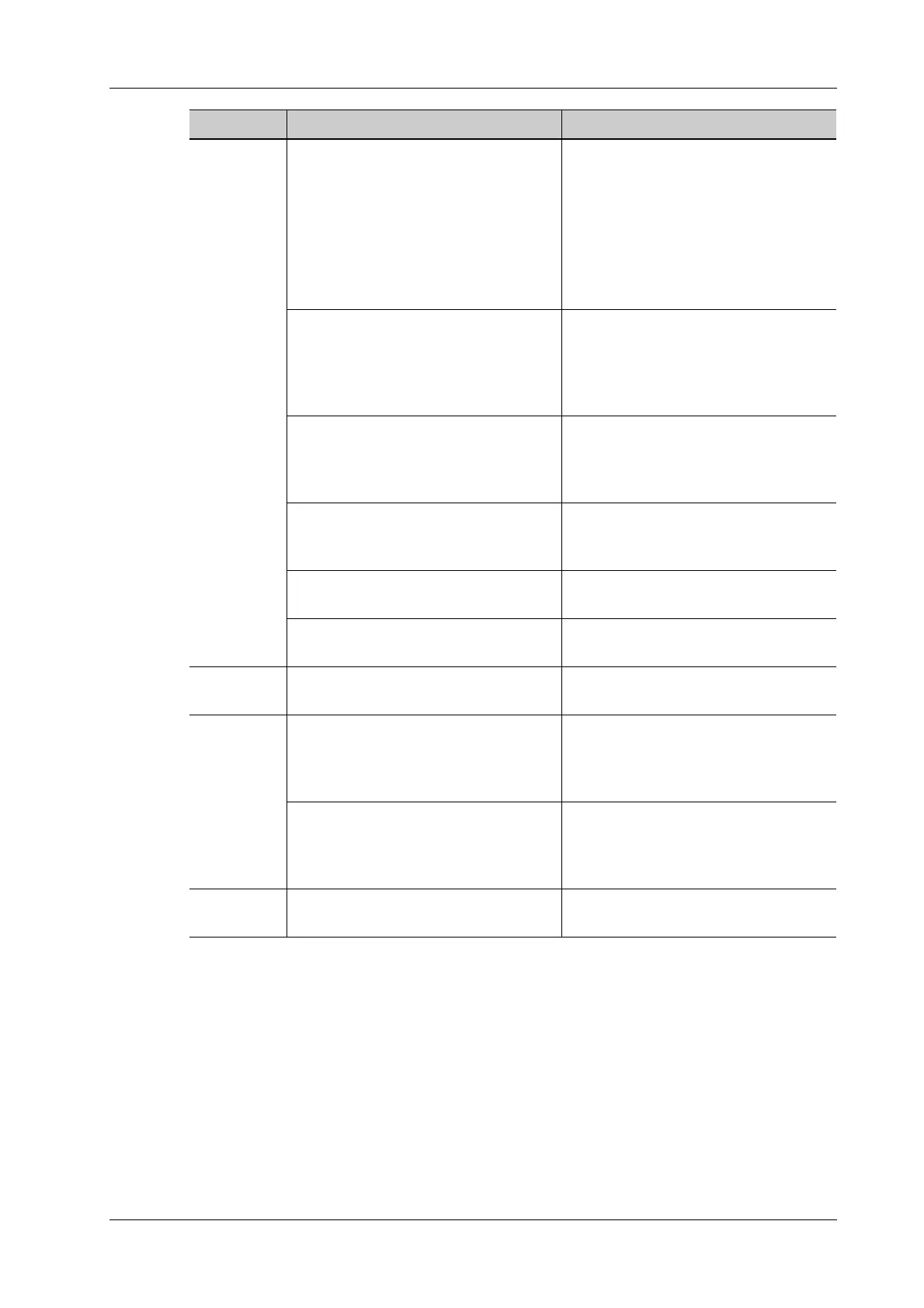4 Setup
Operator’s Manual 4 - 5
4.1.4 Application Preset
Set the measurement ruler, measurement setting, follicle method, left ventricular setting, comment
setting and so on.
Parameter Steer To set the steer mode in B + Color + PW
imaging mode.
• C&PW: select to adjust the sample
volume in color mode and sample
line in PW mode together.
• C/PW: select to adjust the sample
volume in color mode and sample
line in PW mode separately.
Auto Invert The spectrum can automatically invert
when the color flow is steered to a
certain angle, thus accommodating the
operator's wish to distinguish the flow
direction.
B+Color Refresh with PW/CW Sam-
pling Line Movement
To set whether to turn on the function
that when moving PW/CW sampling
line, B image is activated under
B+Color+PW/CW mode.
Full Image (Linear) After it is ticked, if a linear probe is used
and the depth value is low, the image
will be displayed completely.
iScape Ruler Display To set if the caliper is displayed on the
iScape view image.
Display Probe SN To set if the probe SN is displayed next
to the probe model.
Touch
Screen
Touchpad Layout Design To set the layout style of the touch
screen.
ART Flow Max transmit time Set the maximum duration time. Enter
Color mode and enable ART Flow; the
penetrability of color image is enhanced
in this time period.
Max interval time Set the maximum interval time. Enter
Color mode and enable ART Flow; the
ART Flow is enabled again until the
interval is finished.
Tissue
Tracking QA
Segment Model Set the cardiac segment model: 16 or 17.
Type Item Description
