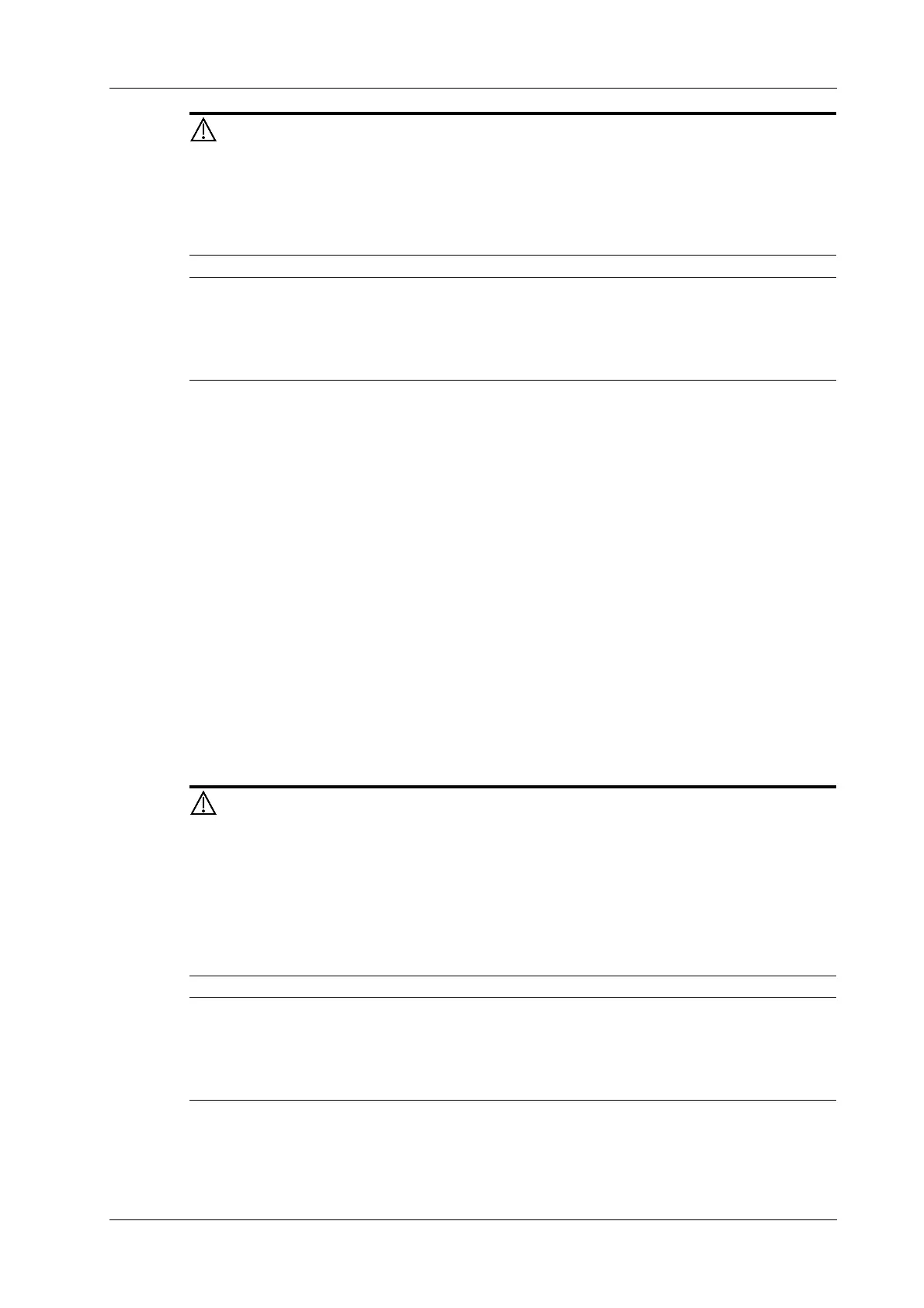6 Image Acquisition
Operator’s Manual 6 - 35
This function is not applicable for the patient whose cardiac structure can
hardly be recognized under ultrasound scanning (such as obesity), or the
entire cardiac structure has severely been changed (such as congenital heart
disease).
If the user adjusts parameters in cardiac exam mode, such as Gain, Dynamic Range, or perform
irregular scanning, such as quickly moving the probe, applying insufficient ultrasound gel, the
results may not be correct.
Perform the following procedure:
1. Select an appropriate probe and cardiac exam mode.
2. Adjust the imaging parameters to optimize the image.
3. Tap [Smart] > [Smart Echovue] to enter this function.
If the current image is the standard view, the view type will be displayed in the screen in real
time, and labels of the recognizable feature structure of the image will be provided.
NOTE:
Standard view: A4C, PLAX, PSAX, S4C, IVC
4. Tap [Smart Echovue] again to exit the function.
6.18 Smart Nerve
This function is used to recognize the interscalene and supraclavicular brachial plexus.
Linear probe, single/dual window, single B mode, or real time/freeze/cine mode support this
function.
• The image enhancement is used for visualization purposes only.
• This function is not applicable for the patient whose brachial plexus can hardly be recognized
under ultrasound scanning (such as caused by obesity, cutaneous dropsy), nerve structure has
been changed (such as nerve degeneration, severe damage), or the nerve lesion (neuritis, neural
tumor) occurs. This function should not be activated when any abnormality of the brachial
plexus is observed.
If the user adjusts parameters in cardiac exam mode, such as Gain, Dynamic Range, or perform
irregular scanning, such as quickly moving the probe or applying insufficient ultrasound gel, the
results may not be correct.
Perform the following procedure:
1. Select the linear probe and nerve exam mode, and enter B mode.
2. Perform scanning for the myenteric area until the clear brachial plexus image is found.
