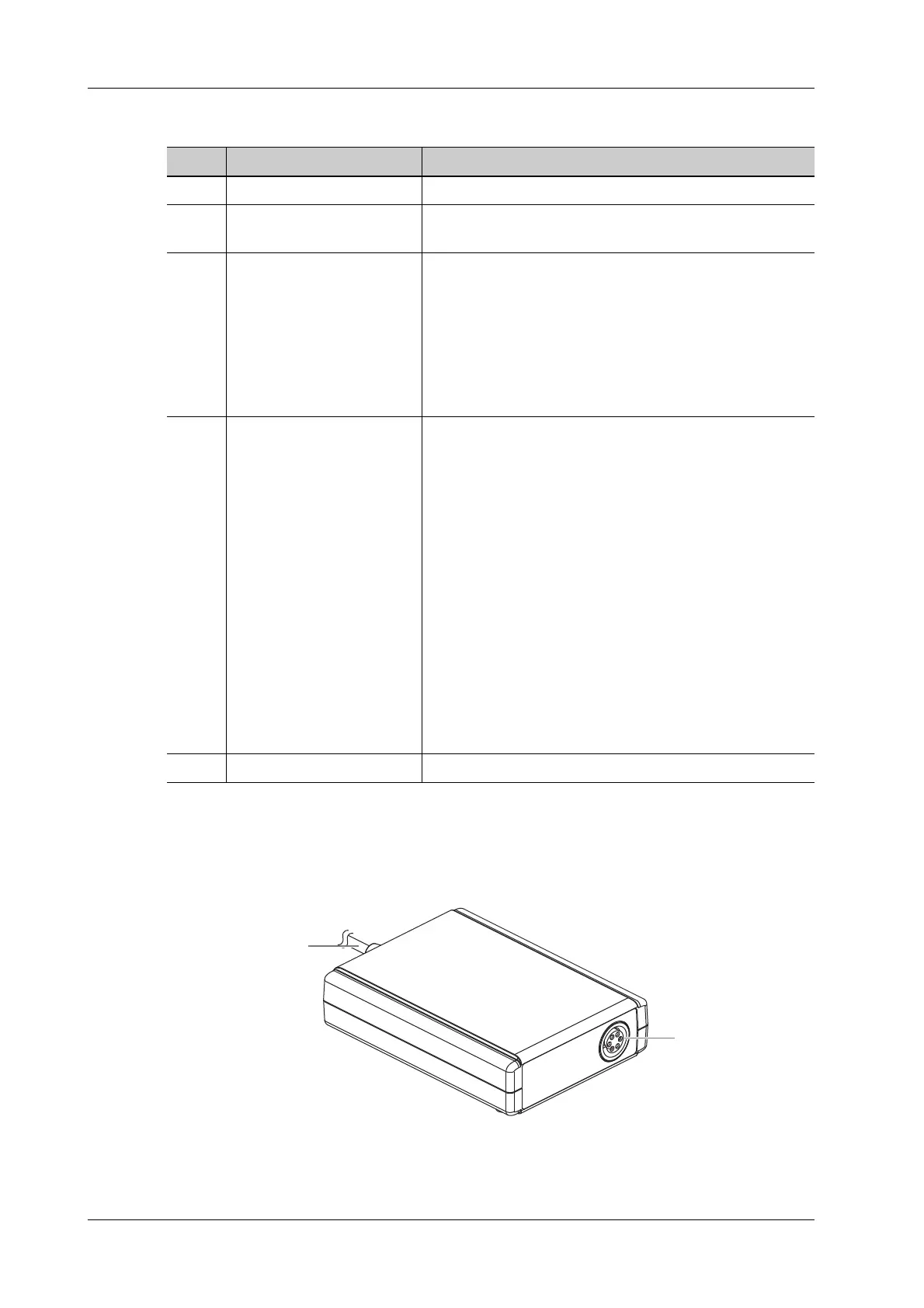2 - 12 Operator’s Manual
2 System Overview
2.9 ECG Module
Figure 2-5 ECG module
No. Name Description
1. Power reset key Press to reset the lithium battery pack.
2. Power capacity key Press to check the remaining battery capacity of the
lithium battery pack.
3. Remaining battery capacity
indicators
Press to check the power capacity.
• 95%~100%: the L1~L5 indicators are on.
• 80%~95%: the L1~L4 indicators are on.
• 60%~80%: the L1~L3 indicators are on.
• 40%~60%: the L1~L2 indicators are on.
• 20%~40%: the L1 indicator is on.
• 0%~20%: the L1 indicator blinks.
4.
Battery pack status indicator
Indicates the battery charge and discharge status.
•In charge:
When the capacity is < 95%, the indicator is in orange.
When the capacity is ≥ 95%, the indicator is in green.
• In discharge:
When the capacity is > 20%, the indicator is in green.
When the capacity is ≤ 20%, the indicator blinks in
orange.
NOTE:
When the power pack is in charge or when the power
capacity key is pressed, this indicator blinks in orange
for 5 seconds, while other indicators are off. In this
case, the battery pack may be in malfunction. Please
stop using the battery pack, and contact the service
engineers or agents.
5. AC power indicator Turns on when connecting to the power supply.
1
2
