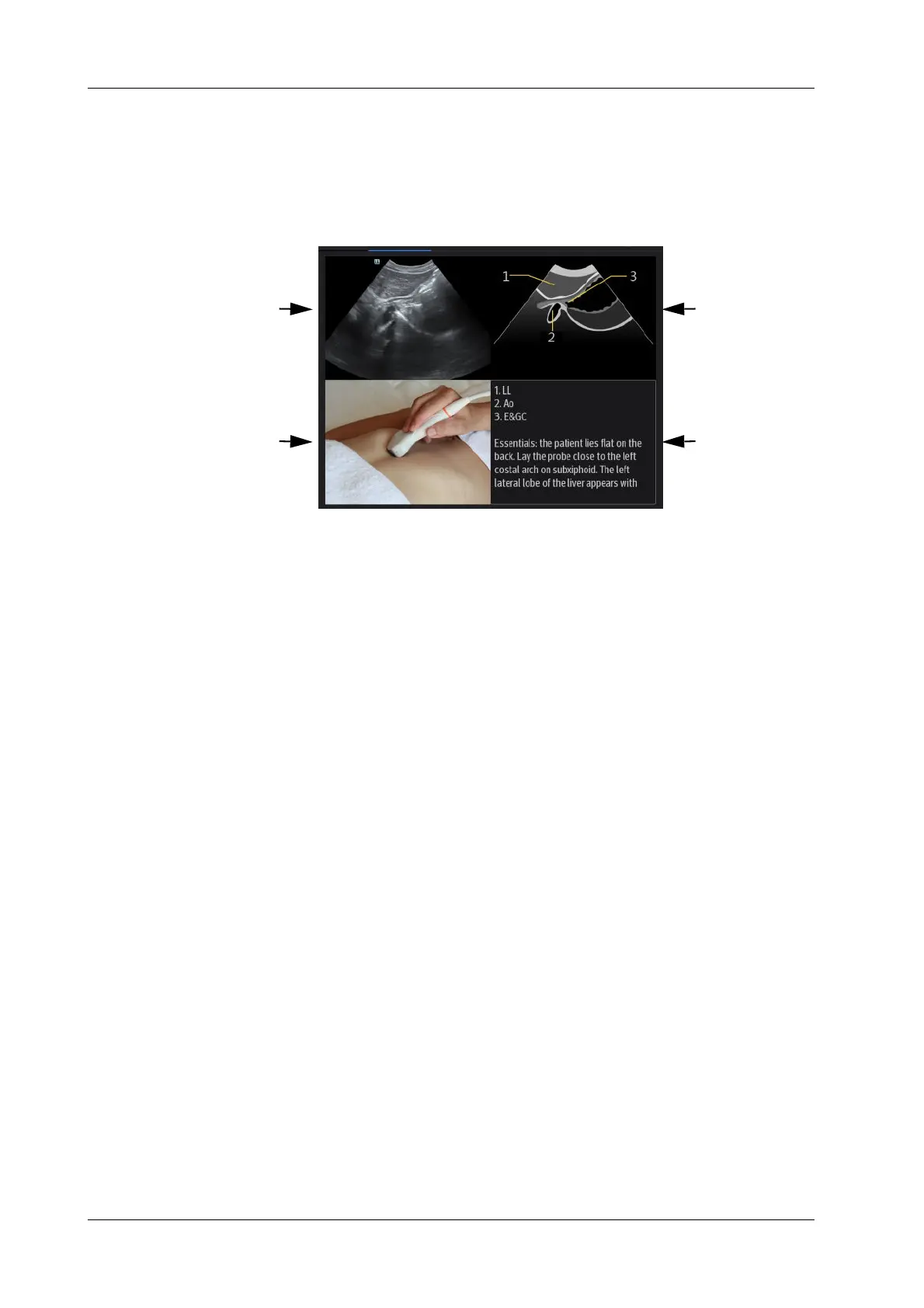B - 2 Operator’s Manual
B iScanHelper
B.3 Basic Screen and Operation
B.3.1 Help Information Area
Ultrasonic image, anatomic graphic, scanning picture and scanning tips are provided in the
“iScanHelper” menu.
• Ultrasonic image
It is used to compare with images scanned by the operator.
• Anatomic graphic
Related anatomical tissue information are provided here.
• Scanning picture
Ordinary scanning tips can be observed here, including posture, probe mark, probe swing/
sweep techniques.
• Scanning tips
You can read tissue related anatomical information and adjacent tissue information here.
B.3.2 Single/quad-window Display
You can zoom in the anatomic graphic, ultrasonic image as well as scanning picture to view those
information more conveniently.
Tap on the anatomic graphic, the ultrasonic image or scanning tips to go to the single window of
each of them. Tap again to return to quad-window display.
B.4 Measurement, Comments, and Body Mark
Switching probe or exam, measurement, comments and the body mark are available under
iScanHelper status.
Scanning
picture
Anatomic
graphic
Ultrasonic
image
Scanning
tips
