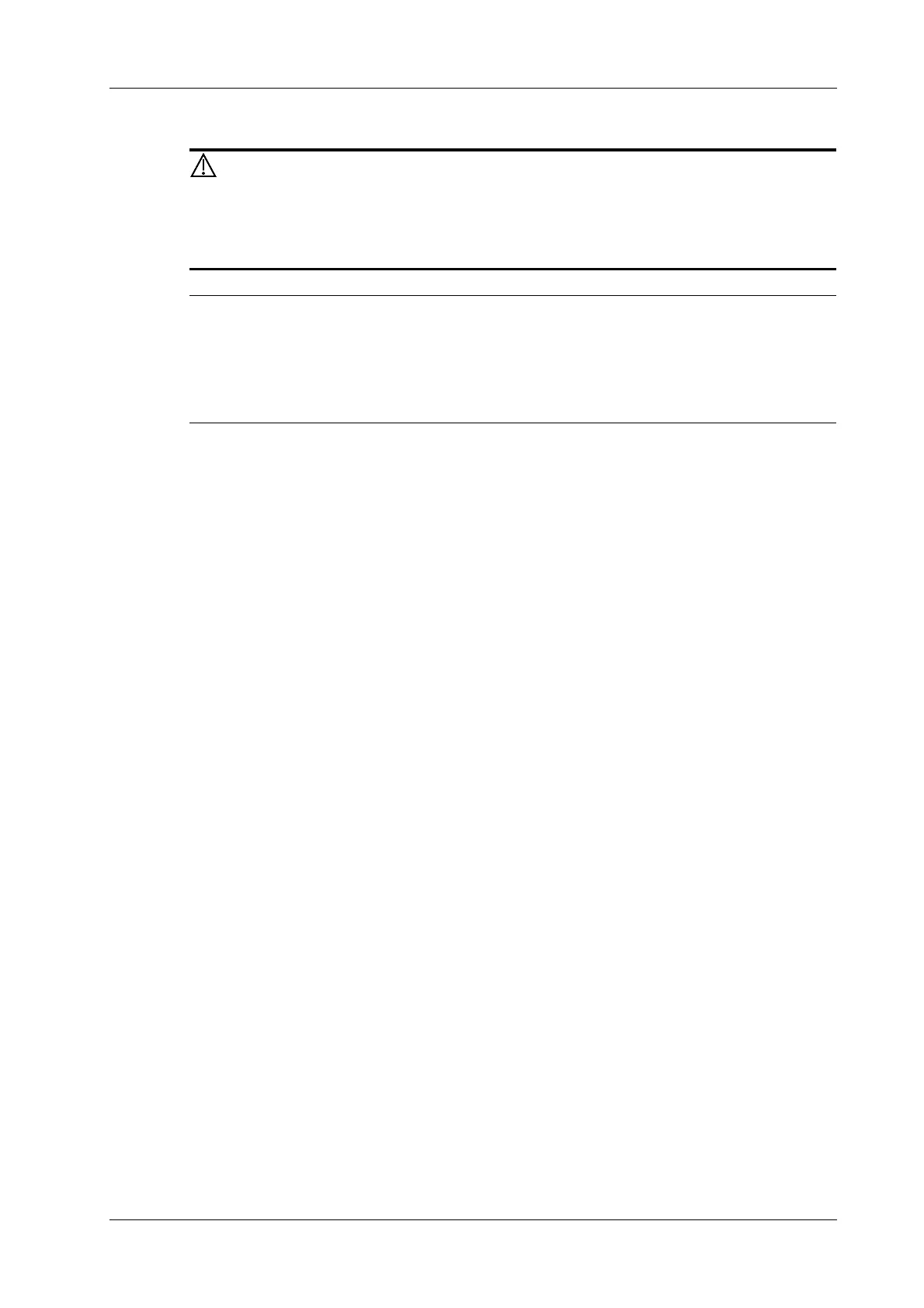2 System Overview
Operator’s Manual 2 - 17
2.11.2 Select Exam Mode and Probe
If the exam mode is changed during a measurement, all measurement calipers
on the image will be cleared. The data of general measurements will be lost,
but the data of application measurements will be stored in the reports.
• It may lead to ophthalmic injury if the probe is applied to non-ophthalmic exam, please use the
ophthalmic probe for ophthalmic exam.
• If the wireless probe (i3P/I3PA) is used with the system for the first time, see “4.6.5 Wireless
Network Connection” to connect it to the system, and the connection range is within 3 meters.
Perform the following procedure:
1. Connect suitable probes to the system and Select [Probe] button. The screen displays the Probe
and Exam dialog box.
2. Select the probe type and exam mode.
The system exits the dialog box and enters the selected exam mode and probe.
Select [Exit] or [Probe] again to cancel the selection and exit the screen.
2.11.3 Select the Imaging Mode
Switch between imaging modes according to the actual situation using the corresponding imaging
button located in the Image mode area.
2.11.4 Imaging Adjustment
Perform the following procedure:
Click the corresponding image mode tab in the main screen function operation area to switch the
image mode parameter menu.
When an image mode is selected, the image mode tab is highlighted in blue.
