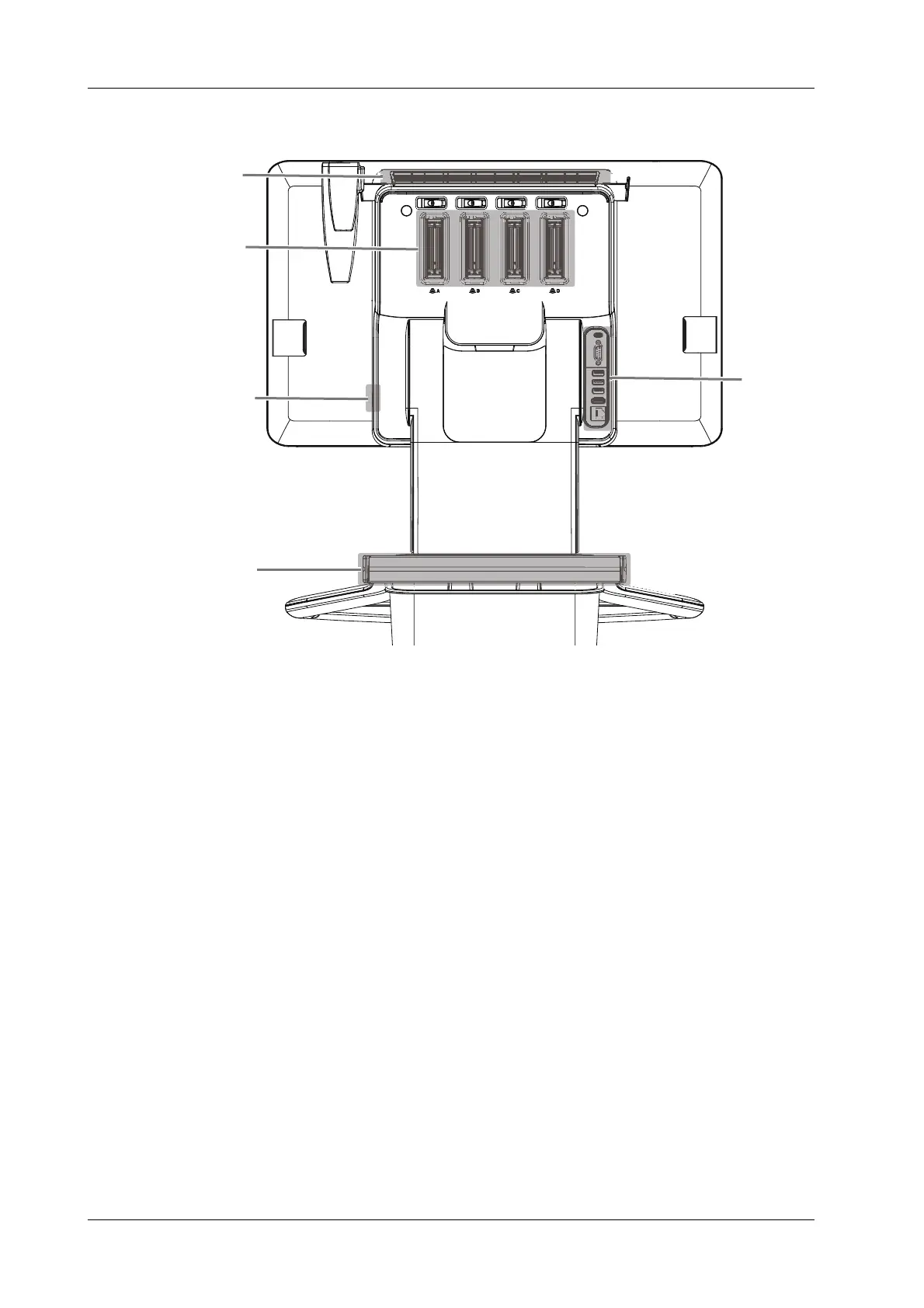15 - 6 Operator’s Manual
15 System Maintenance
3. Remove any residue with a water-moistened soft cloth on the main unit.
4. Wipe off water on the main unit using sterile cloth or gauze. Do not dry the main unit by
heating.
15.1.4 Checking the Probe
• Visually check to confirm that there are no cracks or expansion of the probe head.
• Visually check to confirm that there is no deterioration or erosion of the probe cable.
• Visually check to confirm that none of the connector pins are bent, destroyed or falling off.
15.1.5 Checking the Power Cable and Plug
Visually check to confirm that there are no wrinkles, cracks or deterioration, and no cracks or
expansion on the surface of the adapter.
Manually check to confirm that there is no looseness or rupture. The connection of the plug is
reliable.
15.1.6 Checking Appearance
Check if there are any cracks in the covers:
• Ultrasound system covers.
• Probe appearance.
• External appearance of the ECG lead.
Ventilation
holes
Probe
sockets
Loudspeaker
I/O panel
Trolley back handle
