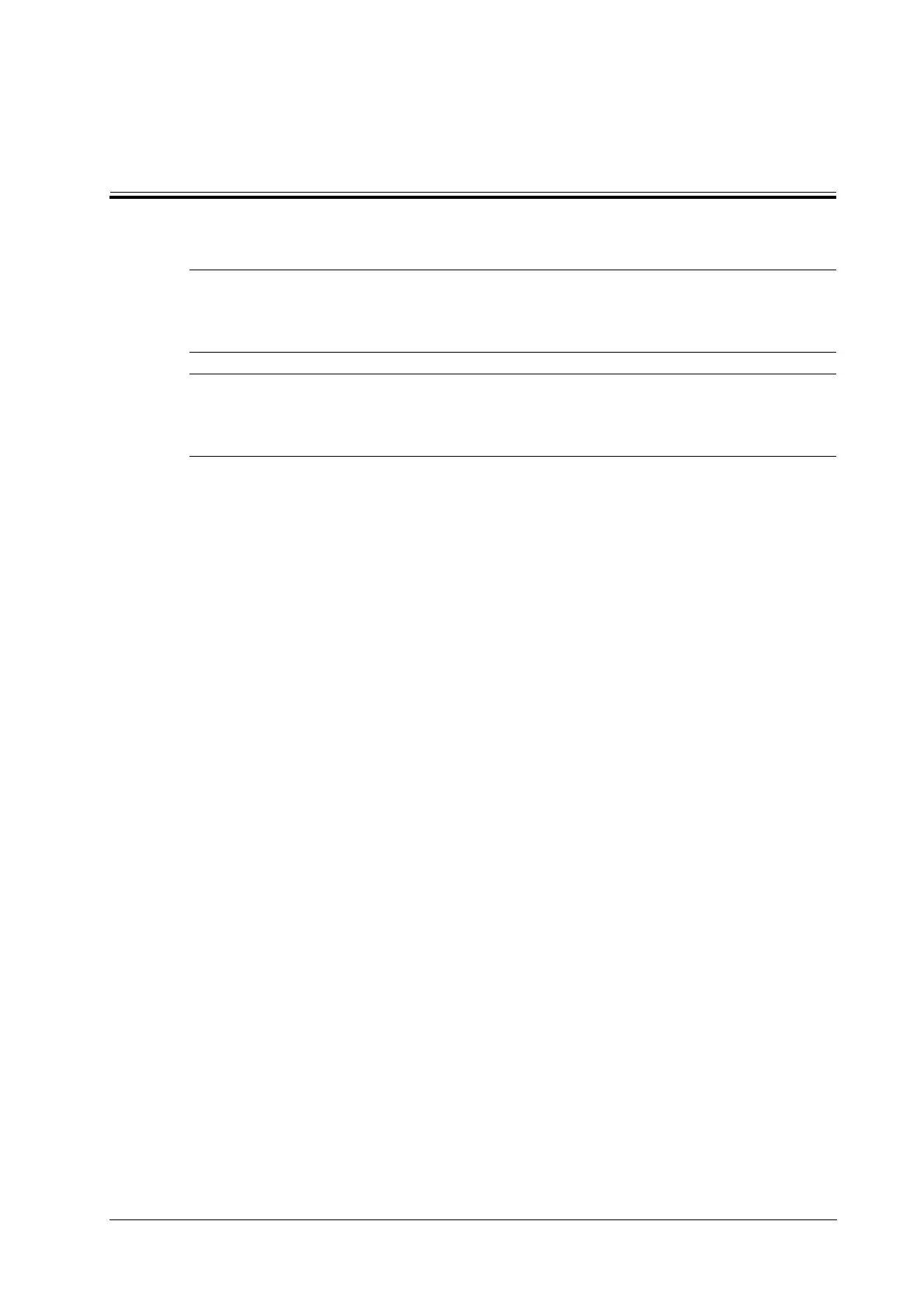Operator’s Manual 12 - 1
12
DICOM/HL7
Before using DICOM, please read the electronic file DICOM CONFORMANCE STATEMENT
along with the device.
The DICOM package is optional, so the description here is only applicable for the system
configured with the DICOM package.
This system supports the following DICOM functions:
• Verify Connectivity
•DICOM Storage
•DICOM Print
• DICOM Worklist
• MPPS (Modality Performed Procedure Step)
•Storage Commitment
• Query/Retrieve
• Structured Report
• DICOM Medium Storage (DICOMDIR Review)
• DICOM Task Management
If all the DICOM presets on the DICOM Service Preset screen are completed, you are ready for the
Storage, Print, Worklist (HL7 Query), MPPS, Storage Commitment and Query/Retrieve
applications. For detailed information about DICOM presets, see “4.6 Network Related Preset”.
12.1 DICOM Storage
DICOM Storage is used to send images (single-frame or multi-frame) or structured report to the
DICOM storage server for storage.
12.1.1 Send images on iStation/Review
Perform the following procedure:
1. Do one of the following to select images:
– Tap [iStation] to open the iStation screen. Tap to select an exam record in the list. Or
– Tap [Review] to enter the Review screen. Tap to select a thumbnail or several thumbnails.
2. Tap [Send To] to bring up the Send To dialog box.
3. Tap to select “DICOM” in the Target box on the left side, then select the DICOM storage
server in the Choose Storage Server box on the right side.
4. Tap [Send] to start sending.
