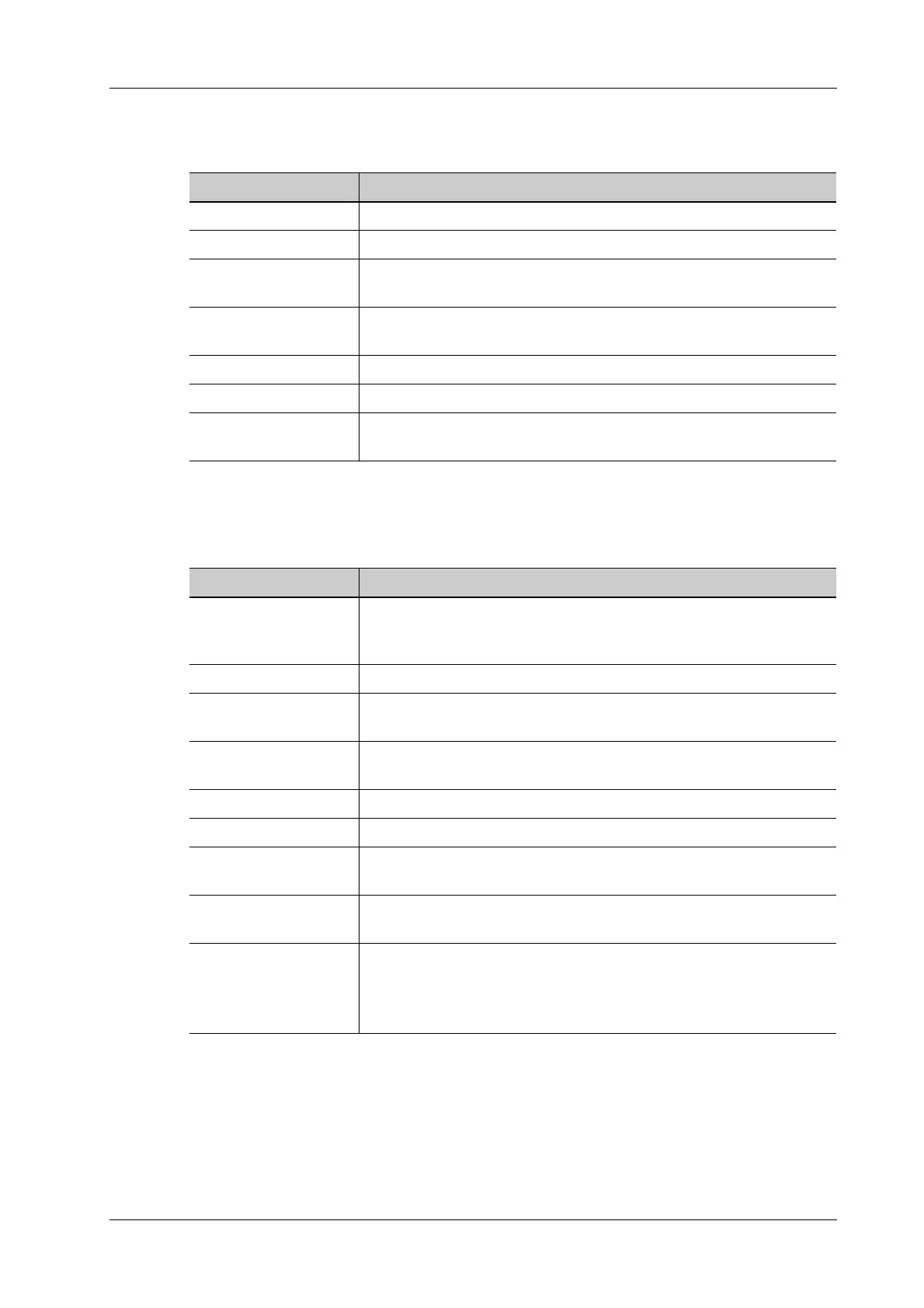4 Setup
Operator’s Manual 4 - 35
Query/Retrieve
DICOM query/retrieve setting items are described as follows:
HL7 Query Service Preset
The protocol version that the ultrasound system supports: V2.3, V2.4, V2.5, V2.6.
HL7 service setting for Worklist is described as follows:
4.6.3 eGateway Preset
Before using eGateway, the system should be in the same network segment with the eGateway
server, and ensure that the eGateway software version is 7.1 or later versions.
For details of eGateway installation and configuration, see eGateway manual.
Item Description
Device Name Select the name of a device that can be added (including the local).
Service Name Default is server-queryRetrieve, and it can be modified.
AE Title Application Entity title.Here, it should be consistent with that of the
storage commitment server.
Port DICOM communication port, 104 by default.Here, the port should be
consistent with that of the storage commitment server port.
Maximum Retries Reserved feature.
Interval Time(s) Reserved feature.
Timeout Refers to the amount of time after which the system will stop trying to
establish a connection to the service.
Item Description
Device Name After you set the server (s) in DICOM Server Setting screen, the name
(s) will appear in the drop-down list, select the name of the Worklist
server.
Service Name Default is server-HL7Query, and it can be modified.
AE Title Application Entity title.here, it should be consistent with that of the
HL7 server.
Port DICOM communication port, 104 by default.Here, the port should be
consistent with that of the HL7 server port.
Maximum Retries Reserved feature.
Interval Time(s) Reserved feature.
Timeout Refers to the amount of time after which the system will stop trying to
establish a connection to the service.
Listen mode This function enables the ultrasound system to use the listen port for
data receiving.
Listen port Port for ultrasound system to receive data after the listen mode function
is activated. Here, the port should be consistent with that of the HL7
server port.
For details of listen port setting, refer to settings in the server.
