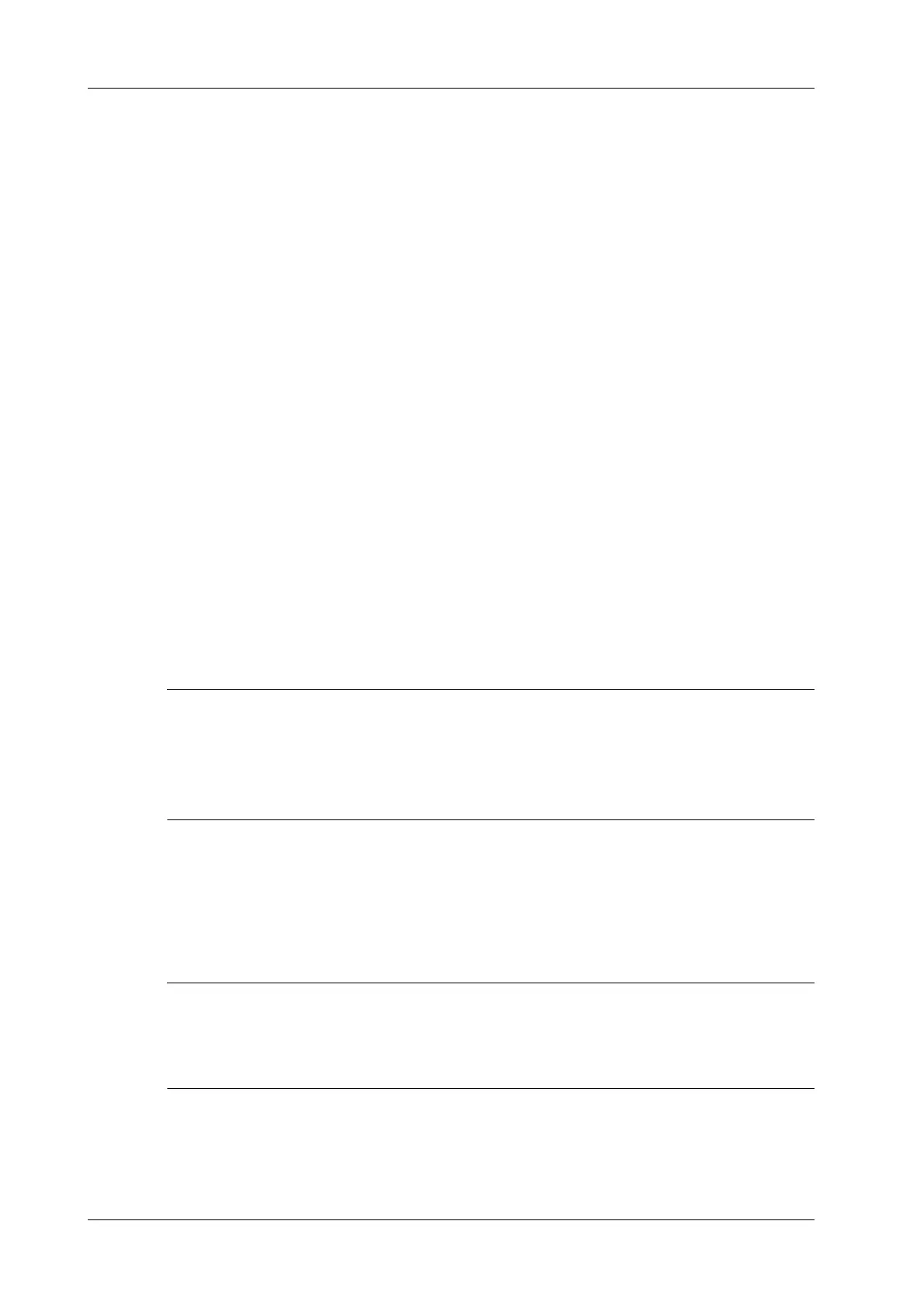4 - 18 Operator’s Manual
4 Setup
Repetition
You can choose whether to repeat the demonstration or exit after a demonstration is complete.
Exhibition
If the function is enabled, the system will play AVI/MP4 format files automatically.
4.1.14 Security
Drive Encryption/Secure Data Wipe
Encrypt the patient data stored in the hard disk. The system provides two encryption methods:
Factory Default and User Define.
• Factory Default: the system is in factory state by default.
• User Define: add a user-defined password.
Perform the following procedure:
1. Select [User Define].
2. If no patient data are stored in the hard disk, tap [Confirm], input the password and tap
[Confirm] to finish the password setting
If the patient data are already stored in the hard disk, the system will pop-up prompts, follow
the steps below:
a. Tap [OK].
b. Tap [Wipe] or [Security Wipe] and operate according to the screen prompts to clear
patient data.
c. Select [User Define] again, and tap [Confirm].
d. Input the password and tap [Confirm] to finish the password setting.
• If you want to switch to Factory Default, perform steps above again. The password is the same
as that of the User Define.
• When you set password, multi-language and Chinese characters are not supported.
• [Security Wipe] has a higher security level but takes longer time than [Wipe].
Anti-Virus
The system provides the anti-virus software: ClamAV. It can effectively prevent the ultrasound
system from being attacked by virus, spyware, or other malware.
If the ClamAV software is installed, the system displays “ClamAV is running”; if not, the system
displays “ClamAV is not installed”. The ClamAV software is an option. If you want to buy
ClamAV, contact the service engineer.
• ClamAV cannot be uninstalled after successful installation.
• If ClamAV is improperly installed due to power-off, shut-down, closing of cmd.exe, or any
other abnormal operation during the installation, please contact the service engineer.
