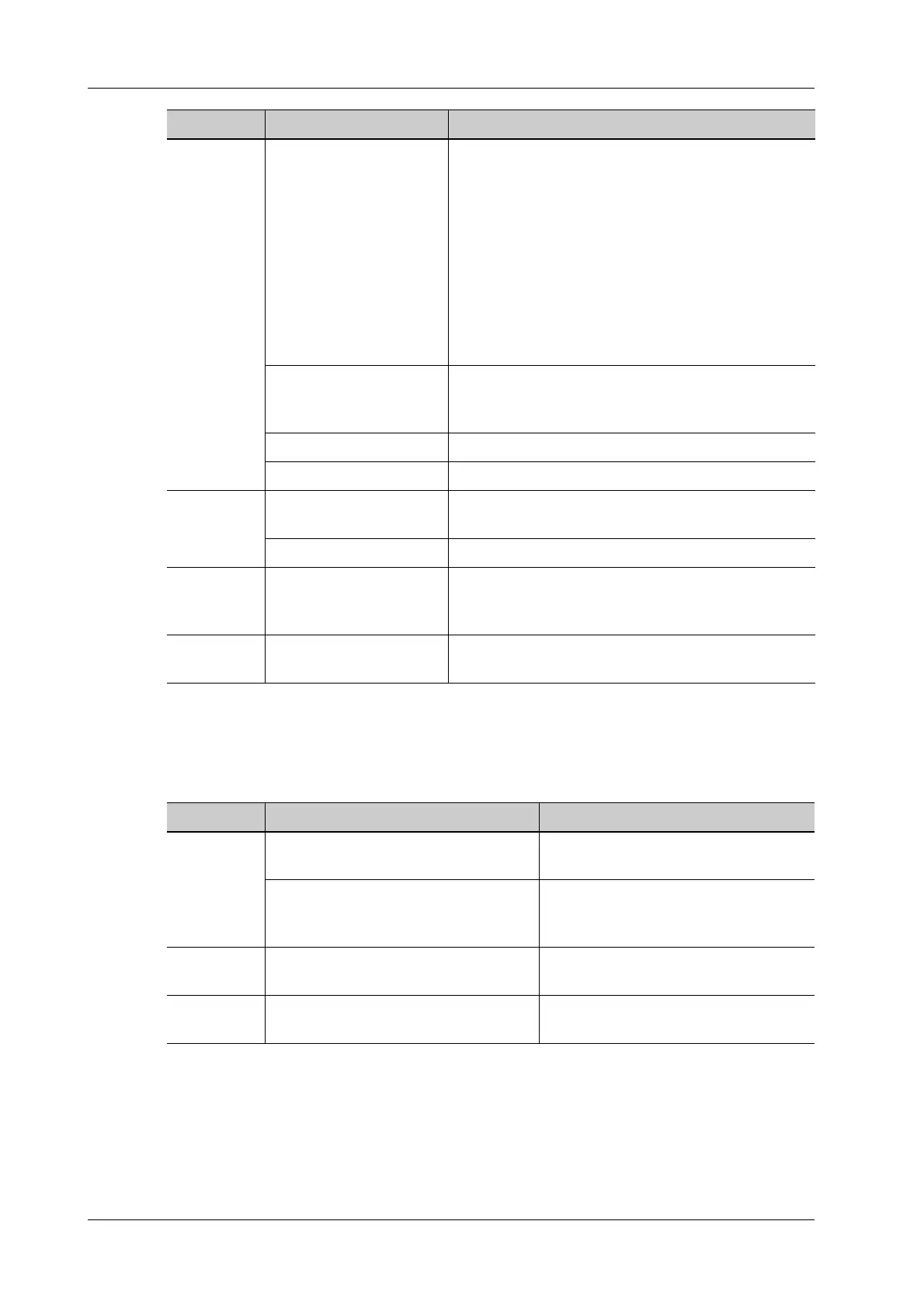4 - 4 Operator’s Manual
4 Setup
4.1.3 Image Preset
Controls are as follows:
Screen Saver Enable Screen Saver • To select a system dormancy type.
After the screen saver function is enabled, tap
[Browse] to select the figure used for the screen
saver and tap [Preview] to see the effect.
Only BMP format images with no more than
768*1024 pixels and 1-bit/8-bit/24-bit/32-bit depth
are supported.
• To set the delay before the system enters
dormancy/standby/iZoom status in the drop-down
list beside “Wait.”
Enable Standby The system enters screen saver automatically if the
system waiting time exceeds the screen saver already
set and standby time.
Select Picture To set the picture used for the screen saver.
Interval To set the time of picture position changing interval.
iZoom
(For 21.5-
inch screen)
iZoom when powering on
the system
To set enter the iZoom mode automatically when
startup.
Enable iZoom Select whether to enable iZoom
Send to
Preset
Parameter
Setting Click to send the selected image to other location,
DICOM server, printer, MedTouch, DVD, etc.
Display Brightness auto
adjustment
To set the brightness/contrast of the main screen and
the touch screen according to the conditions.
Type Item Description
Type Item Description
Reset
Config.
Probe To set the default probe model for the
system.
Use the default set-ting when start a new
exam
After it is ticked, when the exam of a
new patient is started, image parameters
will be preset parameters.
Image Size Image/Standard Set the standard for saving the image or
using the digital/graph printer.
Freeze Con-
fig
Status after Freeze To set the system status after the image
is frozen.
