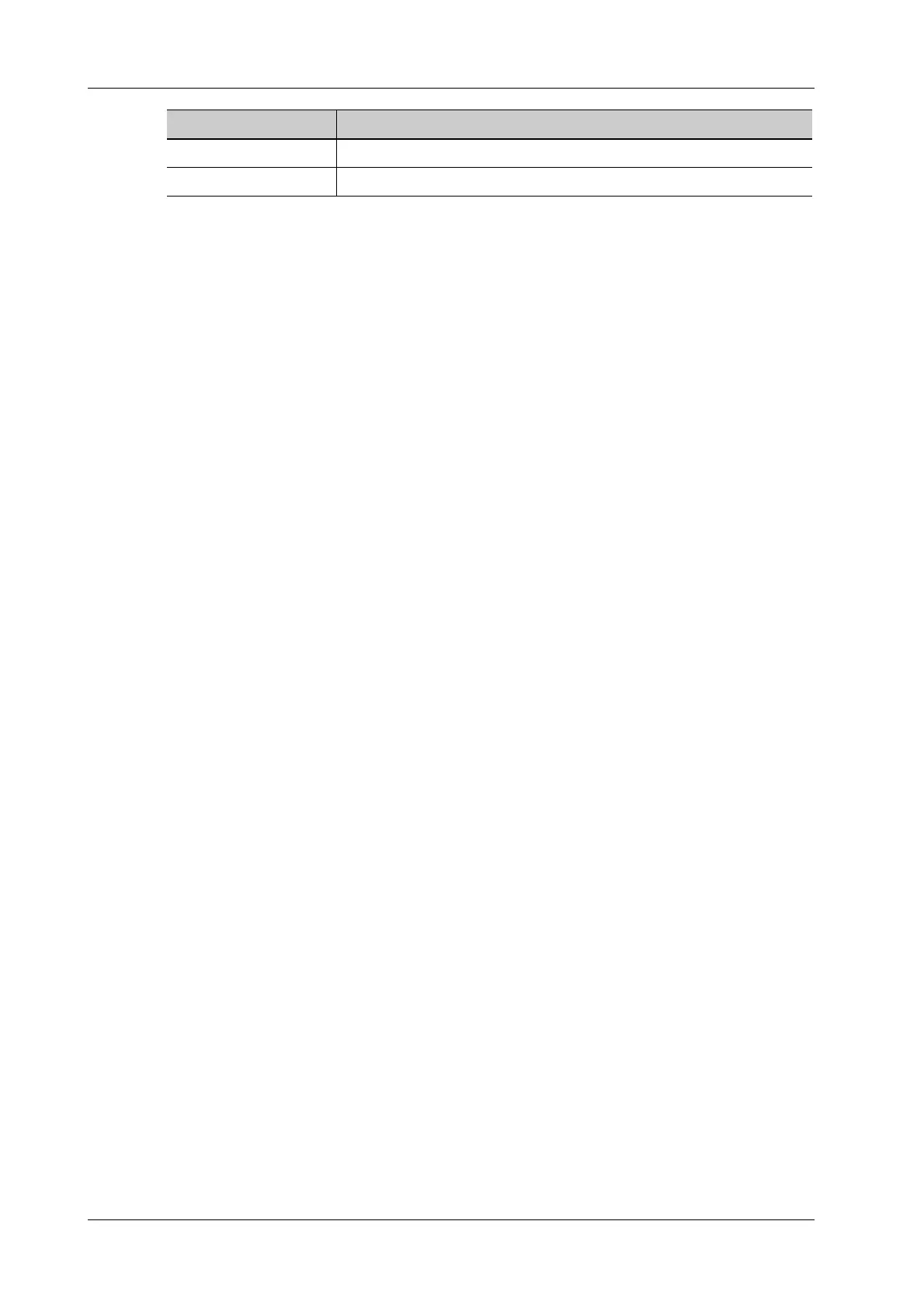8 - 10 Operator’s Manual
8 Smart 3D
Render Mode
Set 3D image rendering mode.
The rendering manners can be applied to inversion mode.
Inversion
This function is to inverse the echo of the 3D image, so as to enhance observation for low-echo
region, applicable for vessel, cyst and etc.
When the Inversion is turned on, the rendering mode parameters change into the corresponding
inversion parameters.
Vessel shape is correct with the capture target. The vessel wall is smooth and clear.
Rotate the Image
Positions of the other two MPRs are indicated in the selected plane by arrows in different colors.
Using axial rotation function, you can rotate the currently activated image around the X-, Y- or Z-
axis.
• Be sure to rotate the image by tapping the image window and move slowly.
• Swipe along the X/Y/Z-axis to rotate the image against the X/Y/Z-axis. Take rotation on
window A for example:
– To rotate along the X-axis: swipe from top to bottom and the image rotates right along the
X-axis. Swipe from bottom to top and the image rotates to the left.
– To rotate along the Y-axis: swipe from left to right and the image rotates right along the Y-
axis. Swipe right to left and the image rotates to the left.
Image Zooming
Zoom in/out MPR and VR images by pinching the two fingers on the image.
Sync
This function switches the view direction perpendicular to the current active plane, so as to get a
better view of VR.
Comments and Body Marks
Add comments and body marks to the MPR and VR.
The operation is the same as adding comments and body marks in B image mode.
Section image (MPR) measurement.
2D related measurements can be performed on MPR. For details, see [Advanced Volume].
Measurement is not available in acquisition preparation status.
8.5 Image Saving
Image saving
In the 3D Review mode, tap [Save image] button to save the current image and volume data to the
patient information management system in the set format.
All To reset the parameters, rendering rotation, VOI and image effect.
Reset Curve To reset the curve to be the original beeline.
Item Description
