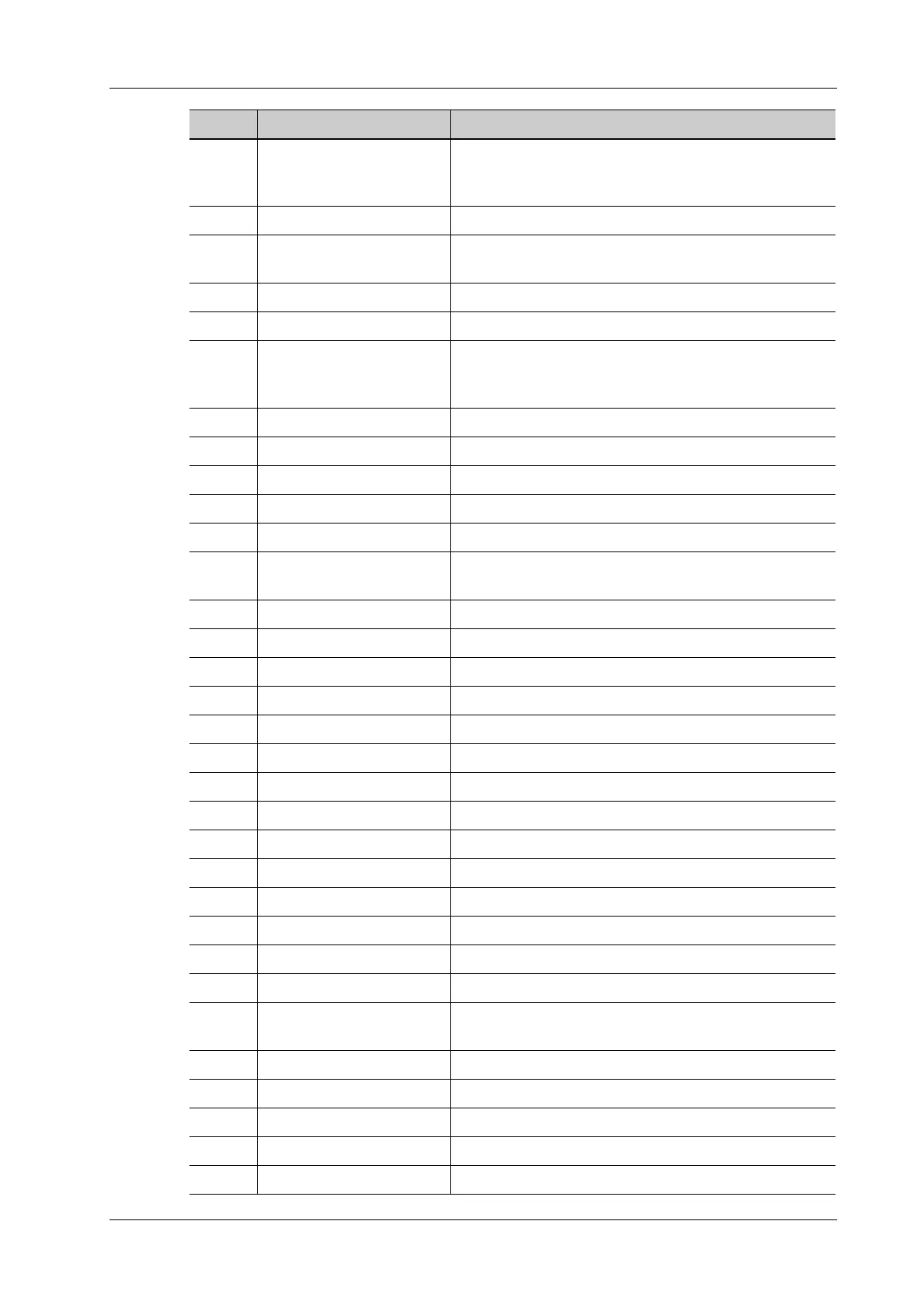2 System Overview
Operator’s Manual 2 - 5
4. Lockable storage box After the lockable storage box is configured, towelette
holster, rear storage bin or air probe charging holder can’t
be configured.
5. ECG module /
6. ECG cables ECG module should be configured. After the ECG
module is configured, ECG cables must be configured.
7. DC-IN cable (BNC) ECG module should be configured.
8. DC-IN cable (MIC) ECG module should be configured.
9. Air Probe Charging Holder Air probe should be configured. After the air probe
charging holder is configured, storage box, lockable
storage box or towelette holster can’t be configured.
10. Air Charge Module /
11. Air Station Air charge module must be configured.
12. Magnetizer Package Configured with eSpacial Navi.
13. Foot switch Types: 2-pedal/3-pedal
14. iVocal microphone iVocal Plus should be configured.
15. iVocal Plus Microphone
Array
iVocal Plus should be configured.
16. CW /
17. Free Xros M /
18. iScape View /
19. Tissue Doppler Imaging Cardiology Package should be configured.
20. TDI QA Tissue Doppler Imaging should be configured.
21. Smart TTQA /
22. Contrast Imaging /
23. Contrast Imaging QA Contrast Imaging should be configured.
24. LVO Cardiology Package should be configured.
25. Strain Elastography /
26. iNeedle /
27. eSpacial Navi /
28. Smart 3D /
29. RIMT Vascular Package should be configured.
30. Smart IVC Cardiology Package or Abdomen Package should be
configured.
31. Smart VTI Cardiology Package should be configured.
32. Smart B-line /
33. Smart FHR OB1 Obstetrics Package should be configured.
34. Auto GA Abdomen Package should be configured.
35. Smart Nerve Nerve Package should be configured.
No. Item Remarks
