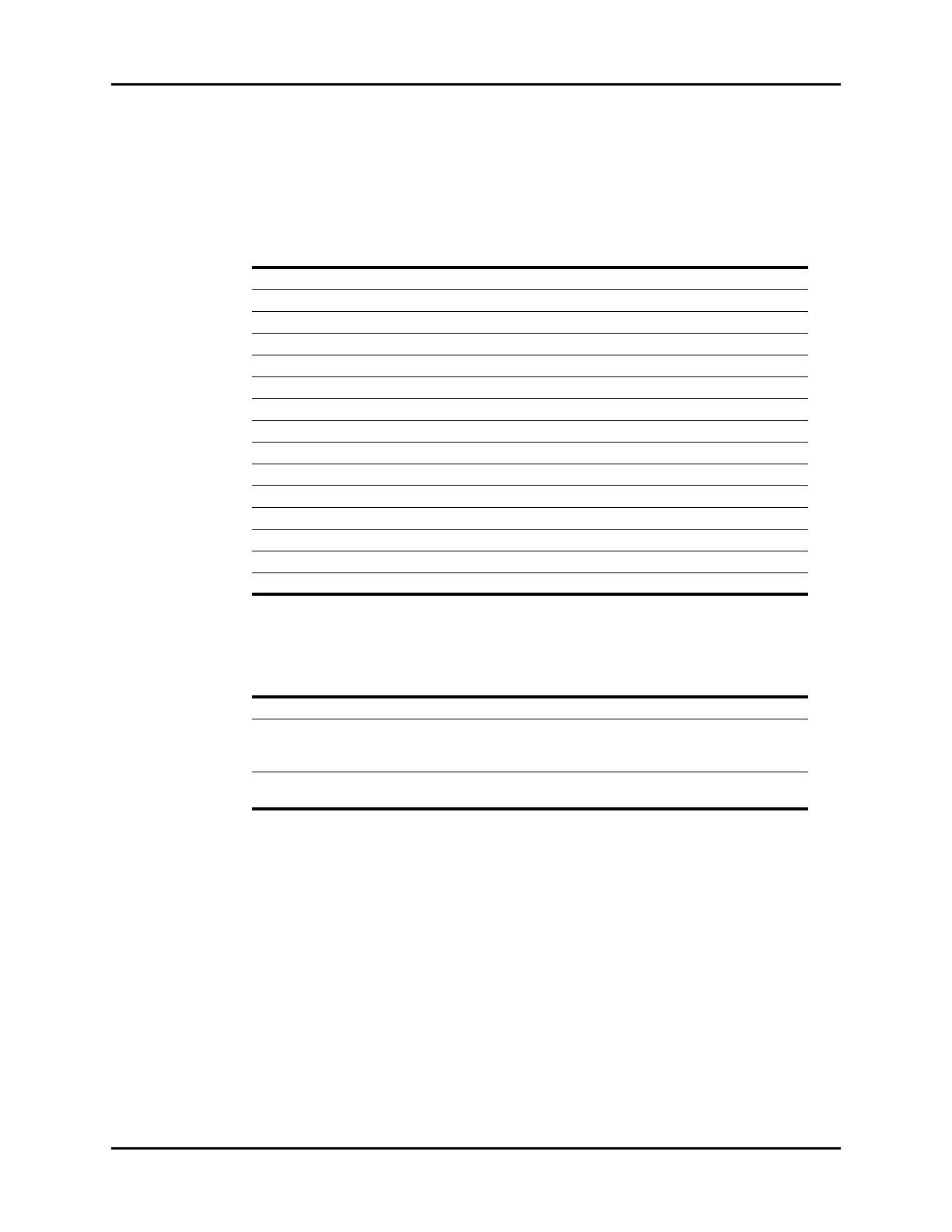Arrhythmia Alarms Alarms
8 - 18 V Series Operating Instructions
4. Select the alarm levels manually (refer to TABLE 8-16 for default alarm levels) or select one of the
buttons in TABLE 8-17 to make automatic updates.
5. Optional - Select the Relearn Arrhythmia button to establish a new base line.
6. Select the Cancel or Accept button.
•The Cancel button closes the dialog without saving the settings.
•The Accept button saves the settings and closes the dialog.
TABLE 8-16
FACTORY DEFAULT ALARM
LEVELS*
BUTTON
DEFAULT
ON/OFF** HIGH MEDIUM LOW
Asystole On X** ——
Ventricular Tachycardia (V-Tach) On X ——
Ventricular Fibrillation(V-Fib) On X ——
QTc — — X X
R-On- T PVC Off XX—
Pause Off XXX
Pauses/Minute Off XXX
Bigeminy Off —X X
PVCs/Minute Off —X X
Couplet Off —X X
Irregular HR Off —X X
Multiform PVC Off —X X
Run Off —X X
Trigeminy Off —X X
Ventricular Rhythm Off —X X
* X indicates available alarm level, — indicates alarm level not available
** The factory default configuration settings are in bold.
TABLE 8-17
BUTTON DESCRIPTION
All On Configures all arrhythmia alarms to on.
All Off Configures all lethal arrhythmia alarms to off, except Asystole, Ventricular
Tachycardia, and Ventricular Fibrillation if they were locked by the
administrator.
Lethals Only On Configures the lethal arrhythmia alarms (Asystole, V-Tach, and V- Fib) to on
and set all non-lethal arrhythmias to off.
