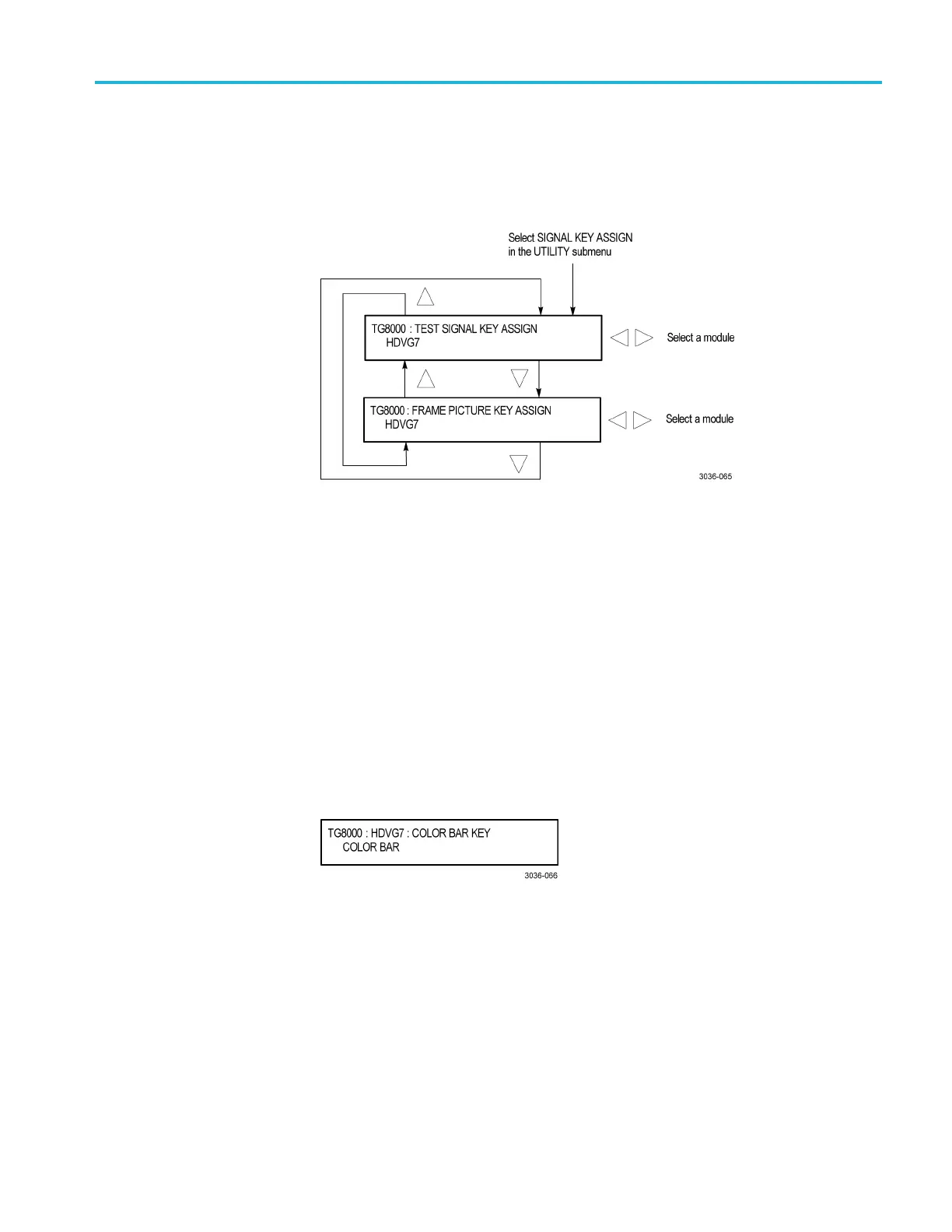Operating basics
SIGNAL KEY ASSIGN
submenu
Usethismenuto
assign signal sets to a specific front-pan el test signal button
and to assign a frame picture file created by the Frame Picture Generator to
the OTHER test signal button. The following fi gure shows the SIGNAL KEY
ASSIGN submenu.
Figure 2-23: SIGNAL KEY ASSIGN submenu
TEST SIGNAL KEY ASSIGN. Assignssignalsetstoaspecific front-panel test signal
button. The mainframe is shipped from the factory with signal sets corresponding
to each button name already assigned. For example, when you press the COLOR
BAR test signal button, the three types of color bars signals (100% Color Bars,
75% Color Bars, and SMPTE Color Bars) are available for output.
Perform the following steps to assign signal sets to a specific test signal button:
1. Use the left (◄)orright(►) arrow button to select the module to which you
want to assign signal sets, and then press the ENTER button.
This will display the following submenu to assign signal sets. The fi rst line
shows the name of the test signal button, and second line shows the name of
the assigned signal set.
2. Use the up (▲)ordown(▼) arrow button to select the test signal button to
which you want to assign a signal set (for example COLOR BAR KEY).
3. Use the left (◄)orright(►) arrow button to select the signal set you want to
assign to the selected test signal button (for example COLOR BAR).
4. Press the ENTER button to assign the signal set to the selected test signal
button.
5. Repeat steps 2 to 4 until all signal set assignments are completed.
TG8000 Multiformat Test Signal Generator User Manual 2–37
