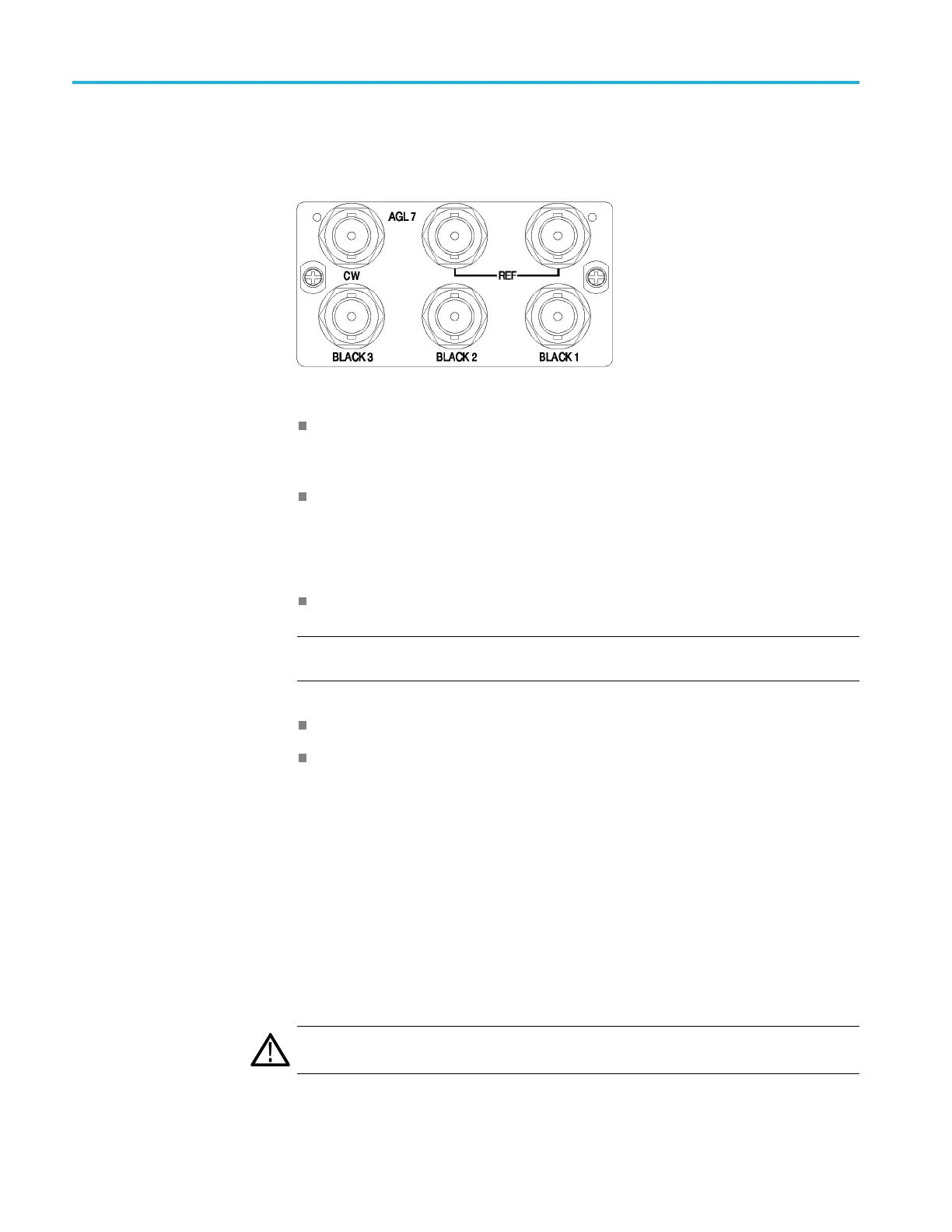Operating basics
AGL7 module connectors
The AGL7 Analog
Genlock module is equipped with six BNC connectors as
described below. (See Figure 2-5.)
Figure 2-5: AGL7 module connectors
REF: Input loopthrough connectors for an external reference signal, which
can be NTSC/PAL black burst or HDTV trilevel sync signals. The signal
input requires p roper external termination.
CW: Internally terminated input connector for CW (Continuous Wave)
signals: 1, 3.58, 4 .43, 5, and 10 MHz.
You can configure the CW connector to output a 48 kHz word clock signal:
(See page 2-8, Changing the Input/Output configuration.)
BLACK 1: Outputs the selected black burst signal.
NOTE. You cannot output HDTV trilevel sync signals from the BLACK 1
connector.
BLACK 2: Outputs the selected black burst or HDTV trilevel sync signal.
BLACK 3: Outputs the selected black burst or HDTV trilevel sync signal.
Alarm output. You can configure the BLACK 1, BLACK 2, or BLACK 3
connector to output an alarm. When an alarm condition is detected, the output
signal from the selected connector turns off for about 60 ms.
The AGL7 module alarm output is available only when the GPI ALARM
OUTPUT menu item is set to Enable. (Se e page 2-50, How to use the mainframe
General Purpose Interface (GPI).)
Changing the Input/Output configuration. The CW connector is configured at the
factory to be an input for CW signals. You can reconfigure the connector to output
a 48 kHz word clock signal by changing the position of an internal cable.
CAUTION. To prevent damage to the mainframe and the module, be sure to
disconnect the power cord before removing the module.
2–8 TG8000 Multiformat Test Signal Generator User Manual
