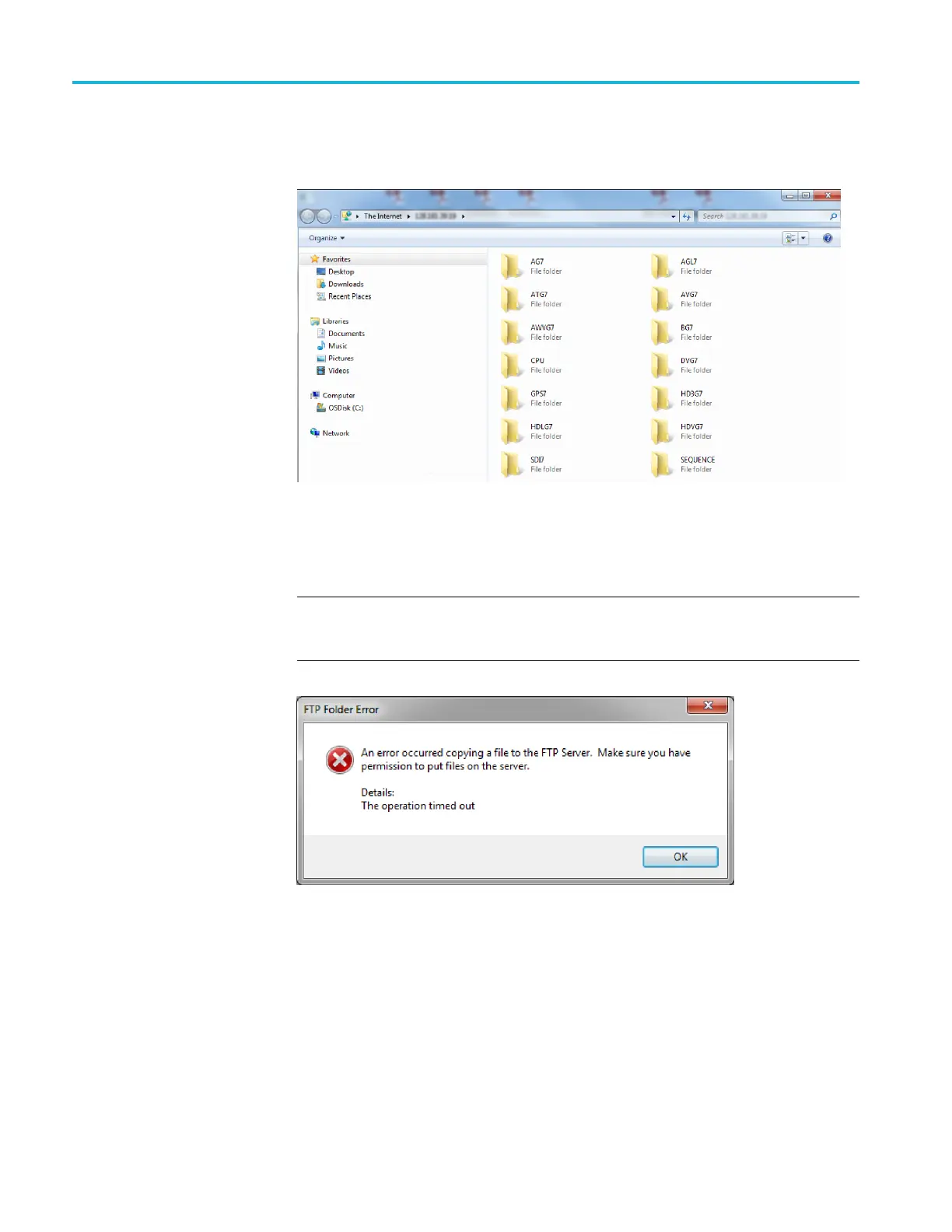Operating basics
4. The Windows Exp
lorer window should immediately connect to the instrument
and show the directory structure as shown below.
Figure 2-32: Example FTP view of the instrument file structure
5. Use Windows Explorer to drag and drop user files to or from the TG8000
generat
or.
NOTE. If the flash mem ory on the instrument fills up before the copy operation
completes, an error message similar to the one below is displayed. Click OK to
clear the error message. (See page 2-66, Memory requirements.)
Figure 2-33: Example FTP error message when flash memory is full
6. After you are done transferring files, close the Windows Explorer window.
2–68 TG8000 Multiformat Test Signal Generator User Manual
