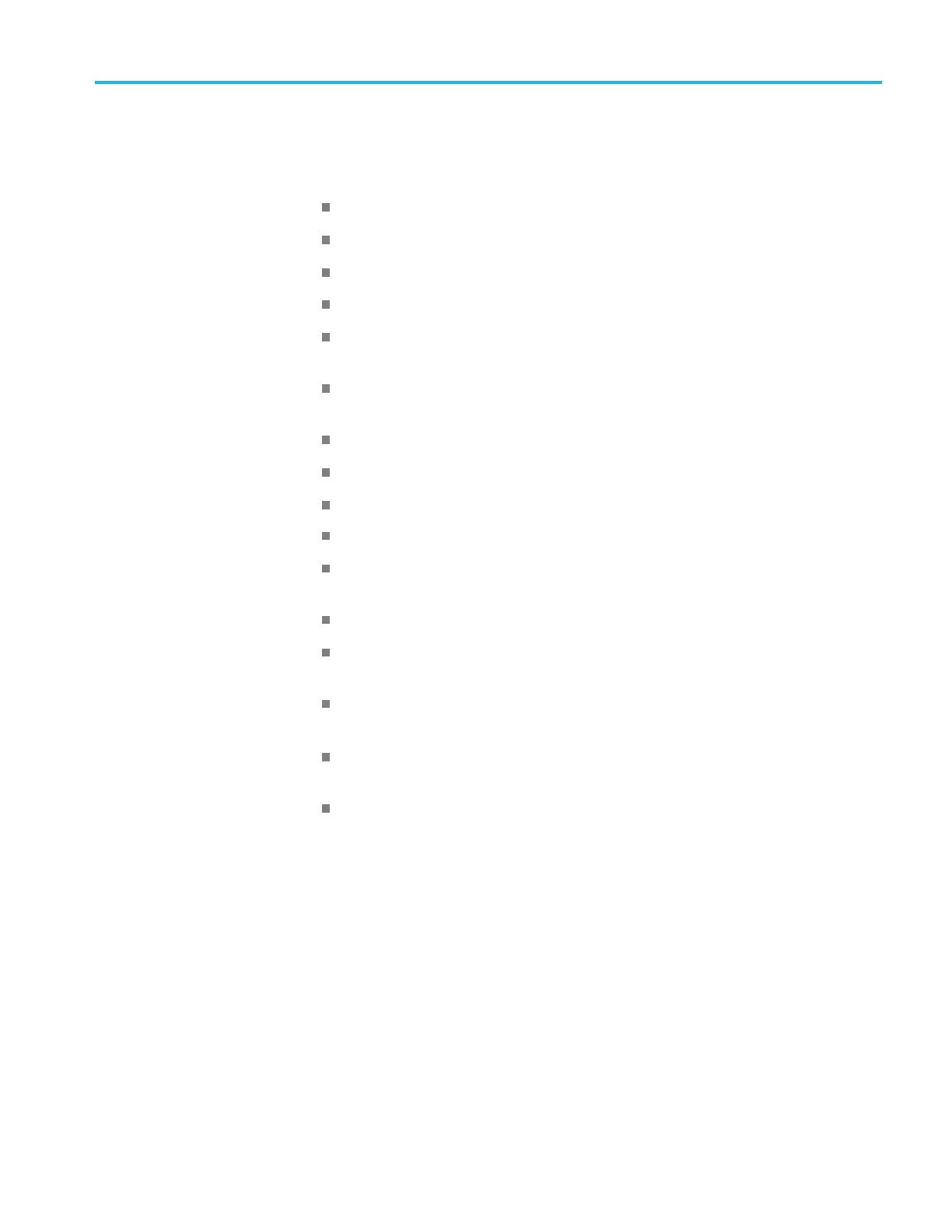SDI7 Dual Channel SD/HD/3G SDI Video Generator module
SDI7 module ma
in menu
Use the SDI7 module main menu to perform the following tasks:
Set the video signal output mode.
Change the sample structure and color space.
Scroll the active p icture area of the output signal.
Set the log
o, text, or circle overlay on the output signal.
Control the embedded audio characteristics: frequency, amplitude, click rate,
and sampl
ing rate.
Set the timing offset of the outputs relative to an internal reference signal or
an exter
nal reference signal.
Enable or disable ancillary timecode and set timecode parameters.
Enable or disable the discrete components of the video output signal.
Enable or disable edge filtering on the video output signal.
Enable or disable the AV Timing mode.
Enable or disable the user-defined ancillary data payload and set the payload
structure.
Enable or disable the SMPTE 352M video payload identifier.
Set t
he line, frame, or clock rate as a trigger for an external instrument, such
as an oscilloscope.
Sel
ect between a test signal or a black signal for the secondary (SIGNAL 1B
or SIGNAL 2B) output.
Vi
ew diagnostics, operation parameters, and CRC error counts from the
video input.
A
ccess output calibration (only available when in factory mode).
Use the up (▲)ordown(▼) arrow button to scroll through the main menu. The
following figures show the SDI7 module main menu.
TG8000 Multiformat Test Signal Generator User Manual 3–283
