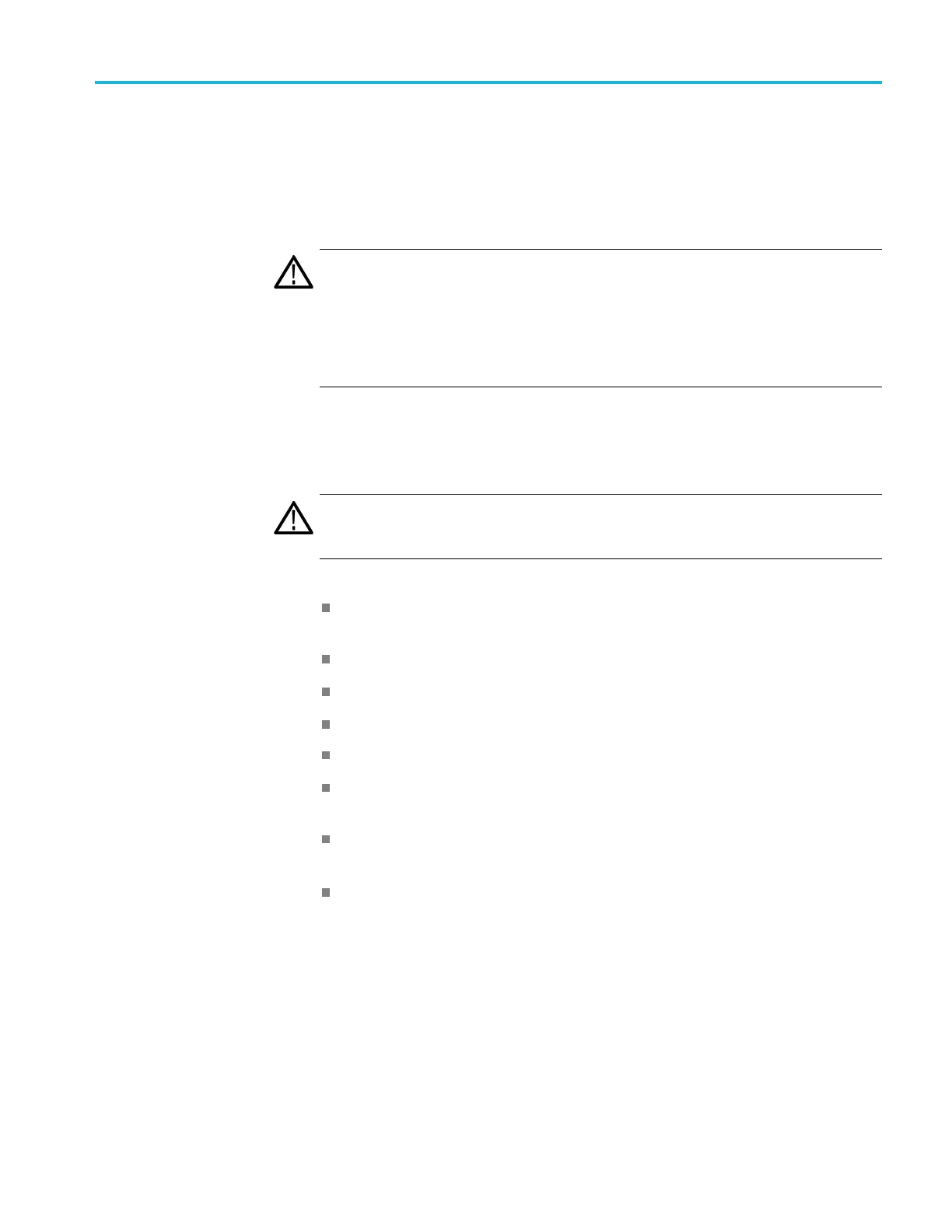Getting started
Module installation and removal
The following procedures describe how to install and remove modules from the
TG8000 mainframe. A screwdriver with a #1 Phillips tip is the only tool you need
to install or remove a module.
CAUTION. To prevent damage to the mainframe and module, always remove the
power cord b
efore installing or removing a module.
To prevent instrument problems, be sure to upgrade the instrument firmware to the
latest version before you install a new module. If you install a module with newer
firmware than the version installed in the instrument mainframe, the instrument
may not boot up. (See page 2-53, How to u pgrade the instrument firmware.)
To preven
t componen t
damage
CAUTION. Electrostatic discharge (ESD) can damage components on the module
and mai
nframe. To prevent ESD or other component damage, follow the
guidelines below when installing, removing or handling a module.
Wear a
grounded antistatic wrist strap to discharge the static voltage from
your body while installing or removing modules from the TG8000 mainframe.
Tran
sport and store modules in a static-protected bag or container.
Do not slide the module over any surface.
Handle modules as little as possible.
Do not touch module components or connector pins.
Do not use any devices capable of generating or holding a static charge in the
work area where you remove, install, or handle modules.
Avoid handling modules in areas t hat have a floor or work-surface covering
capable of generating a static charge.
Do not remove the module circuit board assembly from the shield. The
shield is an important stiffener which prevents damage to surface-mount
components.
TG8000 Multiformat Test Signal Generator User Manual 1–11
