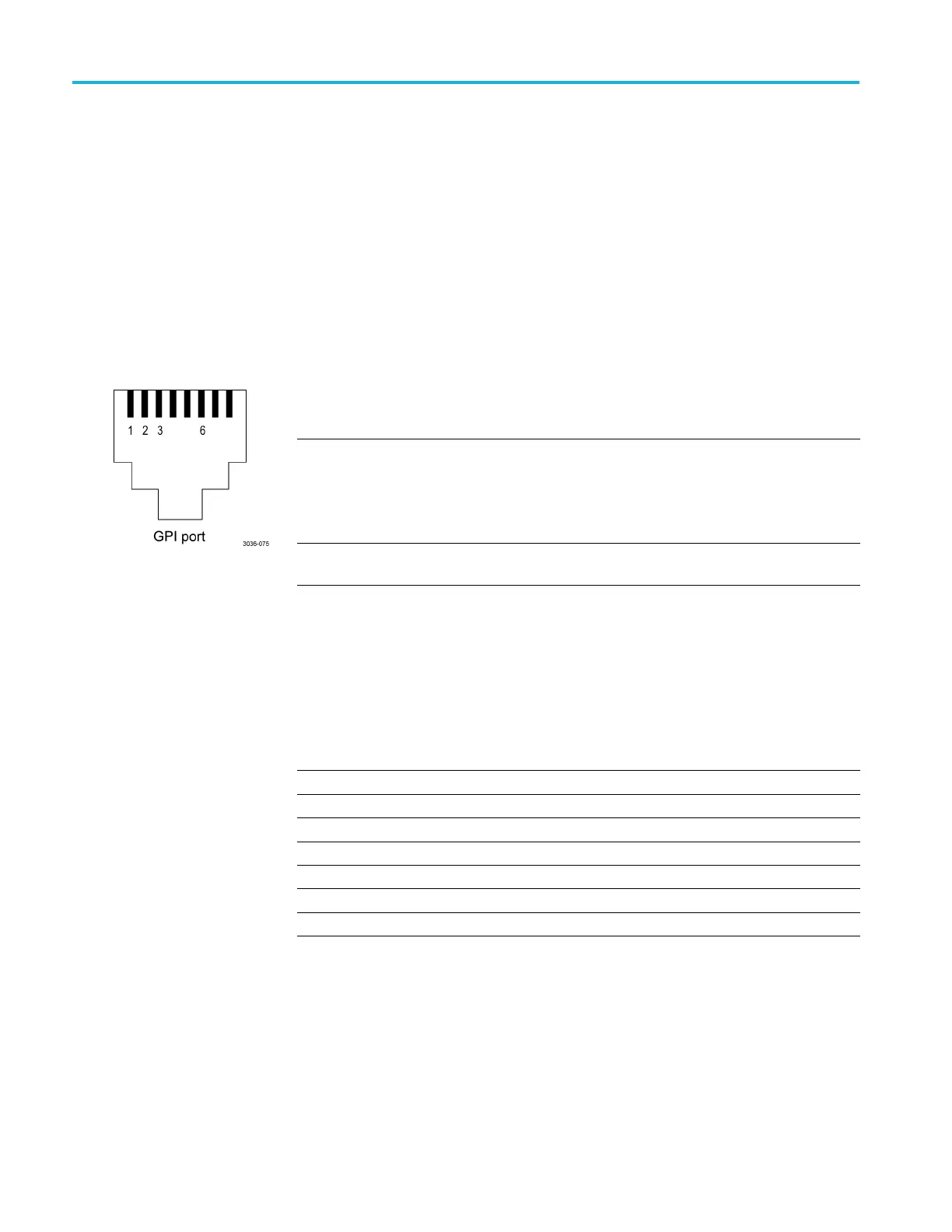Operating basics
How to use the m
ainframe General Purpose Interface (GPI)
The TG8000 mainframe provides a dedicated RJ-45 connector on the rear panel
to serve as a General Purpose Interface (GPI). With the mainframe GPI, you can
recall one of
the seven available presets and output an alarm signal.
This section describes how to use the mainframe GPI and its available features.
Pin assignm
ents of the GPI
connector
The following figure shows the pin assignments of the GPI connector. Use pins 1,
2, and 3 to input signals for recalling a preset. Use pin 4 to output an alarm signal.
Frame ground is used for the ground return. When using a shielded LAN cable
(shielde
d tw isted pair cable), you can use the shield of the cable as ground.
Table 2-5: P in assignments of the mainframe GPI connector
Pin number Function Level
1, 2, and 3 Input
High > 2 .4 V or open (connected to an internal
10 kΩ pull-up resistor)
Low < 0.8 V or ground (input impedance: 10 kΩ)
Timing: Ignores pulses < 40 ms and always detects
pulses > 60 ms
6
Output Low < 0.4 V or ground (when sinking 100 mA;
maximum on-resistance 4 Ω)
Recal
ling a preset
You can recall one of the seven presets by combinations of signal levels for pins 1,
2, and 3 of the GPI connector. The following table shows the combinations of
signal levels for the pins and the preset number to be recalled.
Table 2-6: Signal level combinations and the corresponding preset for the mainframe
GPI
Pin 3 Pin 2 Pin 1 Preset number
High High Low 1
High Low High 2
High Low Low 3
Low High High 4
Low High Low
5
Low Low High 6
Low Low Low
7
2–50 TG8000 Multiformat Test Signal Generator User Manual
