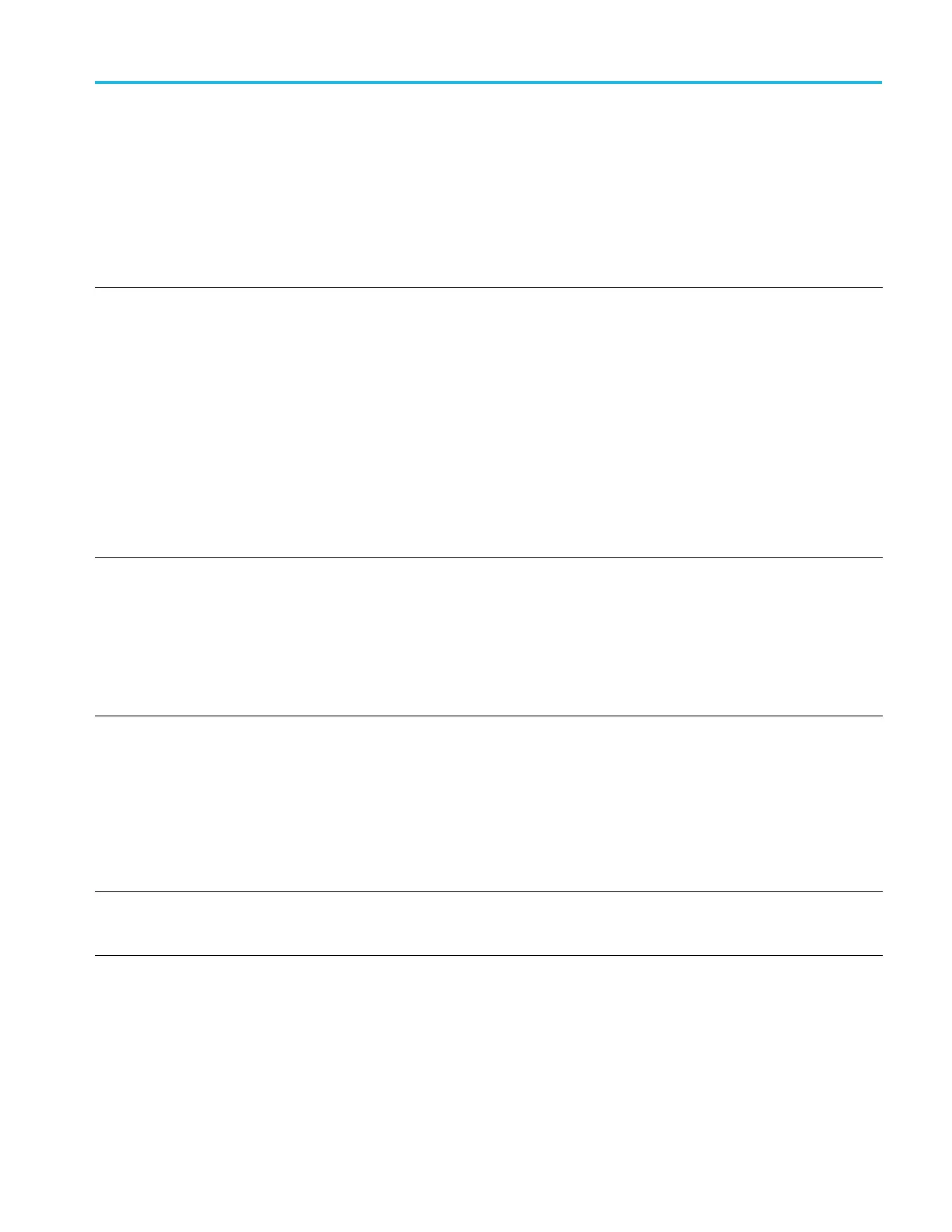Operating basics
FAULT LED indic
ator. The FAULT LED illuminates when there is a problem with
the instrument hardware. The following table shows the states o f the FAULT LED
for hardware failures.
Table 2-3: States of the FAULT LED indicator
Instrument condition Example(s)
FAULT LED
state User actions
A fault condition exists that
has the potential to damage
the instrument hardware
▪ The fan has stopped turning
▪ The i nternal temperature of the
instrument is too high
Blinking red
1. A flashing FAN FAULT message
appears on the LCD display. Press
the ENABLE button to dismiss the fault
message.
2. Check the instrument rear panel to
verify that the fan is operating.
3. The flashing FAN FAULT message
will reappear in 30 seconds if the fault
condition still exists. The FAULT LED
will continue to blink red unless the fan
restarts.
4. Unplug the instrument from the
power source and contact Tektronix
customer support.
A fault condition exists
that renders the instrument
unusable
▪ The fan speed is out of range
▪ The power supply operation is out
of range
Solid red 1. If the instrument is still on, navigate
to the UTILITY > DIA GNOSTICS menu.
2. Scroll through the diagnostic
readouts and look for voltage “Warn”
messages.
3. Unplug the instrument from the
power source and contact Tektronix
customer support.
A fault condition exists, but the
instrument is still usable
▪ The clock PLL is out of range Solid amber
1. Navigate to the
UTILITY > DIAGNOSTICS m enu.
2. Scroll through the diagnostic
readouts and look for a “PLL UL”
(unlocked) message.
3. When you are ready to have
the instrument serviced, unplug the
instrument from the power source and
contact Tektronix customer support.
Normal ▪ The instrument is operating
properly
▪ The instrument is turned off
Off
None
TG8000 Multiformat Test Signal Generator User Manual 2–5
