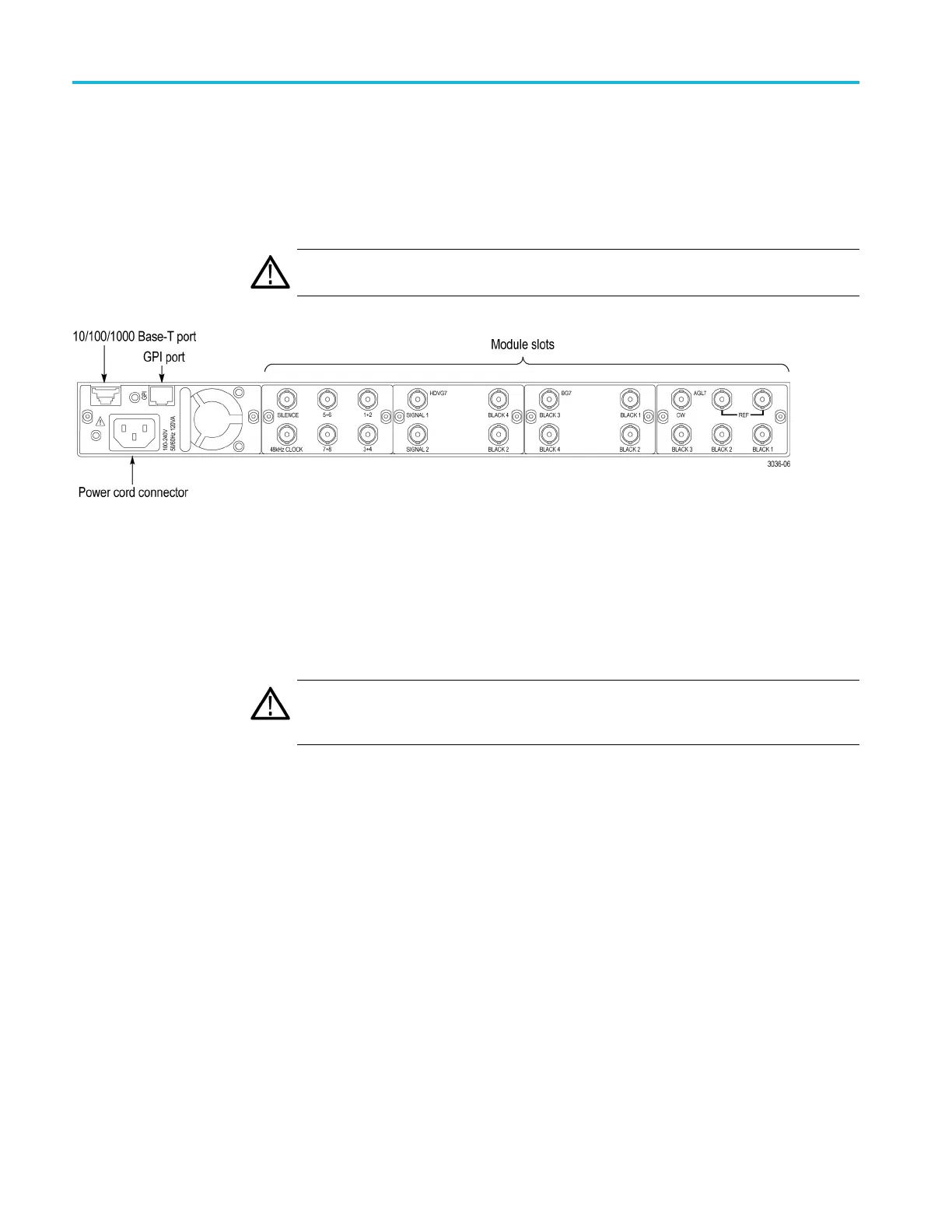Operating basics
Rear panel connectors
The following figure shows the locations of the TG8000 mainframe and module
connectors on the rear panel. A brief discussion o f each connector follows the
illustration.
CAUTION. If power is applied to the mainframe, be sure to terminate any unused
outputs on a
ny of the modules using 75 Ω terminators.
Figure 2-2: TG8000 rear panel
Power c
onnector
The TG8000 is designed to operate from a single-phase power source with the
neutral conductor at or near earth ground. Only the line conductor is fused for
over-current protection. A protective ground connection through the grounding
condu
ctor in the power cord is essential for safe operation.
WARNING. Injury or death can occur as the result of electrical shock. To avoid
electrical shock, do not connect power to the TG8000 when the top cover is off.
Dangerous potentials are present on the Power circuit board.
The TG8000 operates from an AC line frequency of 50/60 Hz, over the range of
100 - 240 VAC (±10%), without the need for configuration. (See Table 1-4 on
page 1-10.)
10/100/1000 BASE-T port
Use this port to connect to your local Ethernet network. You can control the
TG8000 mainframe and all installed modules remotely through the port. Also,
you can upload and download various files such as signal files, logo files, and
preset files through the port.
General Purpose Interface
(GPI) port
You can use the GPI port to recall one of the seven available instrument presets
and output an alarm signal. (See page 2-50, How to use the mainframe General
Purpose Interface (GPI).)
2–6 TG8000 Multiformat Test Signal Generator User Manual
