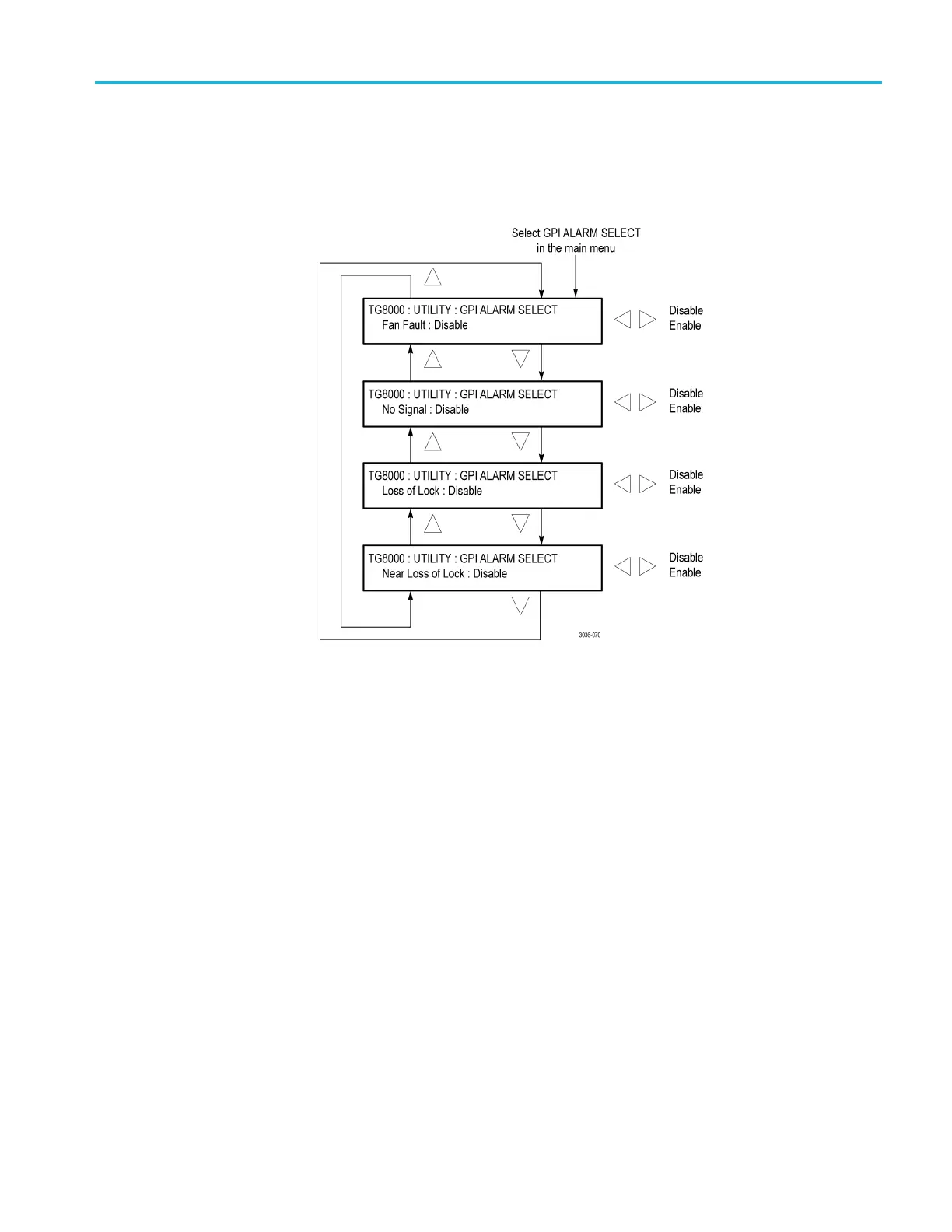Operating basics
GPI ALARM SELECT
submenu
Usethissubmen
u to select which GPI alarms are enabled or disabled. When
the GPI ALARM OUTPUT menu selection is set to Enabled, the GPI interface
triggers a ground closure when an enabled GPI alarm is triggered. The following
figure shows the GPI ALARM SELECT submenu.
Figure 2-26: GPI ALARM SELECT submenu
For eac h of the following alarms, use the left (◄)orright(►) arrow button
to select between Enable and Disable, and then press the ENTER button to
implement the selection.
Fan Fault. Enables or disables a GPI alarm signal when a fan fault is detected.
No Signal. This menu item appears only when an AGL7 or GPS7 module is
installed. Enables or disables a GPI alarm signal w
hennogenlocksignalis
detected.
Loss of Lock. This menu item appears only when an AGL7 or GPS7 module is
installed. Enables or disables a GPI alarm signal when a loss of genlock condition
is detected.
Near Loss of Lock. This menu item appears only when an AGL7 or GPS7 module
is installed. Enables or disables a GPI alarm signal when a loss of genlock
condition is d etected. This can happen when the frequency of the input signal
is too far from the correct frequency.
TG8000 Multiformat Test Signal Generator User Manual 2–41
