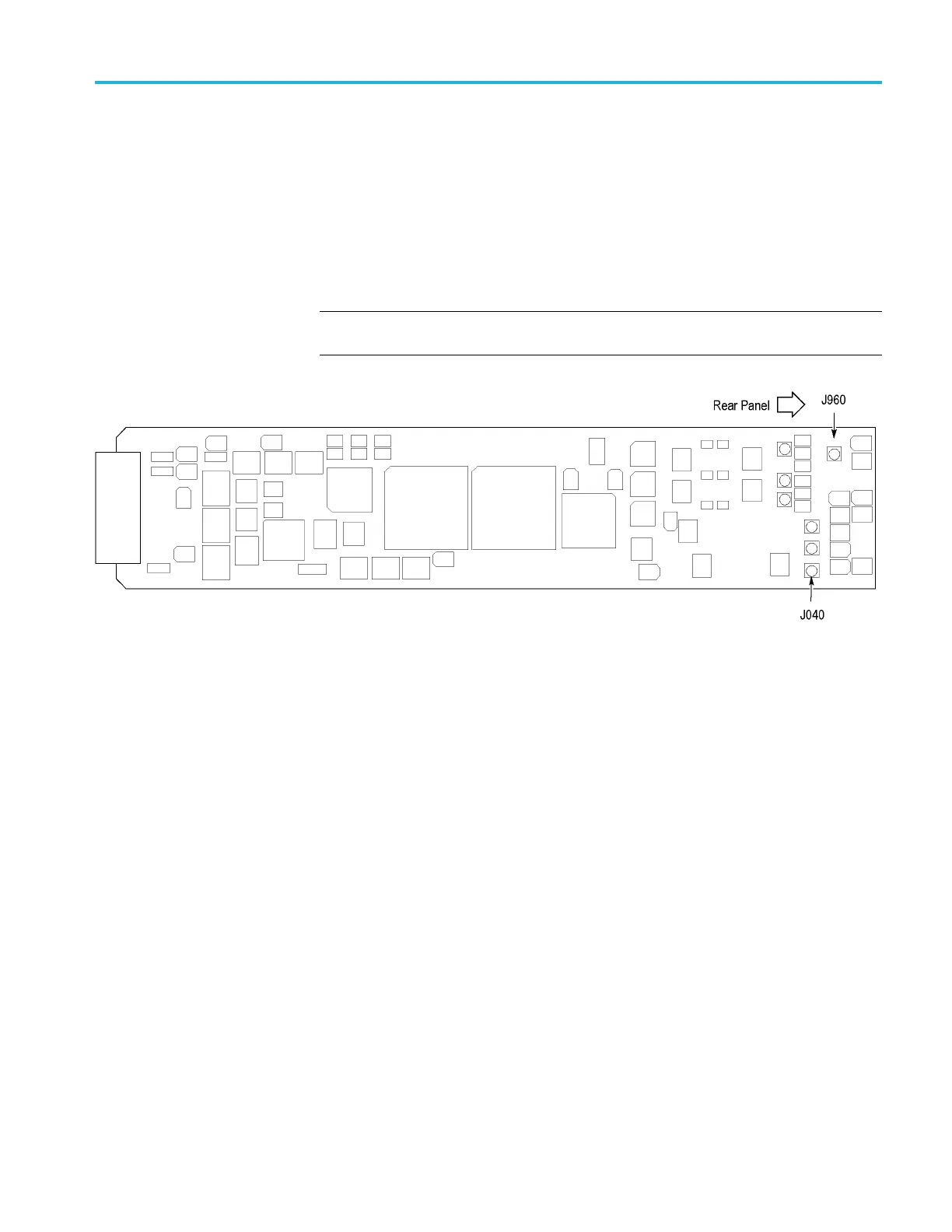Operating basics
To output a 48 kH
z word clock signal from the CW connector:
1. Disconnect the coaxial cable from the connector labeled J040 on the
AGL7 module. (
SeeFigure2-6.)
2. Reconnect the cable to the connector labeled J960 on the AGL7 module.
3. Place the 48 kHz CLOCK label provided with the module on the rear panel
below the CW connector.
NOTE. The w
ord clock signal automatically follows the format of the
Black 1 signal.
Figure 2-6: Location of J040 and J960 on the AGL7 module
TG8000 Multiformat Test Signal Generator User Manual 2–9
