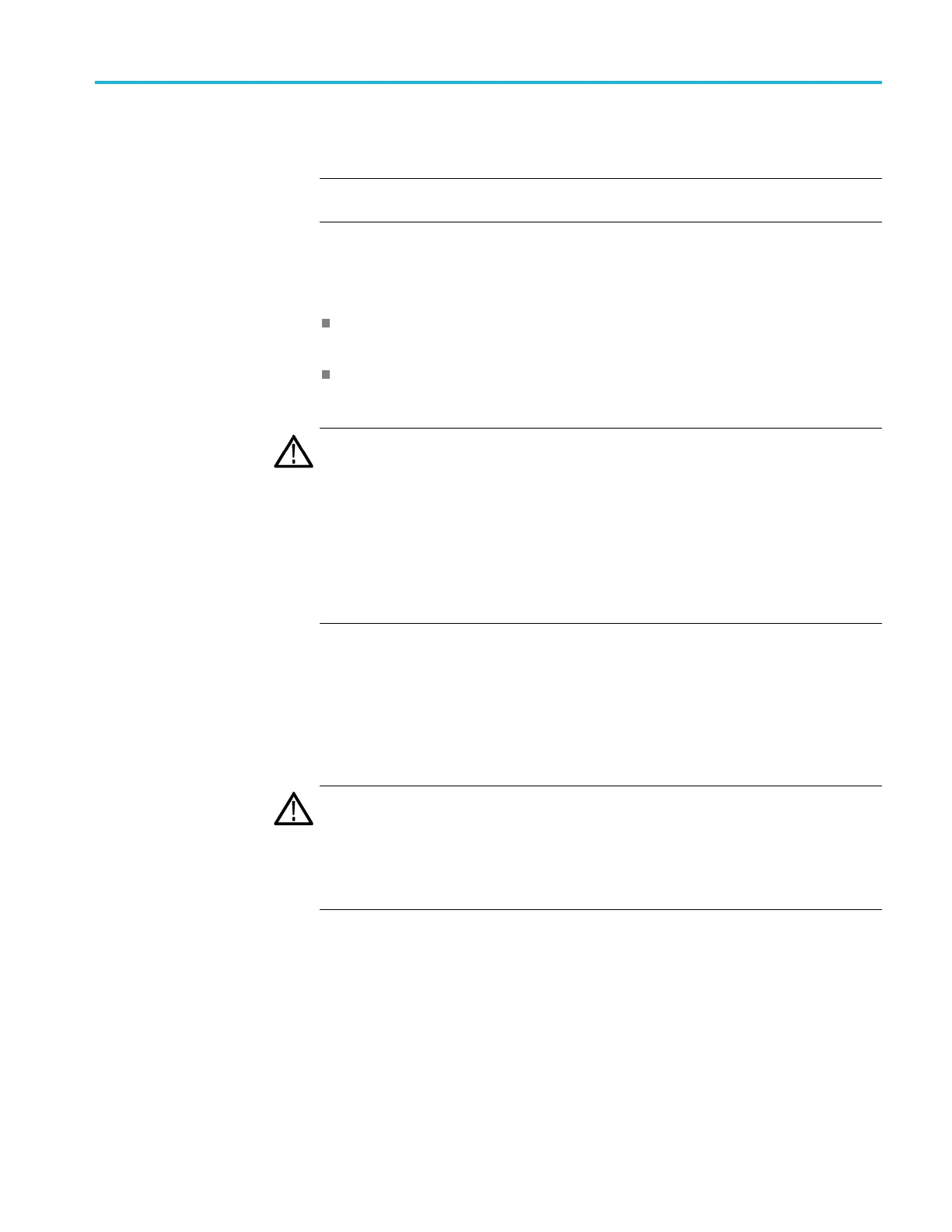Operating basics
How to upgrade
the instrument firmware
NOTE. It is recommended that you always upgrade the instrument firmware
before you install a new module.
YoucanusetheUTILITYmenutoupgradethefirmware installed in the
instrument using one of the following two methods:
USB upgrade: Install the upgrade using a USB drive that is connected to the
instrument.
Network upgrade: Install the upgrade using a PC that has an Ethernet
network connection to the instrument.
CAUTION. To prevent the loss of your user created files during a firmware
upgrade, be sure to backup all user data to a USB drive as instructed in the
upgrade procedures.
During the firmware upgrade process, all files created or installed by the user are
deleted. The deleted files include presets, signal files, frame picture files, logo
files,
sequence files, and for the SDI7 module, can also include text and font files.
At the e nd of the upgrade process, the standard set of factory installed signal files,
logo files, and SDI7 module font files are restored. After the upgrade is complete,
you can then restore the backed up data from the USB drive.
AGL7 module upgrades
If the TG8000 you are upgrading has an AGL7 module installed, and if the
firmware version in the TG8000 is 1.2 or earlier, the FPGA of the AGL7 module
will be automatically updated when the instrument reboots after the firmware
upgrade. This will also occur if the AGL7 module is moved from a TG700
ma
inframe to a TG8000 mainframe.
CAUTION. To prevent an upgrade failure of your AGL7 module, do not remove or
cycle power on the TG8000 while the instrument is rebooting after the firmware
upgrade. The FPGA update on the AGL7 module takes about three minutes and
there is no indication on the front panel that the AGL7 module is being updated. If
power is interrupted before the FPGA update is complete, the module will need to
be returned to Tektronix for service.
TG8000 Multiformat Test Signal Generator User Manual 2–53
