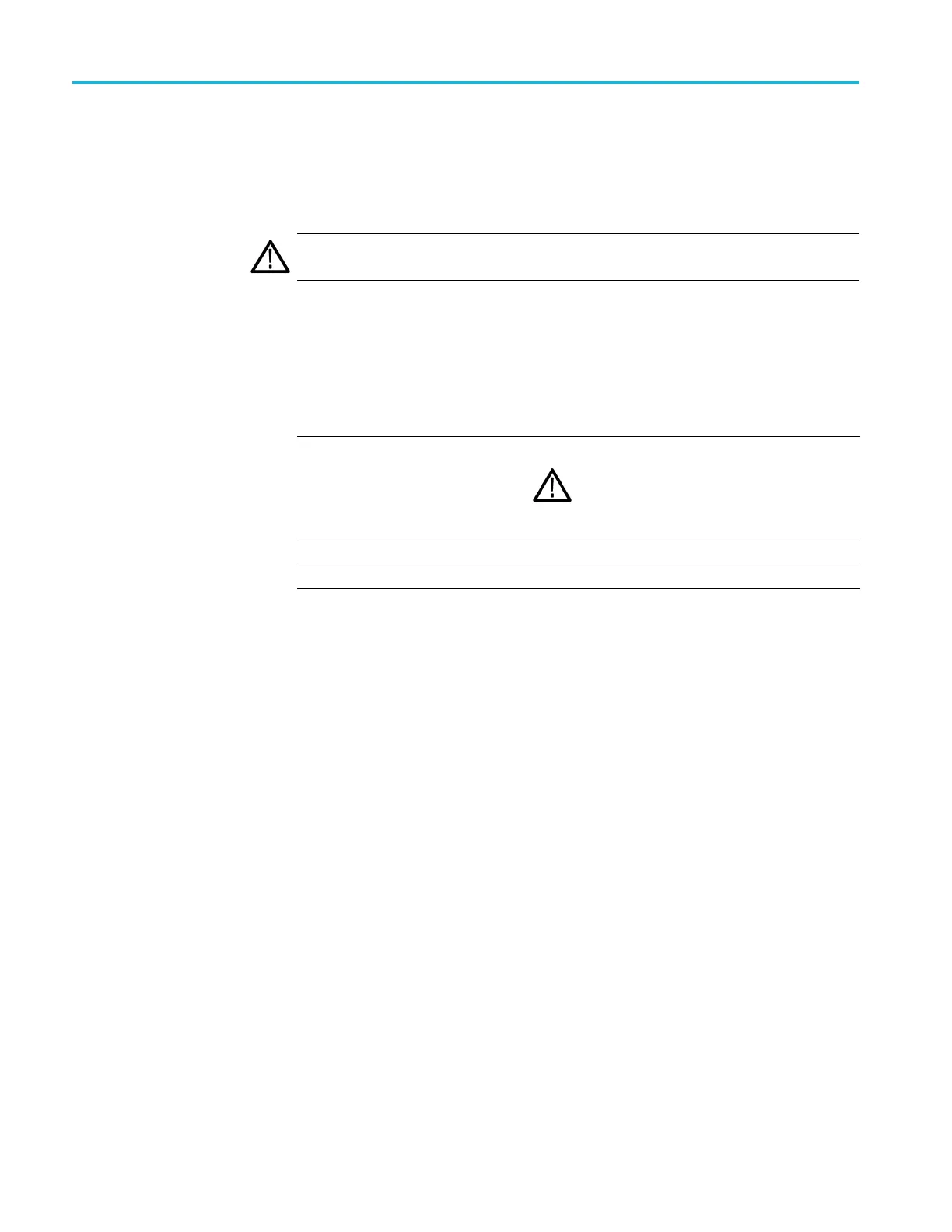Getting started
Power connection
The TG8000 oper
ates from a single-phase power source with the neutral
conductor at or near earth ground. The line conductor is fused for over-current
protection. A protective ground connection through the grounding conductor in
the locking power cord is essential for safe operation.
CAUTION. The instrument does not have a power switch. When you connect the
power cable to the AC line connector, the instrument powers on.
AC power requirements. Check that your location provides the proper electrical
power requirements as listed in the following table. (See Table 1-4.)
Table 1-4: AC line power requirements
Parameter Description
Line Voltage Range
100 - 240 VAC
WARNING. To reduce the risk of fire
and shock, ensure that the mains supply
voltage fluctuations do not exceed 10% of
the operating voltage range.
Line frequency 50/60 Hz
Maximum power 120 VA
Connecting the power cable. Connect the power cable to the instrument first, and
then connect it to the AC power source. Connecting the power cable causes the
instrument to power on.
After connecting the power, make sure that the fan on the rear panel is working.
If the fan is not working, turn off the power by disconnecting the power cable
fro
m the AC power source, and then contact your local Tektronix Field Office
or representative.
1–10 TG8000 Multiformat Test Signal Generator User Manual
