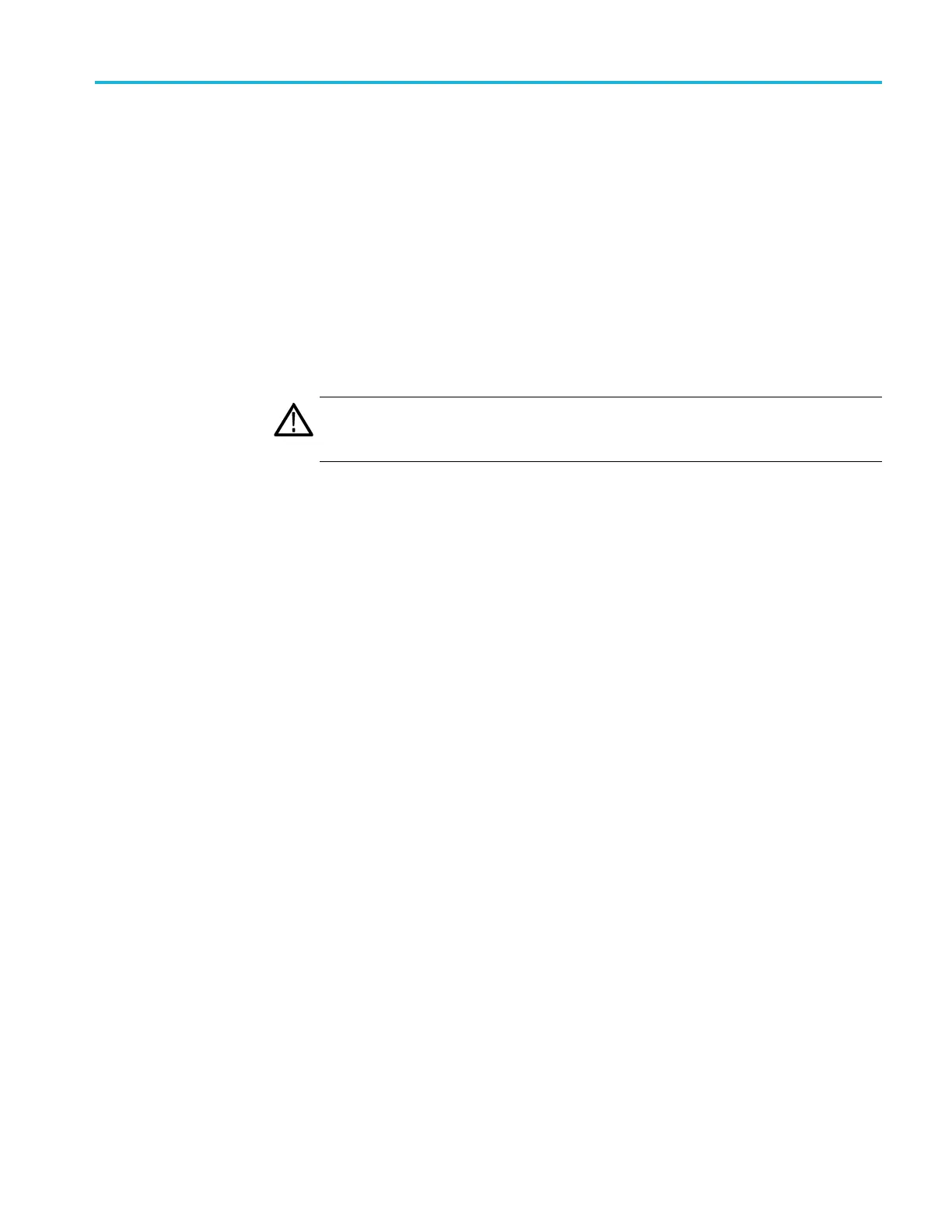SDI7 Dual Channel SD/HD/3G SDI Video Generator module
DOLBY-E METADA
TA Frame Rate. Use this menu item to select the video frame
rate associated with the Dolby E signal. Use the left (◄) and right (►) arrow
buttons to select 23.98 fps, 24 fps, 25 fps, 29.97 fps,or30 fps. Press ENTER to
confirm the selection.
DOLBY-E METADATA Set Metadata to default <Press ENTER>. Use this menu item
to reset the
Dolby metadata settings back to the factory default settings. Select
this menu item and press ENTER to reset the Dolby metadata.
Dolby E metadata
configurat
ion
CAUTION. Use caution when changing the Dolby E metadata values. Changing
the metadata does not change the encoded audio. Changing the metadata values
from default values may cause the signal to not decode correctly.
When you configure the Dolby E metadata, depending on your selections, other
metadata values may change or be limited as follows:
Program setting. The Program setting is the primary metadata control. When you
selec
t a program type, the metadata is set according to that program type.
For example, if you set the Dolby E program to 5.1, the Dolby E bit depth setting
rema
ins as it is and the user interface for the bit depth control shows both 16-bits
and 20-bits as being available.
Bit depth setting. If the selected Dolby-E program is 5.1, the bit-depth control
allows you to select either 16-bits or 20-bits. For all other supported Dolby-E
programs, the bit-depth control shows only the 20-bits selection.
The instrument saves the bit-depth setting for the 5.1 program type. For example,
if you select the 5.1 program with 16-bits data and then you change the program
t
o 7.1, the instrument forces the bit-depth setting to 20-bits. If you then switch
back to the 5.1 program, the instrument returns the bit-depth setting to 16-bits,
since that was the last bit-depth selection made for the 5.1 program configuration.
Frame r ate setting. If you change the Dolby E frame rate setting, it does not affect
the actual audio data being streamed out by the generator, and it does not change
the rate at which this data is being streamed or the video frame rate itself.
Dolby E generated formats
The tables on the following pages list the Dolby E generated formats according
to frame rate.
TG8000 Multiformat Test Signal Generator User Manual 3–311
