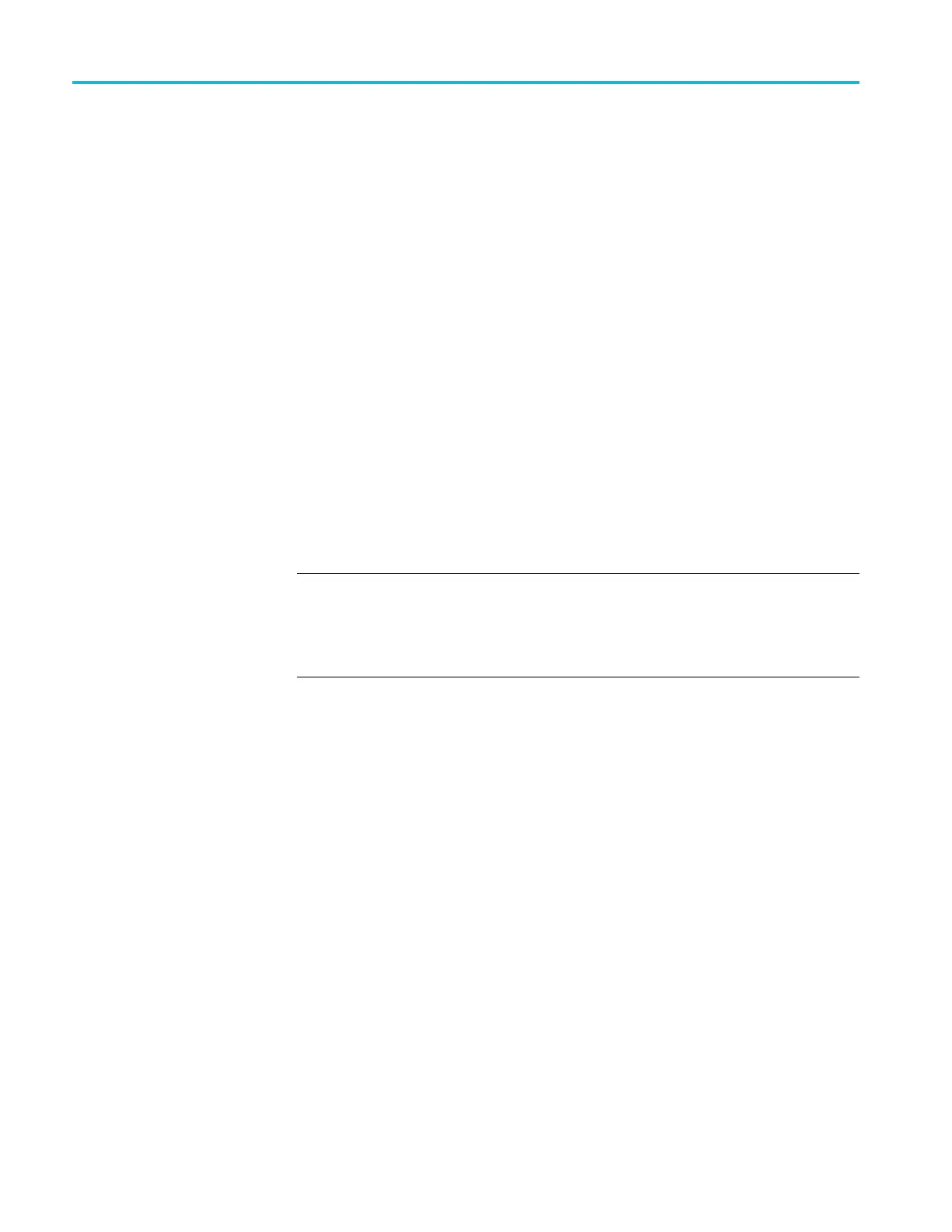GPS7 GPS Synchronization and Timecode modu le
Alarm Time. An a
larm can be set to generate when the program time counter
matches a predefined value. For example, you can specify the start timecode of
your program content at 01:00:00:00. The program time can be initialized to
00:59:00:00 to start a one minute leader before the program. The alarm time could
be set at 00:59:55:00 to signal a five second countdown before the program start,
perhaps to signal a change from color bars to black within the pre-program leader.
GPI Out. The GPS7 module has two General Purpose Interface (GPI) outputs,
either of which may be confi gured to begin when the program time matches
aspecified alarm time.
To configure GPS7 module
settings
Understanding the capabilities, operating environment, antenna system, and other
requirements of the GPS7 module can help you decide how to configure it to
best meet the needs of your specific applications. The GPS7 menu trees and
menu descriptions can help you configure the module. ( See page 3-113, GPS7
module main menu.)
Save the module settings as the Power On Default preset. After you have
configured the settings for the GPS7 module, perform the following steps to save
the settings to the Power On Default preset:
NOTE. After you configure the GPS7 module, it is strongly recommended that you
save the module settings to the Power On Default preset. The Power On Default
pres
et saves the configuration parameters in both the TG8000 mainframe and the
installed modules, which helps the instrument power up faster in the event of a
power outage or interruption.
1. Press the SYSTEM button to a ccess the SYSTEM menu.
2. Pr
ess the up (▲)ordown(▼) arrow button to select TG8000 : PRESET.
3. Press the ENTER button to access the PRESET submenu.
4. Press the up (▲)ordown(▼) arrow button to select TG8000 : PRESET :
SAVE.
5. Press the left (◄)orright(►)arrowbuttontoselectPower On Default.
6. Press the ENTER button to save the current instrument settings as the Power
On Default settings.
3–112 TG8000 Multiformat Test Signal Generator User Manual
