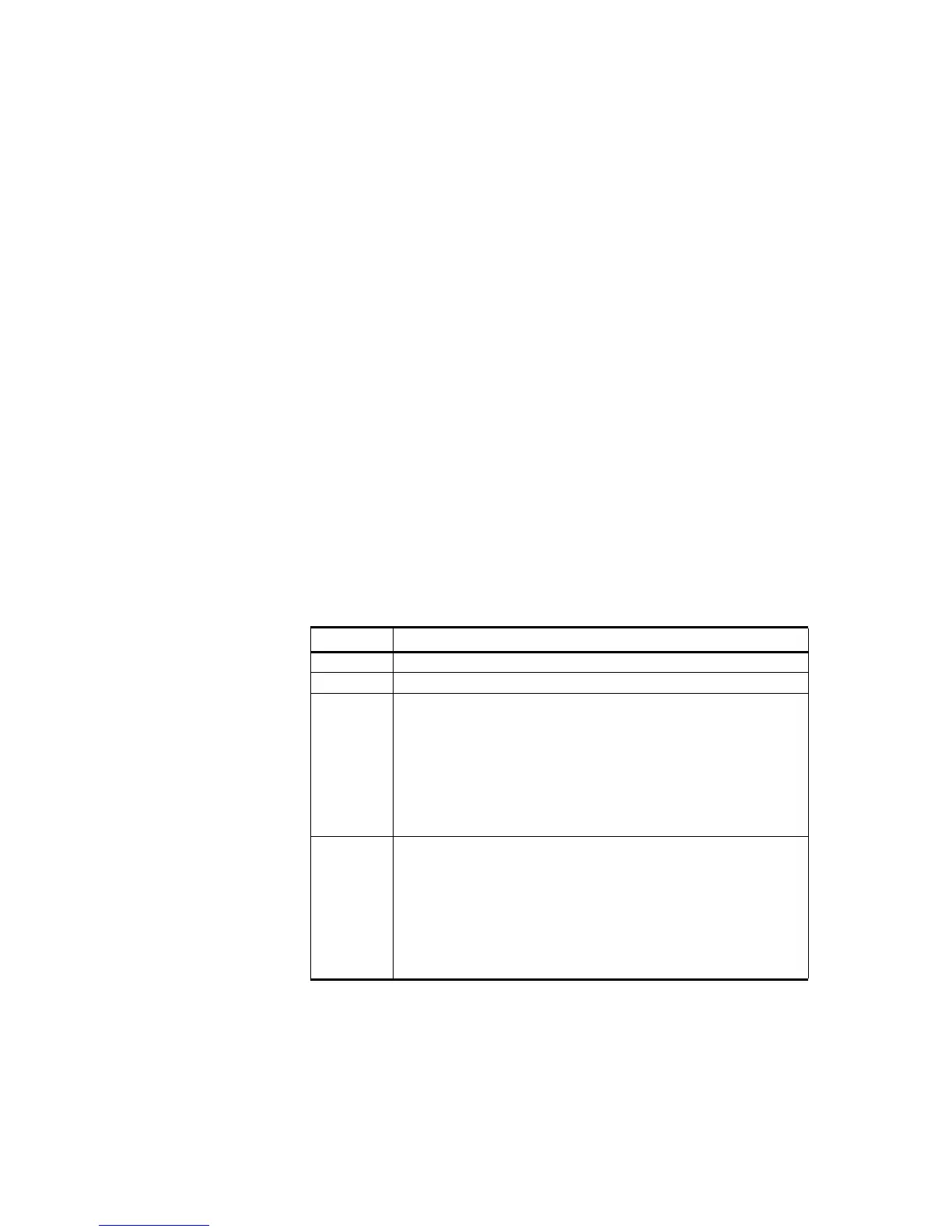Appendix A ______________________________________________________ Serial Status Formats
VAISALA______________________________________________________________________ 343
APPENDIX A
SERIAL STATUS FORMATS
The RVP900 can optionally generate this “internal” BITE packet. Most of
these bits are copies of data available from the GPARM command. Those
bits are labelled with “GP” followed by the word number and bit number.
For more details, see Section 7.9 Get Processor Parameters (GPARM) on
page 290. The identification byte is selectable, so that conflicts with other
BITE packets can be avoided. The 64 auxiliary status variables, labeled
S[0:63], may optionally be assigned to electrical input pins on an I/O-62
card using the softplane.conf file.
Table 15 Internal BITE Packet (RVP900 to Host)
Char Function
1 SYNC Byte (C0 Hex)
2 Identification byte (User Choice)
3 Diagnostic Results 0–6
D6 = GP11D6 = Error loading config/setup files
D5 = GP11,D5 = IO62 card #2 failure
D4 = GP11,D4 = IO62 card #1 failure
D3 = GP11,D3 = Tx card #2 failure
D2 = GP11,D2 = Tx card #1 failure
D1 = GP11,D1 = Rx card #2 failure
D0 = GP11,D0 = Rx card #1 failure
4 Diagnostic Results 7–13
D6 = GP11,D13 = <spare>
D5 = GP11,D12 = <spare>
D4 = GP11,D11 = RVP900 running without root privileges
D3 = GP11,D10 = Signals raised during startup
D2 = GP11,D9 = Error in softplane configuration
D1 = GP11,D8 = Problem forking compute process
D0 = GP11,D7 = Error attaching to antenna library
