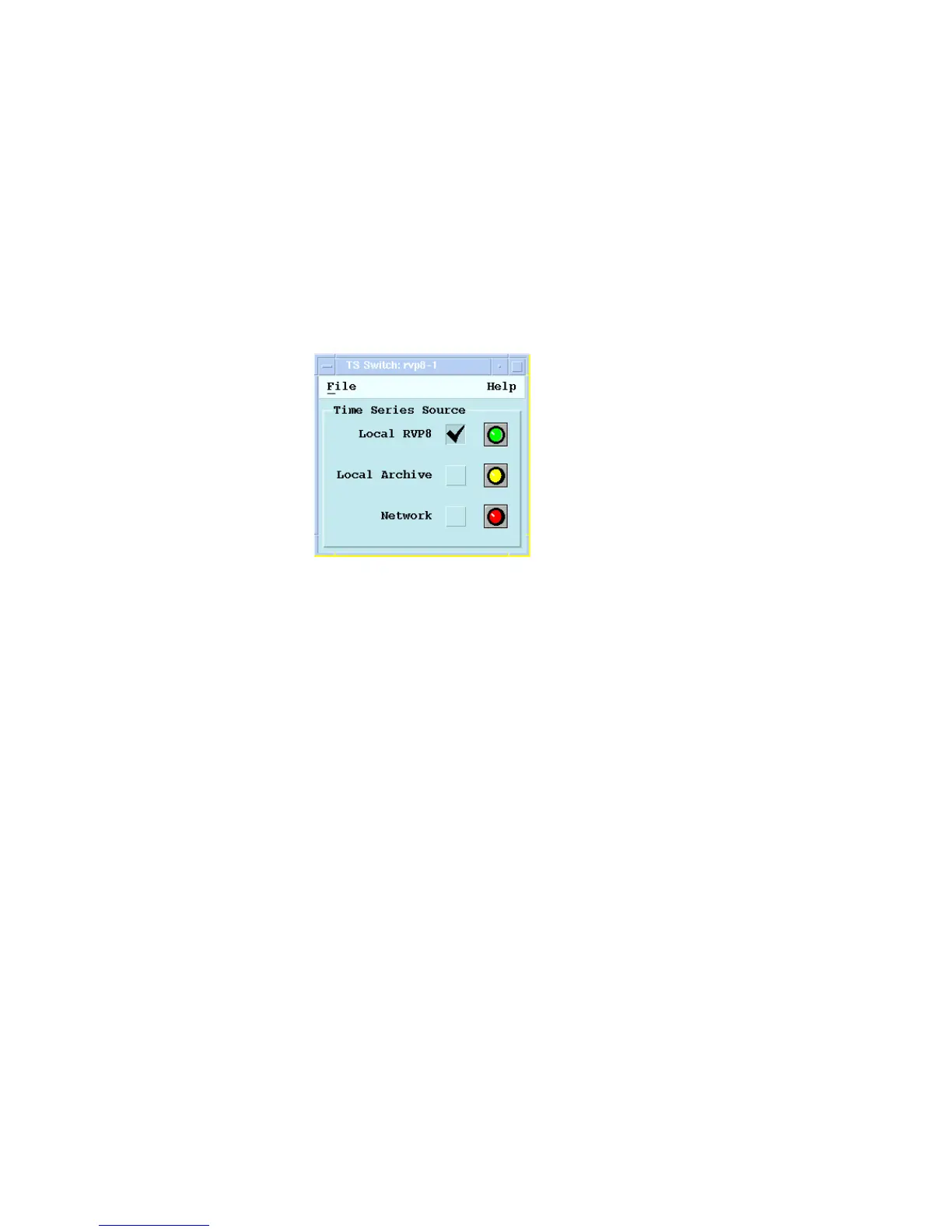Appendix E _____________________________________________________ Time Series Recording
VAISALA______________________________________________________________________ 429
E.4 TS Switch Utility
To start the tsswitch utility as operator, type:
$tsswitch
In Section E.2 TS Record/Playback Software Architecture on page 418,
only one of three processes may write to the TS API. The TS Switch
utility, shown below, is used to select among the three possible sources:
0916-208
Figure 66 TS Switch Utility
- Local RVP900—Real time IQ from the IFDR. This setting is
available only on an RVP900. This would be the choice for normal
data processing, local RVP900 archive of real time IQ or export of
real time IQ over the network.
- Local Archive—Used to extract time series from the local disk
archive. On an RVP900 these time series could be processed. On a
separate archive host, these time series could be sent to an RVP900 for
processing or perhaps a custom user application.
- Network—Used to collect time series from a networked RVP900 or
archive host, via the TS Import process. This setting can be used either
by an RVP900 (for playback) or an archive host (for recording).
The colored lights show the status associated with each of the sources:
- GREEN indicates that the selection of a source has been successful.
- YELLOW indicates that a source is available, but not currently
selected. If you select this source, it changes to green when the
selection is confirmed.
- RED indicates that a source is not available. You may still select the
source, but the color of the status indicator remains red until it is
enabled.
