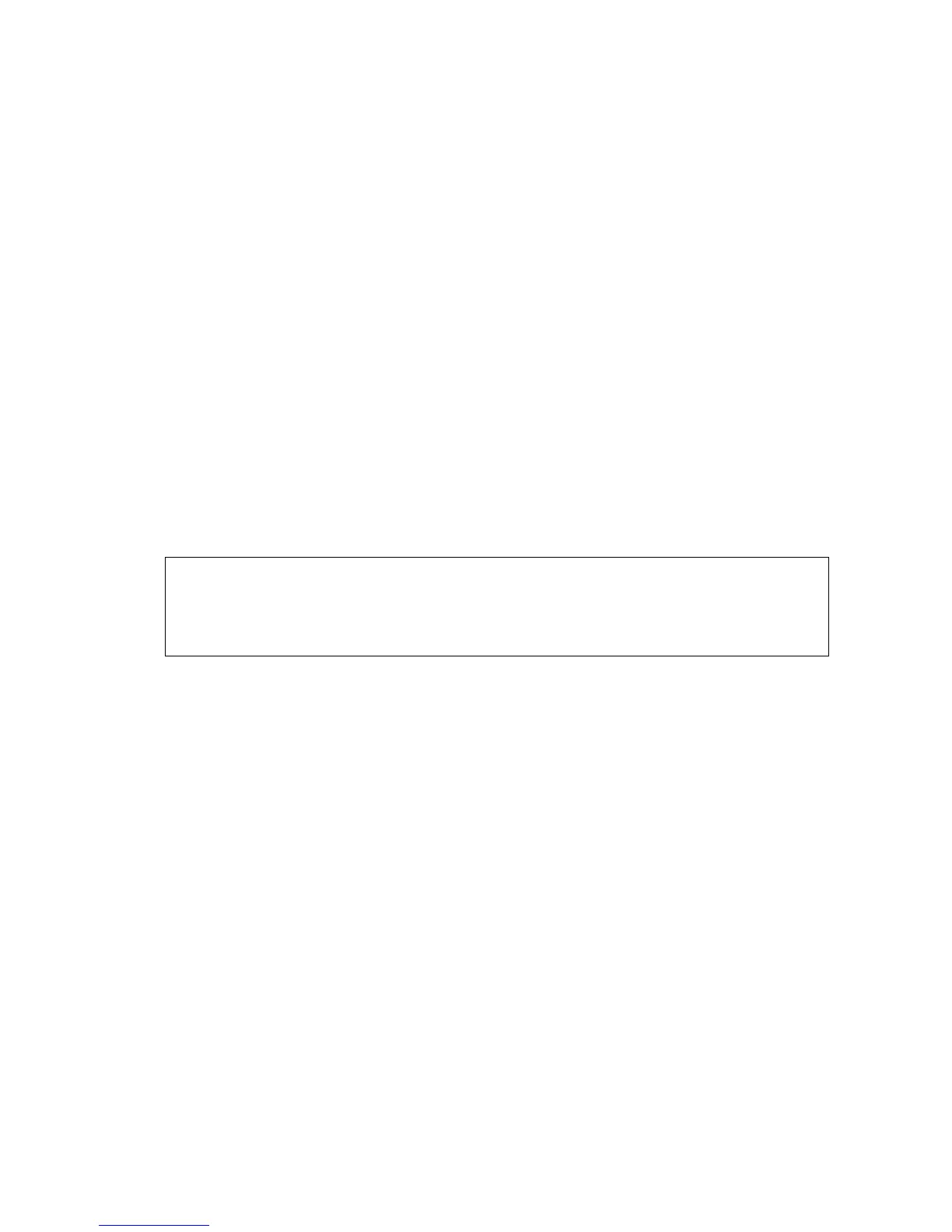Appendix E _____________________________________________________ Time Series Recording
VAISALA______________________________________________________________________ 447
E.9.3 Tsview Command Line Options
E.9.3.1 -help
Gives a list of available options:
-count:N (only print N pulses)
-data (print data values)
-help (print this list and exit)
-length:N (max line length to use)
-skip:N (skip the first N pulses)
-verbose (print full header info)
-noExit (do not exit when done)
pathname
(all other arguments ignored)
E.9.3.2 pathname and file naming convention
This is the directory and name of the TS file.
In the archive directory, use the ls command to view the files that you
want by date and time using standard UNIX options for ls. The asterisk *
is a wild card. The file names are very long, so you do not want to type
them. Instead, highlight the file name and click the middle button to copy
the text to the terminal cursor location.
The file name format is designed to make it easy to identify TS files. In this
example, we used a file with the name:
RVP8.20031208.192519.074.Ascope_DEFAULT.0.H.249
The file name format is:
site.YYMMDD.HHMMSS.SSS.taskname.sweep.polarization.maxrange
km
The following is a description of some of the fields:
- site—Site name typed into the setup program on the RVP900 that
generated the data. Both site and taskname fields are preprocessed
NOTE
Before starting tsview, use the cd command to go to the directory where
the archive files are located. This saves you from having to specify the full
path and to allow the X-window center button and copy/paste technique
to be used to avoid typing file names.
