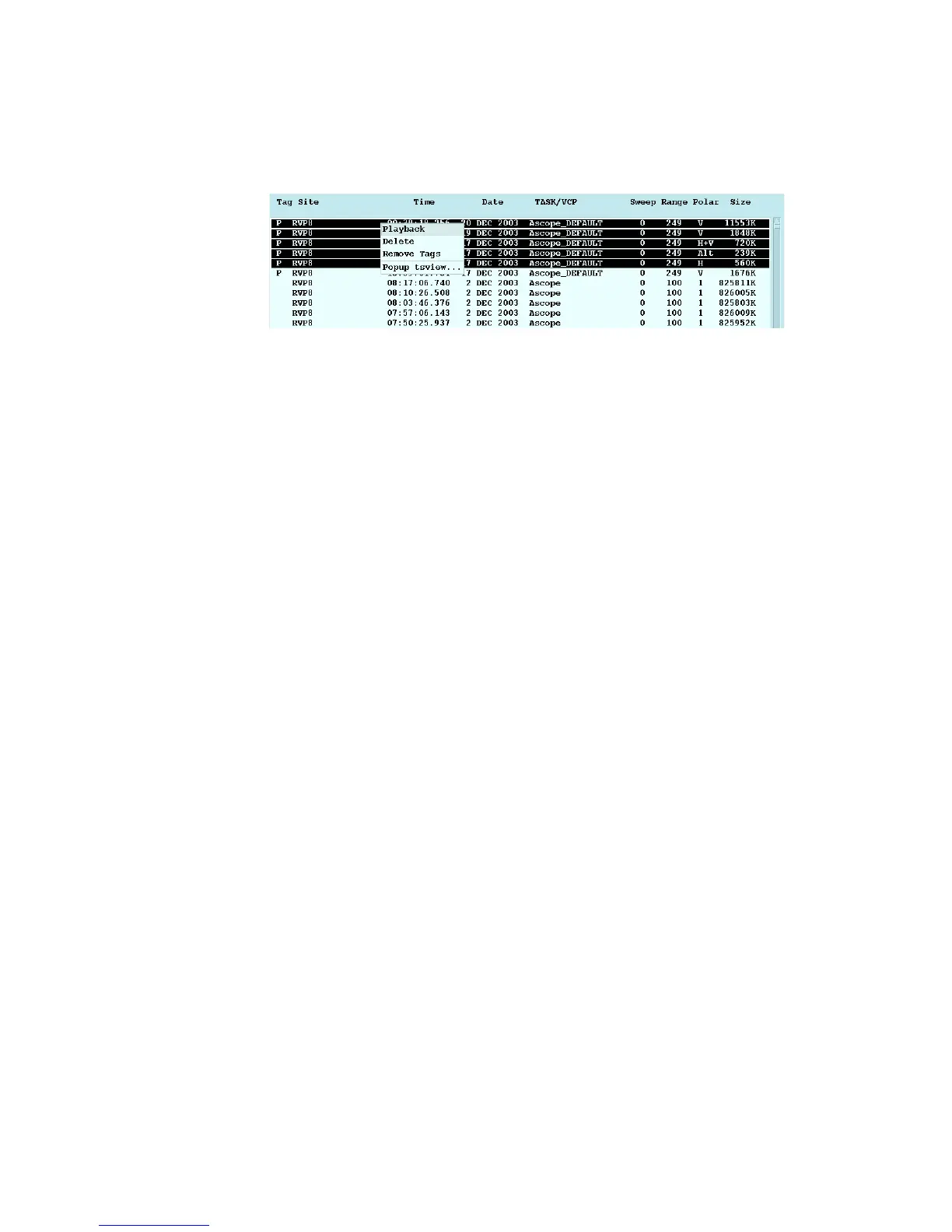USER’S MANUAL__________________________________________________________________
434 _________________________________________________________________ M211322EN-D
E.5.4 TS Archive Log Area
0916-208
Figure 68 TS Archive Log Area
Tag & Right-Click Menu
When you right-click on any selected file or group of files (as shown in
Figure 68), you are prompted with four commands:
- Playback—Marks the files with a P in the Tag Column. When the
Playback button is selected, only the tagged files are played.
- Delete—Marks the files with a D in the Tag Column, and then the
files are deleted. This is helpful when a large list of files is selected for
deletion.
- Remove Tags—Clears the D or P tags.
- Popup tsview—Provides easy access to file information in another
window.
Site Field
The site field displays which TS site was used to create the data.
Time and Date Fields
The time and date fields display the UTC time and date when the data were
acquired.
Task/VCP Field
The task/vcp field displays the name of the associated tasks or ASCOPE
file used for controlling the RVP8.
Sweep Field
The sweep field displays the number of sweeps (for example, 360 degrees)
in the Task/VCP.
