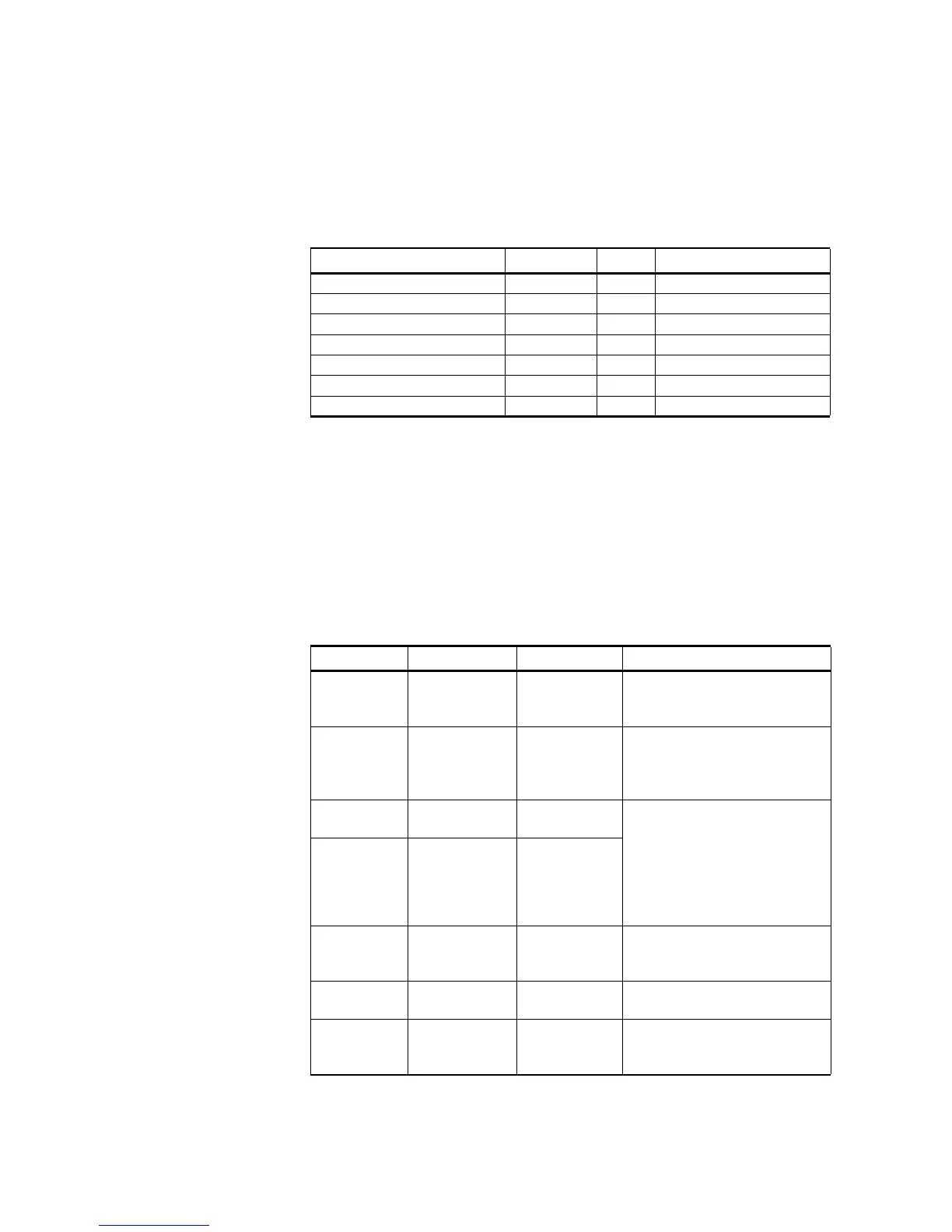Appendix G_______________ RVP900 Specification for ASR9-WSP with RCP903 ASR9-WSP Panel
VAISALA______________________________________________________________________ 491
G.7.3 RCP903 ASR9-WSP Panel
Interfaces
G.7.4 ASR9-WSP Panel Indicators and
Switches
The RCP903 Panel has several ASR9-WSP specific indicators as well as
some general status indicator and control switches. Table 39 summarizes
their functionality.
Table 38 RCP903 ASR9-WSP Panel Connectors Defined for
Customer's Systems Implementation
Connector Size Designator Type Destination
D-SUB STR 50 POSITION J1 RCPT ASR9 / WSP#1
D-SUB STR 50 POSITION J2 RCPT ASR9 / WSP#2
D-SUB STR 9 POSITION J3 RCPT COM1
D-SUB STR 9 POSITION J4 RCPT COM2
RJ45 J5 - ETHERNET
D-SUB STR 62 POSITION J6 RCPT RVP901-WSP IO-A
D-SUB STR 9 POSITION J7 PLUG POWER (+24V)
Table 39 ASR9-WSP Panel Indicators and Switches
Label Location Type Description
DATA Between J1
and J2
Green LED When enabled, blinks when
data is being transmitted on
the 6-Level Weather Interface
IDLE Between J1
and J2
Green LED When enabled, blinks when
idle patterns are being
transmitted on the 6-Level
Weather Interface
RCP Between J4
and J5
Red LED RCP and Status signals blink
slowly in unison when boot
image is running. When
application image is running,
status indicator is solid green
and RCP indicator is blinking
red.
STATUS Between J4
and J5
Green LED
1, 2, 3, 4 Between J6
and J7
Green LED Programmable to display
ASR9-WSP test or debug
status.
DIAG Between J5
and J6
Momentary
Push Button
When pressed will force the
panel into boot mode.
ADDR Between J6
and J7
Momentary
Push Button
When pressed will force the IP
address of the panel to its
default value, 10.0.1.253
