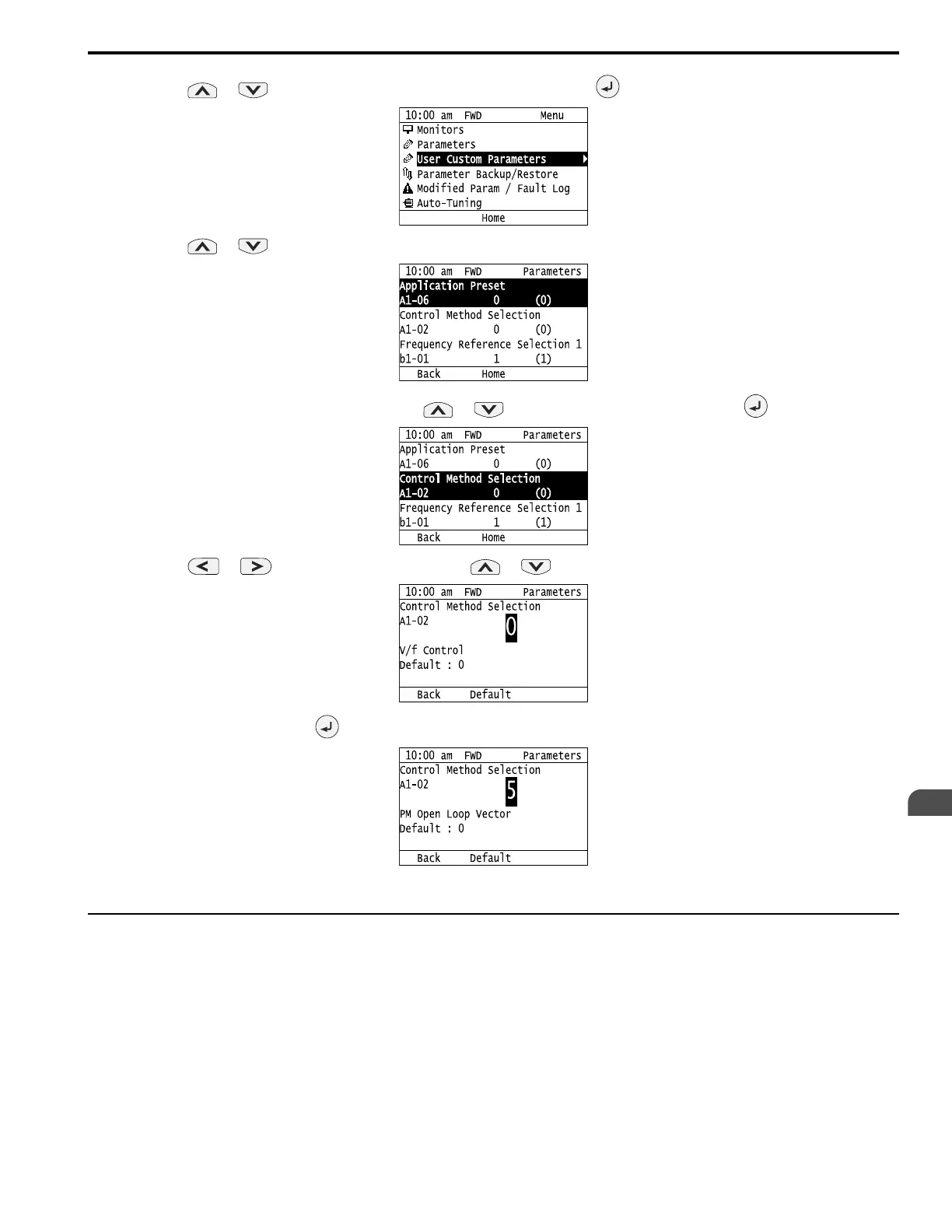Startup Procedure and Test Run
4
4.4 Keypad Operation
YASKAWA SIEPYAIH6B01A HV600 AC Drive Bypass Technical Reference 145
3. Push or to select [User Custom Parameters], then push .
4. Push or to show the parameter to examine.
5. To change the parameter settings, push or to select the parameter, then push .
6. Push or to select the digit, then push or to change the value.
7. Change the value, push .
The parameter setting procedure is complete.
◆ Save a Backup of Parameters
You can save a backup of the drive parameters to the keypad. The keypad can store parameter setting values for a
maximum of four drives in different storage areas. Backups of the parameter settings can save time when you set
parameters after you replace a drive. When you set up more than one drive, you can copy the parameter settings from
a drive that completed a test run to the other drives.
Note:
• Stop the motor before you back up parameters.
• The drive will not accept a Run command while it makes a backup.