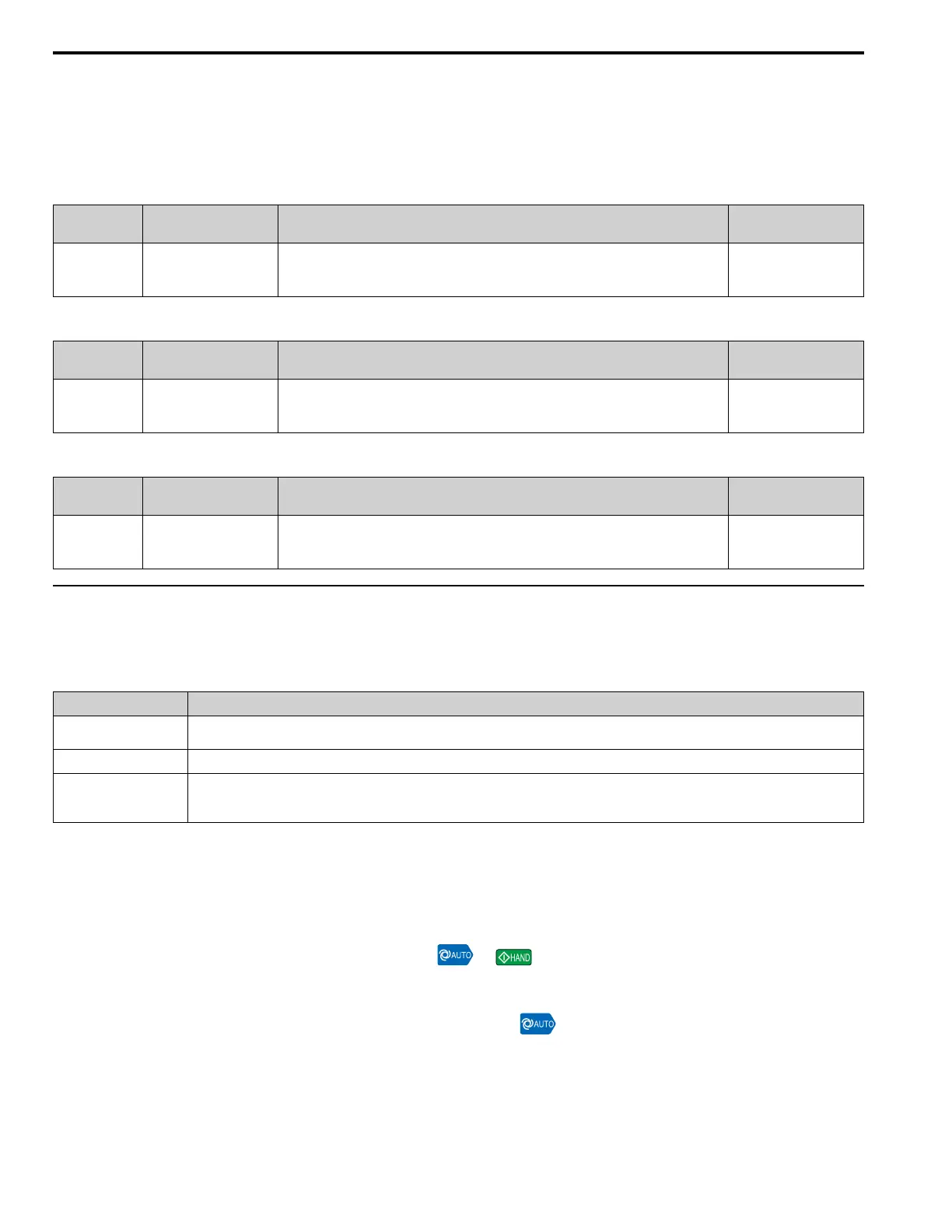5.11 S: Special Applications
390 YASKAWA SIEPYAIH6B01A HV600 AC Drive Bypass Technical Reference
Note:
Feedback level detection compares PI2 Control Feedback from analog input H3-xx = 26 [MFAI Function Selection = PI2 Control Feedback]
to these parameters:
• S3-13 [PI2 Control Low Feedback Lvl] for low feedback level detection
• S3-15 [PI2 Control High Feedback Lvl] for high feedback level detection
■ S3-18: PI2 Control Custom Unit 1
No.
(Hex.)
Name Description
Default
(Range)
S3-18
(322B)
RUN
PI2 Control Custom Unit 1 Sets the first character of the PI2 Control custom unit display when S3-04 = 49 [PI2 Control Unit
Selection = Custom(S3-18~20)].
41
(20 - 7A)
■ S3-19: PI2 Control Custom Unit 2
No.
(Hex.)
Name Description
Default
(Range)
S3-19
(322C)
RUN
PI2 Control Custom Unit 2 Sets the second character of the PI2 Control custom unit display when S3-04 = 49 [PI2 Control Unit
Selection = Custom(S3-18~20)].
41
(20 - 7A)
■ S3-20: PI2 Control Custom Unit 3
No.
(Hex.)
Name Description
Default
(Range)
S3-20
(322D)
RUN
PI2 Control Custom Unit 3 Sets the third character of the PI2 Control custom unit display when S3-04 = 49 [PI2 Control Unit
Selection = Custom(S3-18~20)].
41
(20 - 7A)
◆ S5: Hand/Off/Auto Operation
S5 parameters set the drive operation in HAND, OFF, or AUTO Mode. The drive operation in each mode changes
when the S5-04 [HAND-OFF-AUTO Behavior] setting changes.
Table 5.58 Definitions of Each Mode
Operation Mode Description
AUTO
The drive operates as specified by the frequency reference and Run command from the sources set in b1-01 [Frequency Reference Selection 1] and b1-
02 [Run Command Selection 1].
HAND
The drive operates as specified by the frequency reference from the source set in S5-01 [HAND Frequency Reference Source].
OFF
The drive is stopped and will not run until you activate the MFDI set for H1-xx = AF or B0 [MFDI Function Selection = Emergency Override FWD or
REV]. The drive uses the frequency reference source set in b1-01.
When b1-02 = 0 [Keypad] to 3 [Option PCB], the MFDI set for H1-xx = 12, 13, or 69 [Forward Jog, Reverse Jog, or Jog Run 2] will also run the drive.
• When S5-01 = 1 [HAND Ref S5-05 or PID SP S5-06]:
The drive operates as specified by the frequency reference set in S5-05 [HAND Frequency Reference] or PID
setpoint set in S5-06 [HAND Setpoint].
• When S5-01 = 2 [Set by b1-01]:
The drive operates as specified by the frequency reference from the source set in b1-01.
Parameter S5-02 [HAND/AUTO Switchover During Run] sets the drive to change between HAND and AUTO Modes
during run. When S5-02 = 1 [Enabled] and you pushed or , the drive will change between HAND and
AUTO Modes.
Note:
• When b1-02 = 1 [Digital Input] to 3 and the drive is running in HAND Mode, will have no effect, regardless of the S5-02 setting.
• When S5-04 = 1 [Normal], the drive will always be in AUTO Mode at power up.
• When S5-04 = 0 [Legacy], the power up state changes when S5-10 [AUTO Key Memory at Power Down] changes.