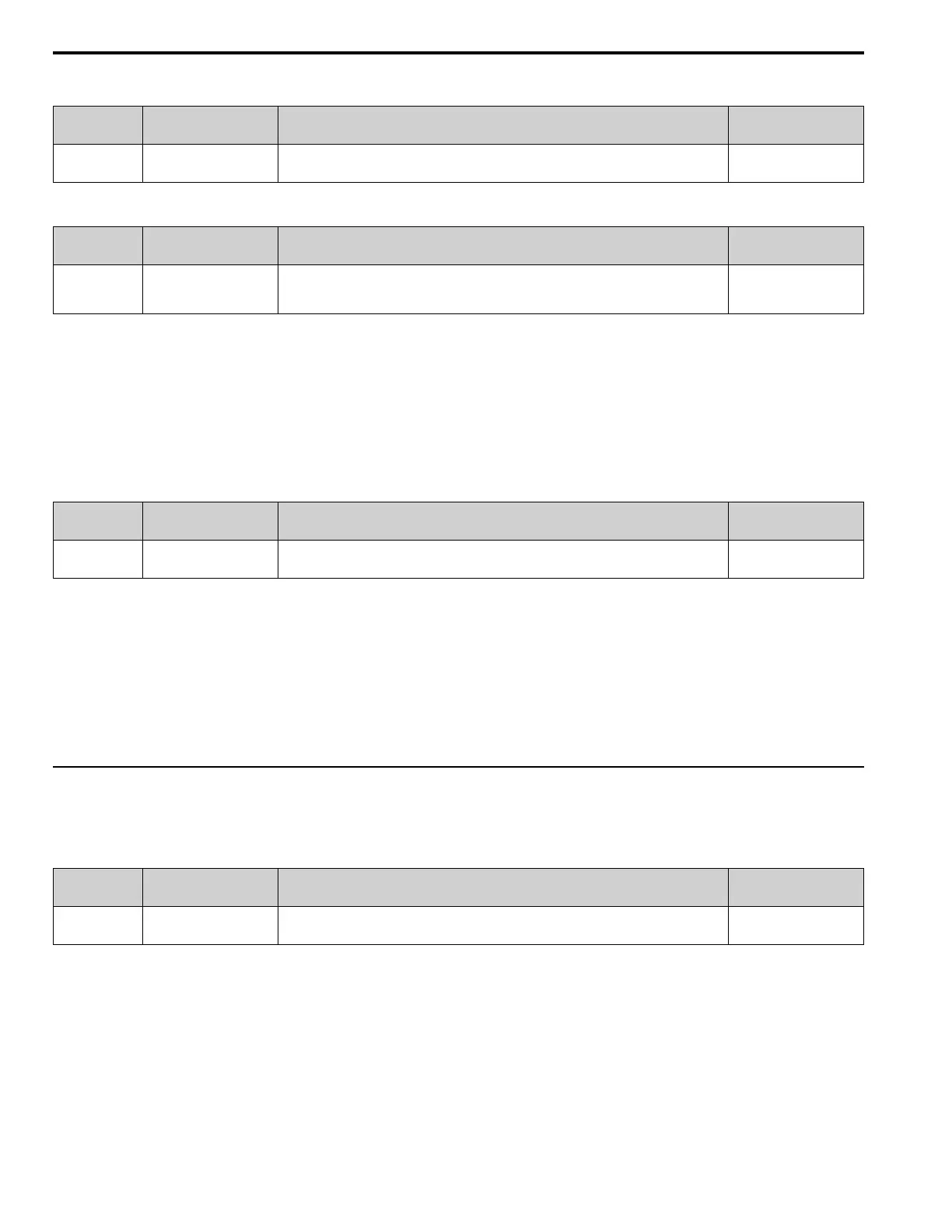5.8 L: Protection Functions
320 YASKAWA SIEPYAIH6B01A HV600 AC Drive Bypass Technical Reference
■ L1-05: Motor Thermistor Filter Time
No.
(Hex.)
Name Description
Default
(Range)
L1-05
(0484)
Motor Thermistor Filter
Time
Sets the primary delay time constant for the PTC input signal entered to the drive. This parameter
prevents accidental motor overheat faults.
0.20 s
(0.00 - 10.00 s)
■ L1-08: oL1 Current Level
No.
(Hex.)
Name Description
Default
(Range)
L1-08
(1103)
oL1 Current Level Sets the reference current for the motor 1 thermal overload detection. When the current level > 0.0 A,
you cannot set this value < 10% of drive rated current.
0.0 A
(0.0 A or 10% to 150% of
the drive rated current)
When L1-08 = 0.0 A, the drive uses E2-01 [Motor Rated Current (FLA)] to detect the motor overload protection.
When L1-08 ≠ 0.0 A, the set value is the reference for motor overload protection.
Note:
• Display is in these units:
–0.01 A: 2011 to 2046, 4005 to 4014
–0.1 A: 2059 to 2273, 4021 to 4302
• When the current level > 0.0 A, you cannot set this value < 10% of drive rated current.
■ L1-13: Motor Overload Memory Selection
No.
(Hex.)
Name Description
Default
(Range)
L1-13
(046D)
Motor Overload Memory
Selection
Sets the function that keeps the current electronic thermal protector value after power loss. 2
(0 - 2)
0 : Disabled
1 : Enabled
2 : Enabled, using RTC
• The drive keeps the value of electronic thermal protector and integrates (resets) down the overload value based on
real time.
• The drive saves the date and time on the EEPROM at power loss. When you set L1-13 = 2 and re-apply the power,
the drive will calculate the length of time that it did not have power, read the value of the oL1 [Motor Overload]
counter it saved before the power loss, and re-calculate the current oL1 counter value.
◆ L2: Power Loss Ride Through
L2 parameters set the drive operation during momentary power loss.
■ L2-01: Power Loss Ride Through Select
No.
(Hex.)
Name Description
Default
(Range)
L2-01
(0485)
Power Loss Ride Through
Select
Sets the drive operation after a momentary power loss. 2
(0 - 2)
The drive detects momentary power loss when the drive DC bus voltage is less than the value set in L2-05
[Undervoltage Detection Lvl (Uv1)].
0 : Disabled
The drive detects Uv1 [DC Bus Undervoltage] when a there is a momentary power loss.
If you do not return power in 15 ms, it triggers Uv1 and the drive shuts off the output. The motor coasts to stop.
1 : Enabled for L2-02 Time
When power returns in the time set in L2-02 [Power Loss Ride Through Time], the drive will restart. If power does
not return in the time set in L2-02, the drive will detect Uv1.