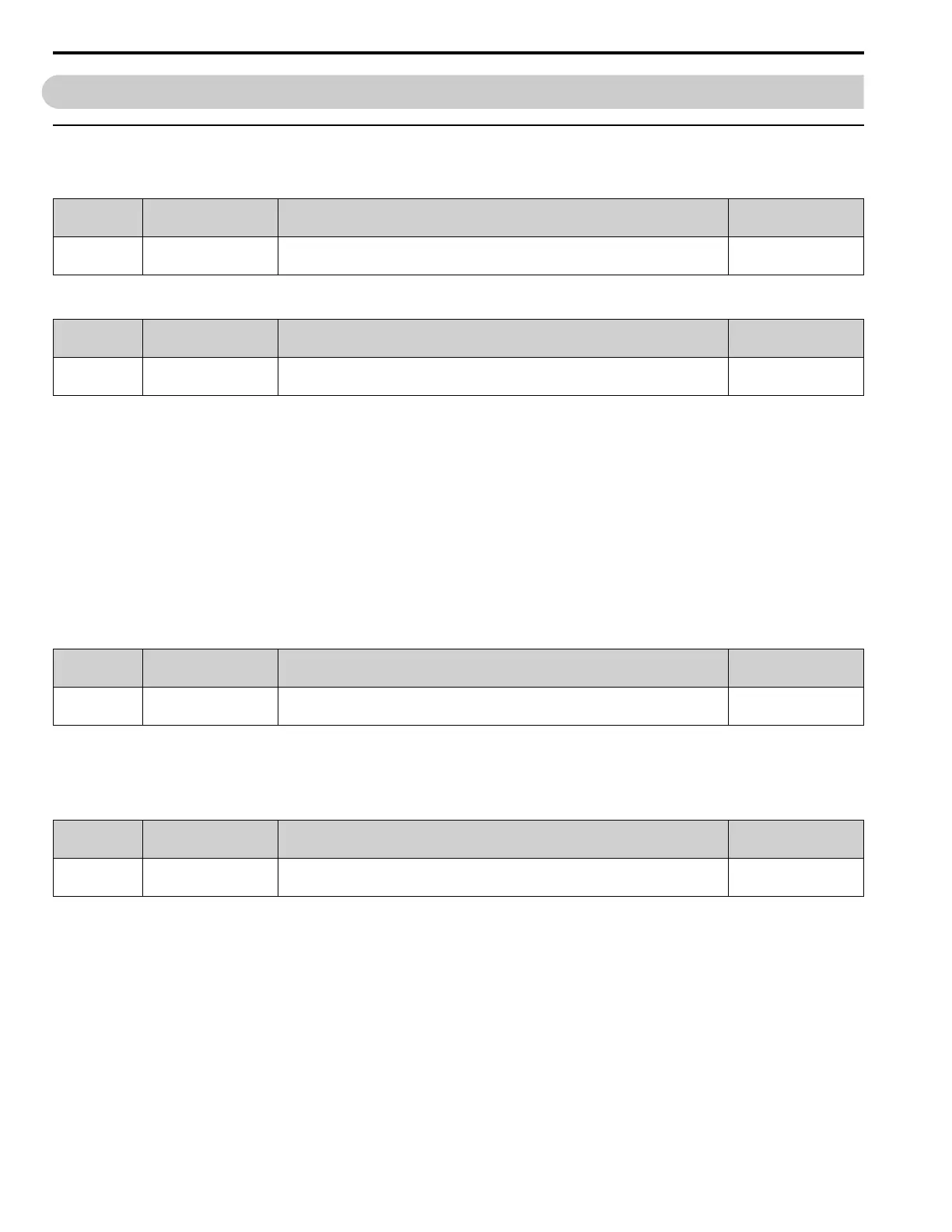5.14 Z: Bypass Parameters
430 YASKAWA SIEPYAIH6B01A HV600 AC Drive Bypass Technical Reference
5.14 Z: Bypass Parameters
◆ Z1: Bypass Control System
■ Z1-05: Auto Transfer To Bypass
No.
(Hex.)
Name Description
Default
(Range)
Z1-05
(85CA)
Auto Transfer To Bypass When the drive is running and a there is a drive fault, operation will switch to Bypass Mode. When
you remove the fault, the operation will go back to Drive Mode
0
(0, 1)
■ Z1-06: Power Up Mode
No.
(Hex.)
Name Description
Default
(Range)
Z1-06
(85CB)
Power Up Mode Sets the mode of bypass control at power-up. 1
(0 -5)
0 : OFF-DRIVE
When bypass powers up, it will be in “OFF” mode and will need an “AUTO” or “HAND” command to run.
1 : AUTO-DRIVE
When bypass powers up, the drive will get an “AUTO” command and needs an “OFF” command to stop.
3 : AUTO-BYPASS
When bypass powers up, the bypass will get an “AUTO” command and needs an “OFF” command to stop.
5 : Powerup HOA Memory
When bypass powers up, it will power up into the same HOA and Drive/Bypass mode it was in when it powered
down.
■ Z1-10: Emergency Override Transfer
No.
(Hex.)
Name Description
Default
(Range)
Z1-10
(85CF)
Emergency Override
Transfer
Enables and disables the function to auto transfer to EMOV bypass if the drive declares a fault when
the bypass is running in EMOV drive.
1
(0, 1)
0 : Disabled
1 : Enabled
■ Z1-11: Motor AND/OR Function
No.
(Hex.)
Name Description
Default
(Range)
Z1-11
(85D0)
Motor AND/OR Function - 0
(0 - 10)
0 : Disabled
1 : Always Motor 1
2 : Always Motor 2
3 : Always Motor 1 AND 2
4 : OR in HAND and AUTO
5 : MOTOR 1 in HAND OR in AUTO
6 : MOTOR 2 in HAND OR in AUTO
7 : AND/OR in HAND and AUTO
8 : MOTOR 1 in HAND AND/OR in AUTO
9 : MOTOR 2 in HAND AND/OR in AUTO