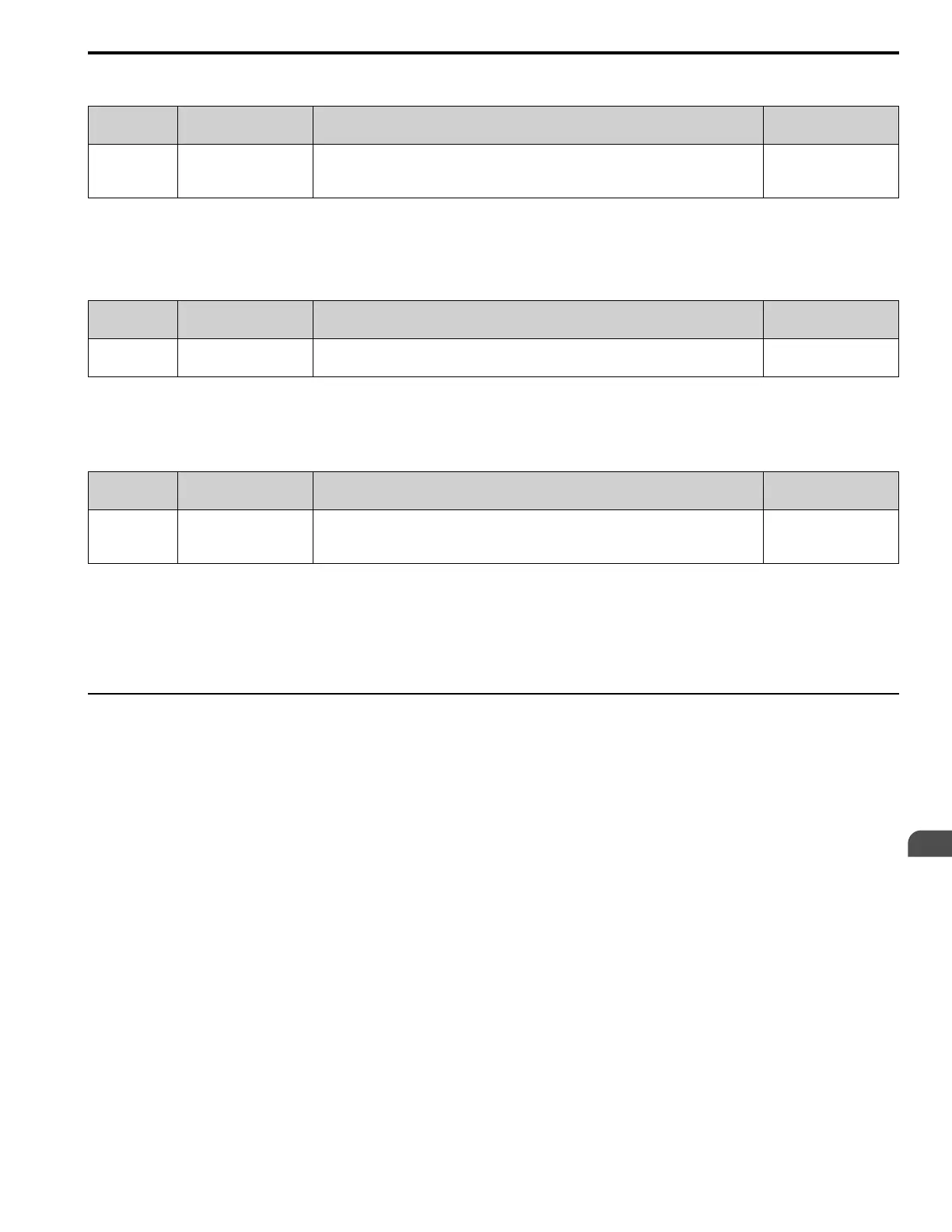Parameter Details
5
5.11 S: Special Applications
YASKAWA SIEPYAIH6B01A HV600 AC Drive Bypass Technical Reference 395
■ S5-06: HAND Setpoint
No.
(Hex.)
Name Description
Default
(Range)
S5-06
(3234)
RUN
HAND Setpoint Sets the System Setpoint when HAND Mode is active, PID is enabled and S5-01 = 1 [HAND
Frequency Reference Source = HAND Ref S5-05 or PID SP S5-06].
0.0
(0.0 - 6000.0)
Note:
Parameters b5-46 [PID Unit Display Selection], b5-38 [PID User Unit Display Scaling], and b5-39 [PID User Unit Display Digits] set the
unit, range, and resolution.
■ S5-07: Operation HAND Key
No.
(Hex.)
Name Description
Default
(Range)
S5-07
(3235)
Operation HAND Key Sets the HAND key on the HOA keypad to let you switch between HAND Mode and AUTO Mode. 1
(0, 1)
0 : Disabled
1 : Enabled
■ S5-08: HAND Reference Prime Loss Level
No.
(Hex.)
Name Description
Default
(Range)
S5-08
(3D31)
RUN
HAND Reference Prime
Loss Level
Sets the level at which the drive will detect the Loss of Prime in the pump. 0.0
(0.0 - 1000.0)
Note:
• If these conditions occur at the same time, the drive will detect LOP [Loss of Prime]:
–The monitor set by Y1-18 [Prime Loss Detection Method] ≤ S5-08 for longer than Y1-20 [Prime Loss Time]
–Output frequency ≥ S5-05 [HAND Frequency Reference]
• The drive response to the Loss of Prime condition changes when the Y1-22 [Prime Loss Selection] setting changes.
• Parameter Y1-18 [Prime Loss Detection Method] sets the units for this parameter.
◆ S6: Protection
S6 parameters set the Emergency Override function.
■ Emergency Override
The Emergency Override function ignores faults and alarms that can stop the drive and will force the drive to run with
a set speed or the frequency reference. You can use this function for an applications where it is necessary to continue
the drive operation when there is an emergency situation with the installation.
Emergency Override function will be active when:
• The terminal set for H1-xx = AF or B0 [MFDI Function Selection = Emergency Override FWD or REV] is active
• You set bit 1 in MEMOBUS Register 15FBH for Emergency Override FWD or bit 2 in MEMOBUS register for
Emergency Override REV
If FWD and REV Emergency Override selections are active at the same time, an EF [External Fault] will occur.
The values set in S6-09 [Emergency Override Min Speed] and S6-10 [Emergency Override Max Speed] are the lower
limit and upper limit for the output frequency during Emergency Override. The drive applies upper and lower limit
values to S6-02 [Emergency Override Ref Selection].
While the drive is in Emergency Override Mode, the drive records the operation time in U4-61 [Total EMOVR Run
Time]. When the value is more than 60000 min, the alternation timer is at its maximum value. When you set A1-03 =
2220 or 3300 [Initialize Parameters = 2-Wire Initialization or 3-Wire Initialization] to initialize the drive, the drive
will not reset the counter.