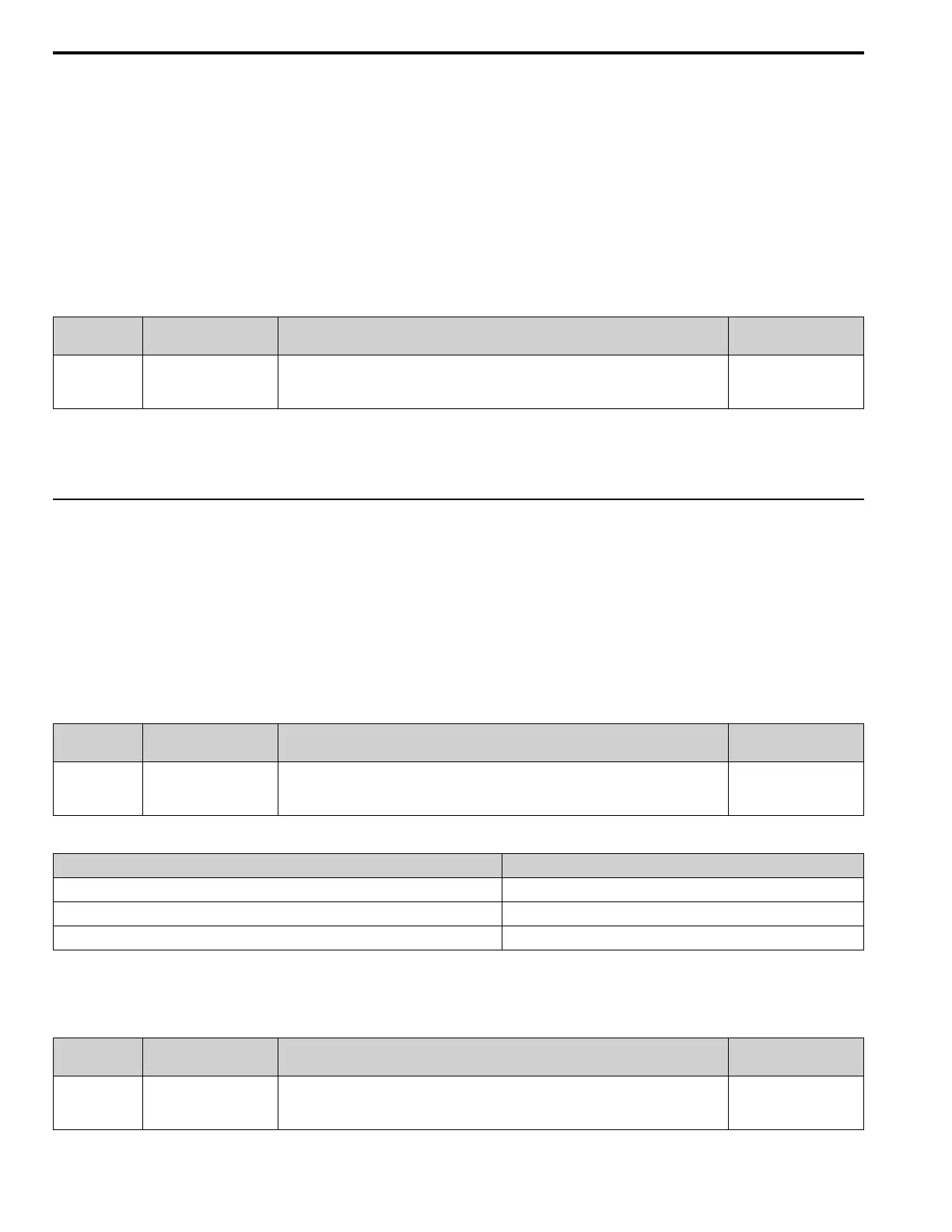5.3 C: Tuning
230 YASKAWA SIEPYAIH6B01A HV600 AC Drive Bypass Technical Reference
Note:
Correctly set these parameters before you change the slip compensation gain:
• E2-01 [Motor Rated Current (FLA)]
• E2-02 [Motor Rated Slip]
• E2-03 [Motor No-Load Current]
Use these settings to adjust this parameter as necessary:
• If the motor speed is slower than the frequency reference, increase the setting of this parameter in 0.1-unit
increments.
• If the motor speed is higher than the frequency reference, decrease the setting of this parameter in 0.1-unit
increments.
■ C3-02: Slip Compensation Delay Time
No.
(Hex.)
Name Description
Default
(Range)
C3-02
(0210)
RUN
Slip Compensation Delay
Time
Sets the slip compensation delay time when speed is unstable or when the slip compensation
response is too slow. Usually it is not necessary to change this setting.
2000 ms
(0 - 10000 ms)
Use these settings to adjust this parameter as necessary:
• When the speed is not stable, increase the setting.
• When the slip compensation response is too slow, decrease the setting.
◆ C4: Torque Compensation
Torque compensation is a function that increases voltage to increase output torque as compensation for insufficient
torque production at start-up or low-speed operation.
Voltage drops due to motor winding resistance cause torque generating voltage to decrease, which causes insufficient
torque. If the main circuit cable connecting the drive and motor is long, this can also cause insufficient torque due to
voltage drops.
Note:
Set the motor parameters and V/f pattern properly before setting C4 parameters.
■ C4-01: Torque Compensation Gain
No.
(Hex.)
Name Description
Default
(Range)
C4-01
(0215)
RUN
Torque Compensation Gain Sets the gain for the torque compensation function. Use this parameter value for motor 1 when you
operate multiple motors.
1.00
(0.00 - 2.50)
Adjust the setting in these conditions:
Status Adjustment
Torque is not sufficient during low-speed operation of 10 Hz or less.
Increase the setting in 0.05-unit increments.
There is vibration in the motor when you operate the drive with a light load.
Decrease the setting in 0.05-unit decrements.
The cable between the drive and motor is too long.
Increase the setting in 0.05-unit increments.
Note:
Adjust C4-01 to make sure that the output current is not more than the drive rated current during low-speed operation.
■ C4-02: Torque Compensation Delay Time
No.
(Hex.)
Name Description
Default
(Range)
C4-02
(0216)
RUN
Torque Compensation Delay
Time
Sets the torque compensation delay time. Usually it is not necessary to change this setting. 200 ms
(0 - 60000 ms)