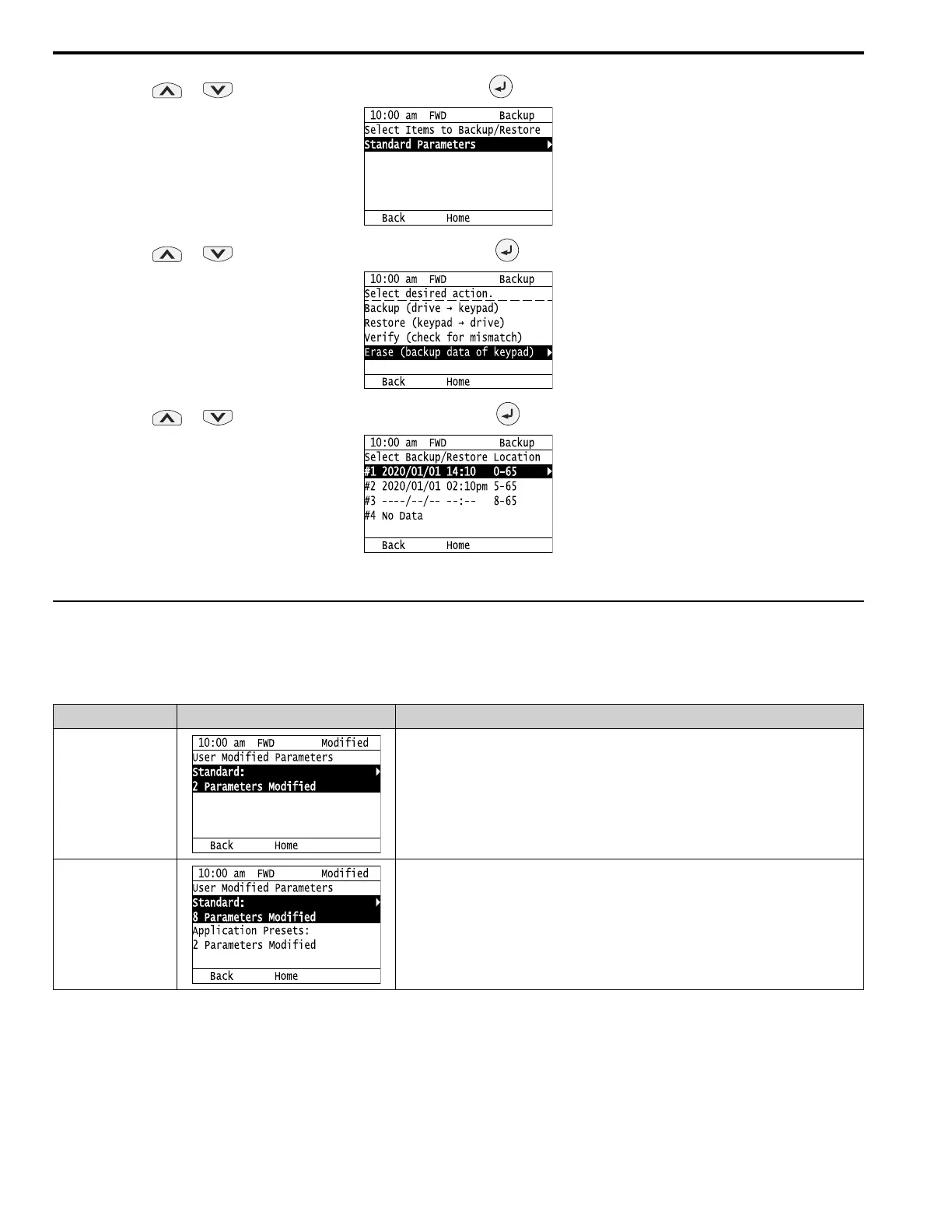4.4 Keypad Operation
150 YASKAWA SIEPYAIH6B01A HV600 AC Drive Bypass Technical Reference
4. Push or to select the item to verify, then push .
5. Push or to select [Delete (keypad)], then push .
6. Push or to select the data to delete, then push .
The keypad will show the “End” message when the write process is complete.
◆ Checking Modified Parameters
■ Modified Parameters Screen Displays
The keypad display for Modified Parameters screen changes when A1-06 [Application Preset] changes:
A1-06 Settings Keypad Display Description
0
When you set A1-06 = 0 [No Preset Selected], the Modified Parameters screen will only show
[Standard].
1 - 8
When you set an application macro (A1-06 ≠ 0), the Modified Parameters screen will show the Standard
menu and Application Presets menu.
• Standard: This menu shows all parameters modified by the A1-06 setting and any standard drive
parameters modified after you changed the A1-06 setting.
• Application Presets: This menu only shows parameters not set by A1-06.
■ Check Modified Parameters
This procedure will show all parameters that are not at their default values. This helps find settings have been
changed, and is very useful when you replace a drive. This lets you quickly access and re-edit changed parameters.
The keypad will show “0 Parameters” when all parameters are at their default values.