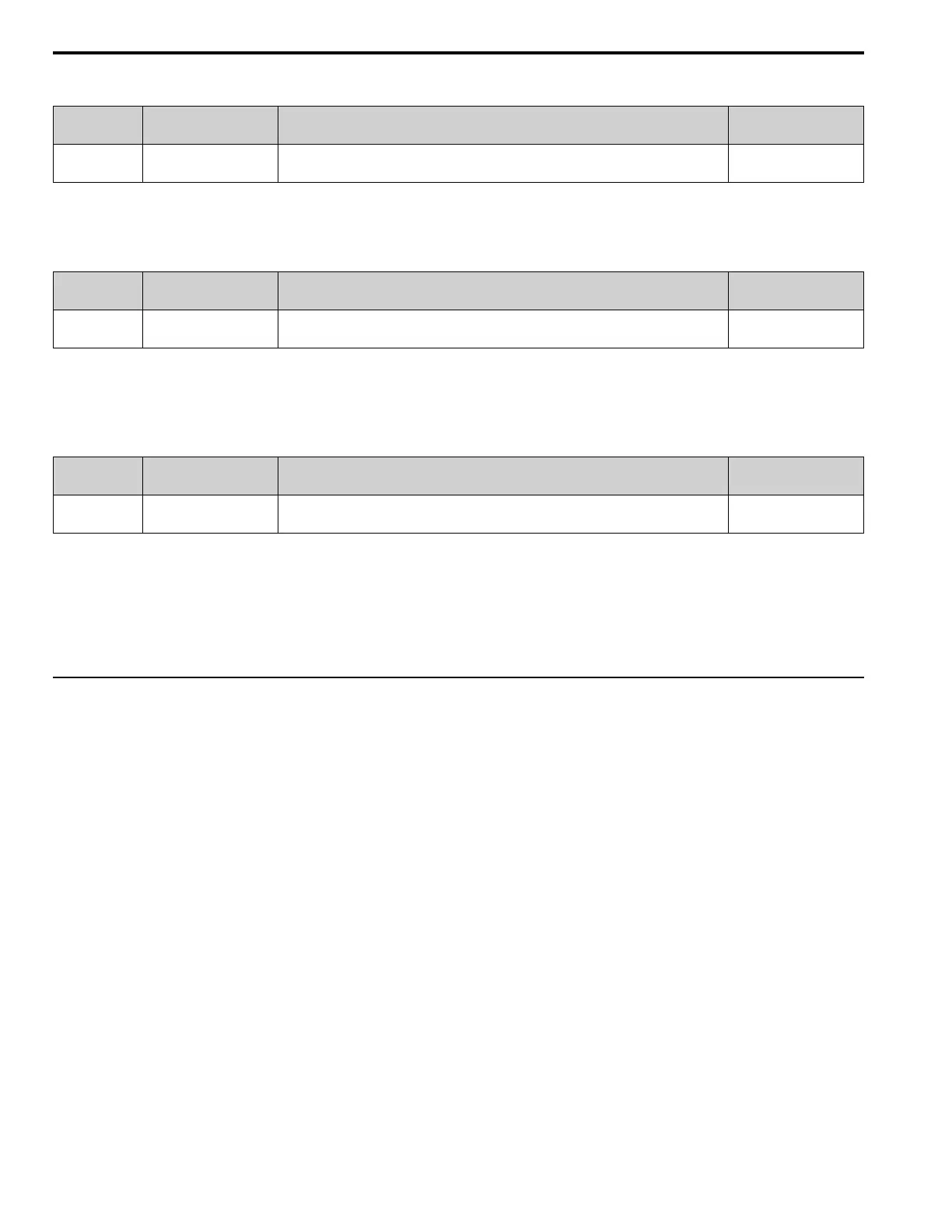5.4 d: References
238 YASKAWA SIEPYAIH6B01A HV600 AC Drive Bypass Technical Reference
■ d2-01: Frequency Reference Upper Limit
No.
(Hex.)
Name Description
Default
(Range)
d2-01
(0289)
Frequency Reference Upper
Limit
Sets maximum limit for all frequency references. The maximum output frequency is 100%. 100.0%
(0.0 - 110.0%)
When the frequency reference is more than the value set in d2-01 the drive will continue to operate at the value set in
d2-01.
■ d2-02: Frequency Reference Lower Limit
No.
(Hex.)
Name Description
Default
(Range)
d2-02
(028A)
Frequency Reference Lower
Limit
Sets minimum limit for all frequency references. The maximum output frequency is 100%. 0.0%
(0.0 - 110.0%)
When the frequency reference is less than the value set in d2-02, the drive will continue to operate at the value set in
d2-02. The motor will accelerate to the d2-02 value after the drive receives a Run command and a lower frequency
reference than d2-02 has been entered.
■ d2-03: Analog Frequency Ref Lower Limit
No.
(Hex.)
Name Description
Default
(Range)
d2-03
(0293)
Analog Frequency Ref
Lower Limit
Sets the lower limit for the master frequency reference (the first frequency of the multi-step speed
reference) as a percentage. The maximum output frequency is 100%.
0.0%
(0.0 - 110.0%)
This parameter does not change the lower limit of Jog reference, frequency reference for multi-step speed operation,
or the auxiliary frequency reference.
The drive operates at the value set in d2-03 when the frequency reference decreases to less than the value set in d2-03.
Note:
When lower limits are set to parameters d2-02 [Frequency Reference Lower Limit] and d2-03, the drive uses the larger value as the lower
limit.
◆ d3: Jump Frequency
The Jump frequency is a function that sets the dead band to a specified frequency band. If a machine that operated at
constant speed is operated with variable speed, it can make resonance. To operate the machine without resonance
from the natural frequency of the machinery mechanical system, use a frequency band jump.
You can program the drive to have three different Jump frequencies. Set d3-01 to d3-03 [Jump Frequencies] to the
median value for the jumped frequency and set d3-04 [Jump Frequency Width] to the Jump frequency width.
When you input a frequency reference that is the same as or near the Jump frequency width, the frequency reference
changes automatically.
The drive accelerates or decelerates the motor smoothly until the frequency reference is not in the range of the Jump
frequency band. The drive will use the active accel/decel time to go through the specified dead band range. If the
frequency reference is not in the range of the Jump frequency band, switch to constant speed operation.