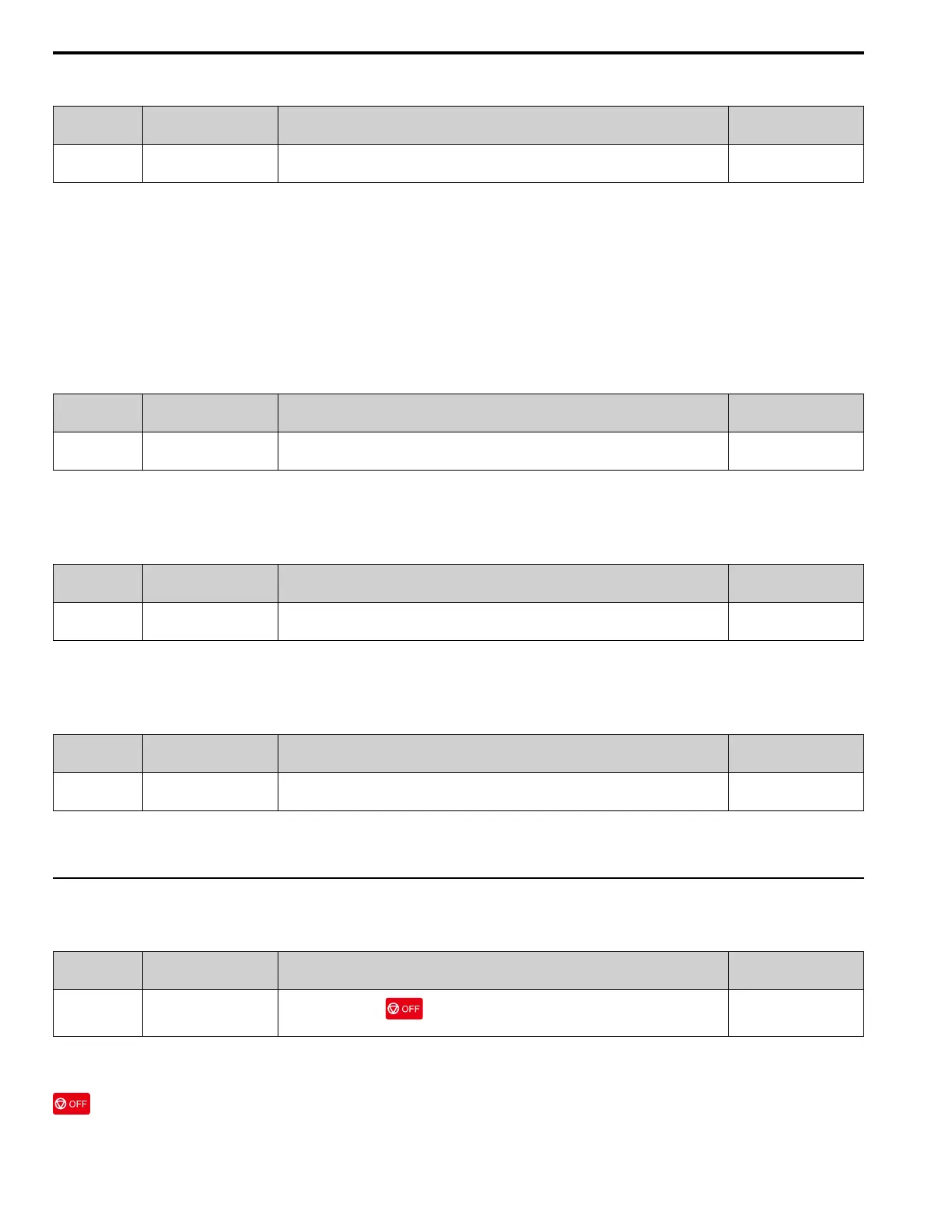5.10 o: Keypad-Related Settings
362 YASKAWA SIEPYAIH6B01A HV600 AC Drive Bypass Technical Reference
■ o1-58: Motor Power Unit Selection
No.
(Hex.)
Name Description
Default
(Range)
o1-58
(3125)
Motor Power Unit Selection Sets the setting unit for parameters that set the motor rated power. 1
(0, 1)
The drive shows these parameter values in the set units:
• E2-11 [Motor Rated Power]
• T1-02 [Motor Rated Power]
0 : kW
Shows the motor output in kW units.
1 : HP
Shows the motor output in HP units.
■ o1-80: Fault Screen Display
No.
(Hex.)
Name Description
Default
(Range)
o1-80
(31BA)
Fault Screen Display Sets a full-screen display message to show on the keypad when a fault or CPF occurs. 1
(0, 1)
0 : OFF
1 : ON
■ o1-81: Alarm Screen Display
No.
(Hex.)
Name Description
Default
(Range)
o1-81
(31BB)
Alarm Screen Display Sets a full-screen display message to show on the keypad when an alarm occurs. 0
(0, 1)
0 : OFF
1 : ON
■ o1-82: Message Screen Display
No.
(Hex.)
Name Description
Default
(Range)
o1-82
(31BC)
Message Screen Display Sets a full-screen display message to show on the keypad when a status message is active. 0
(0, 1)
0 : OFF
1 : ON
◆ o2: Keypad Operation
■ o2-02: OFF Key Function Selection
No.
(Hex.)
Name Description
Default
(Range)
o2-02
(0506)
OFF Key Function Selection
Sets the function to use on the keypad to stop the drive when the Run command source for
the drive is REMOTE (external) and not assigned to the keypad.
1
(0, 1)
0 : Disabled
1 : Enabled
stays enabled when the Run command source is not assigned to the keypad.