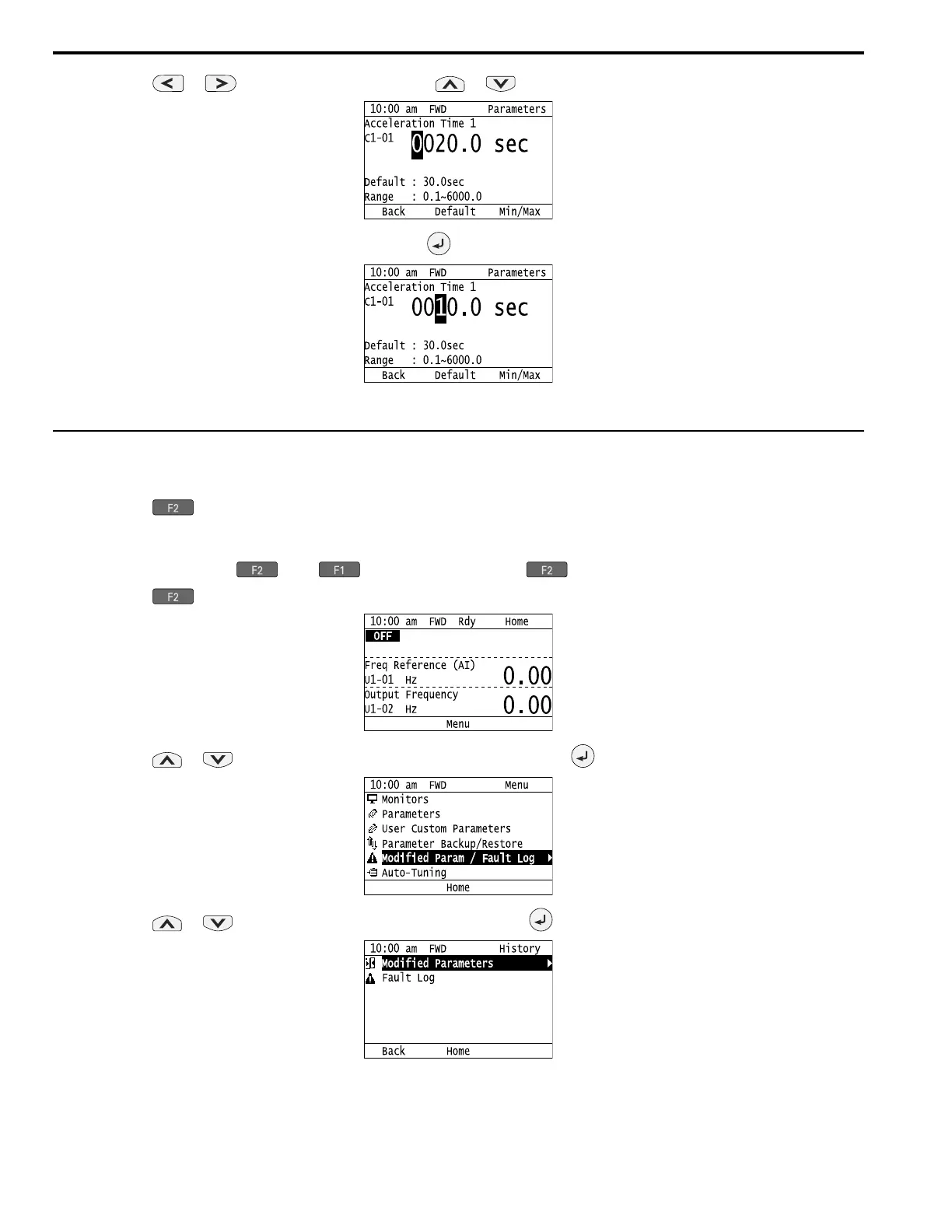4.4 Keypad Operation
152 YASKAWA SIEPYAIH6B01A HV600 AC Drive Bypass Technical Reference
8. Push or to select the digit, then push or to change the value.
9. When you are done changing the value, push .
The parameter revision procedure is complete.
◆ Restore Modified Parameters to Defaults
This procedure will set all parameters with changed values to their default settings.
1. Push (Home) to show the HOME screen.
Note:
• The keypad will show [Home] in the top right corner when the HOME screen is active.
• If [Home] is not shown on , push (Back) to show [Home] on .
2. Push (Menu).
3. Push or to select [Modified Param / Fault Log], then push .
4. Push or to select [Modified Parameters], then push .