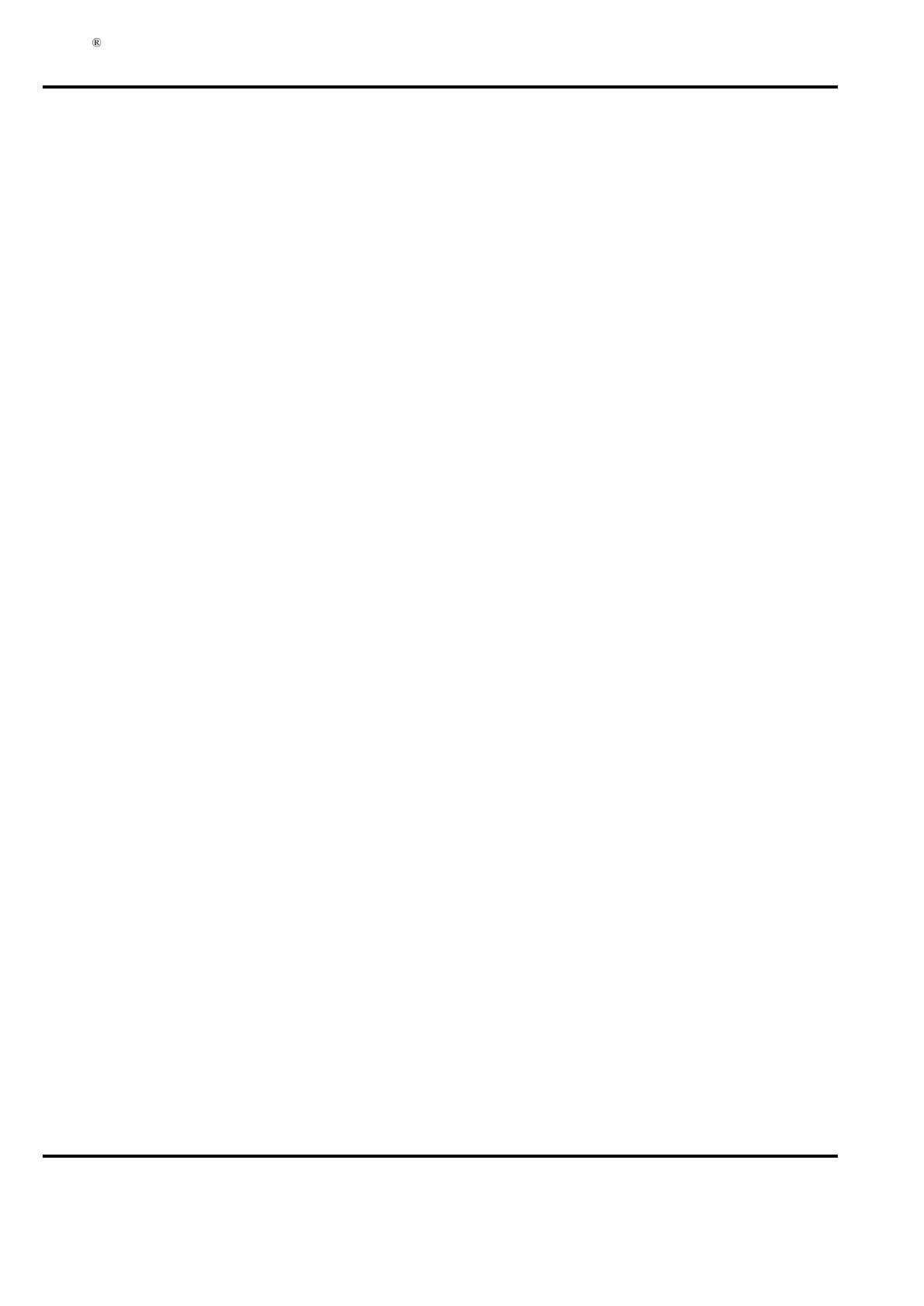$GYDQW
&RQWUROOHU8VHU¶V*XLGH
&KDSWHU ,QWURGXFWLRQ
1-104 3BSE 002 415R701 Rev A
/RFDO2SHUDWRU
0LPLF3DQHO
Two alternatives are possible:
• Panel units, for example numeric display, keyboard, function keyboard, push button and
thumbwheel connected via Modbus protocol.
• ABB Active Mimic Controller.
An Active Mimic Controller module makes it possible to control active mimic panels from
an Advant Controller 450 via one or more RCOM links. You can use the module for local
collection of inputs from push-button switches (PBs), for updating of LEDs or lamps, and
for control of an alphanumeric text display.
The display unit displays a number of text strings with 20 or 40 characters. These text
strings are programmed according to the customer’s specification and located in a text-
PROM on the Active Mimic Controller module.
You place the module in large control room mimic panels or in traditional control desks,
or use it for small distributed operator panels in the process area.
/RFDO2SHUDWRU¶V6WDWLRQ
Two alternatives are available:
• MasterView 320
• Personal-computer-based operator station.
The operator’s station 0DVWHU9LHZ is a VT100-compatible terminal connected to
Advant Controller 450. You can connect two MasterView 320 terminals.
You can create and present process displays in each MasterView 320 terminal. Each display can
include both static and dynamic information. The static information, that is those parts of the
display which remain the same during operations, consists of an optional number of text strings.
Dynamic variables with optional appearance which are presented on the display screen are
varied by the PC program via the data base and can consist of real numbers, integers or Boolean
variables. The operator can intervene in the process by changing, via the keyboard, the data
presented in the display.
You can also program, directly from the MasterView 320, certain keys to give signals to/from
the PC program, which in turn can affect the process directly. MasterView 320 is provided with
an event-handling function which permits the storing up to 100 events for each terminal.
Of these events, 16 can be presented on the display screen at one time. The event messages are
sent to the MasterView 320 terminal and can be programmed with a special PC element,
EVENT. You can present the event list on a display and/or you can obtain a copy of the event
list as a printout if required. Dialog and error texts associated with the MasterView 320 function
can be presented in different languages, which can be defined with the configuration tool.
