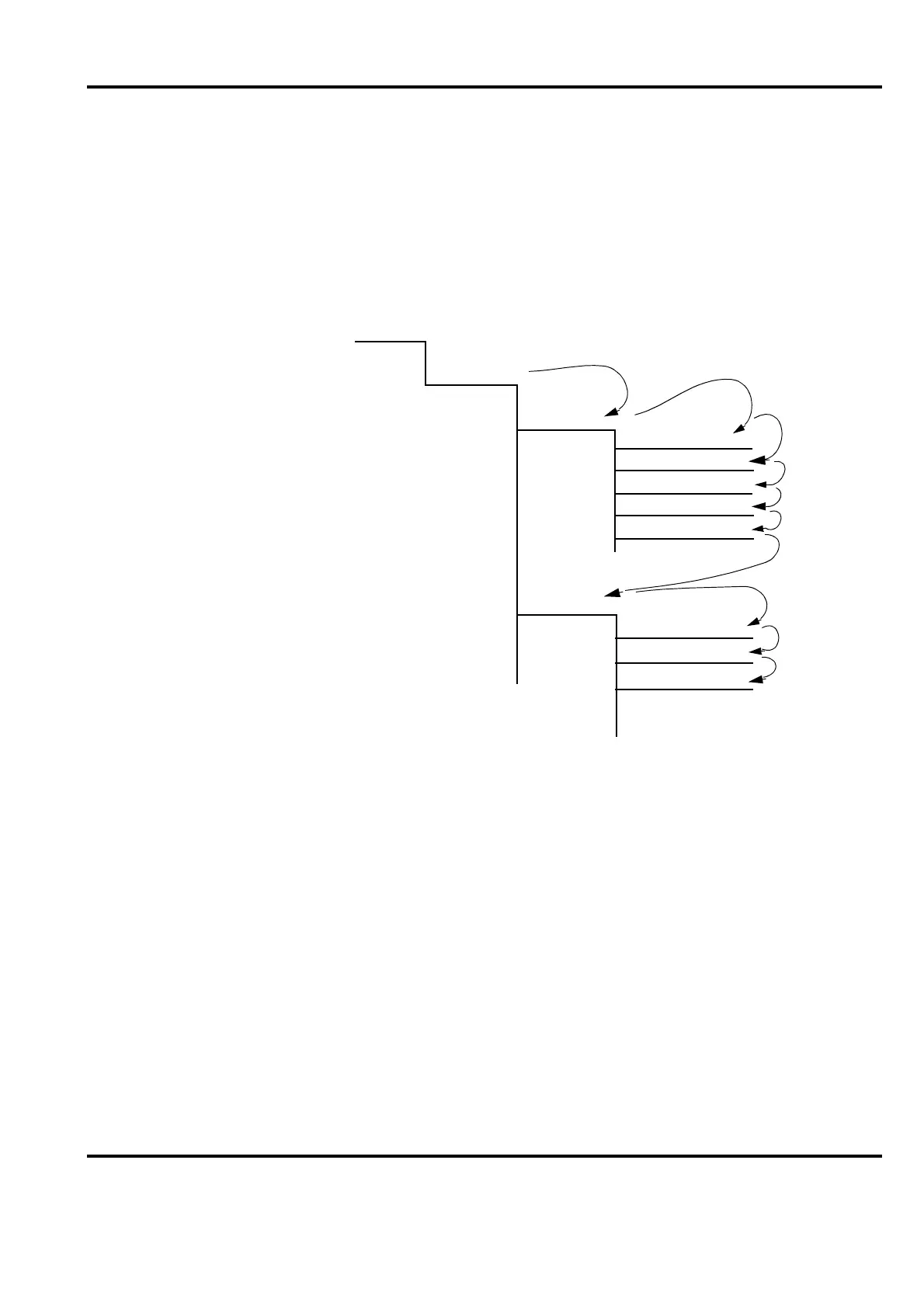Advant
®
Controller 450 User’s Guide
Section 4.1.10 Execution
3BSE 002 415R701 Rev A 4-25
4.1.10.5 Execution Sequence of PC Elements
After the execution of the function of a particular execution unit and after the reading-in phase,
the execution of the PC elements included begins. This is performed, element by element, in the
order in which they are entered at program entry, which also corresponds to the order of
documentation.
In the following example, which is a printout from the command LTREE, the elements are
executed in accordance with the broken arrows. See Figure 4-17.
Note that the item designations of the individual PC elements have no effect on the order of
execution. The PC element DIV with item designation PC1.1.1.4 is thus executed before the PC
element ADD, PC1.1.1.3.
4.1.10.6 Resetting Execution
Resetting or RESET-execution is performed when some RESET input on an execution unit is
activated. This means that all variables in the local data area adopt an original status which,
for most variables, is the zero value. With RESET-execution, the zero values are read-out to the
data base.
4.1.10.7 Scanning of Process Inputs
All analog and digital process inputs are scanned cyclically with a periodicity which can be
selected with a parameter (SCANT) in the data base element. As an alternative, for S100 I/O,
Figure 4-17. Printout from the Command LTREE
PC 1
PCPGM
CONTRM
FUNCM
AND (2)
OR (4)
DIV
ADD
OR (4)
FUNCM
ADD (3)
OR (4)
AND (2)
.1
.1
.1
.2
.4
.3
.10
.3
.1
.2
.3
