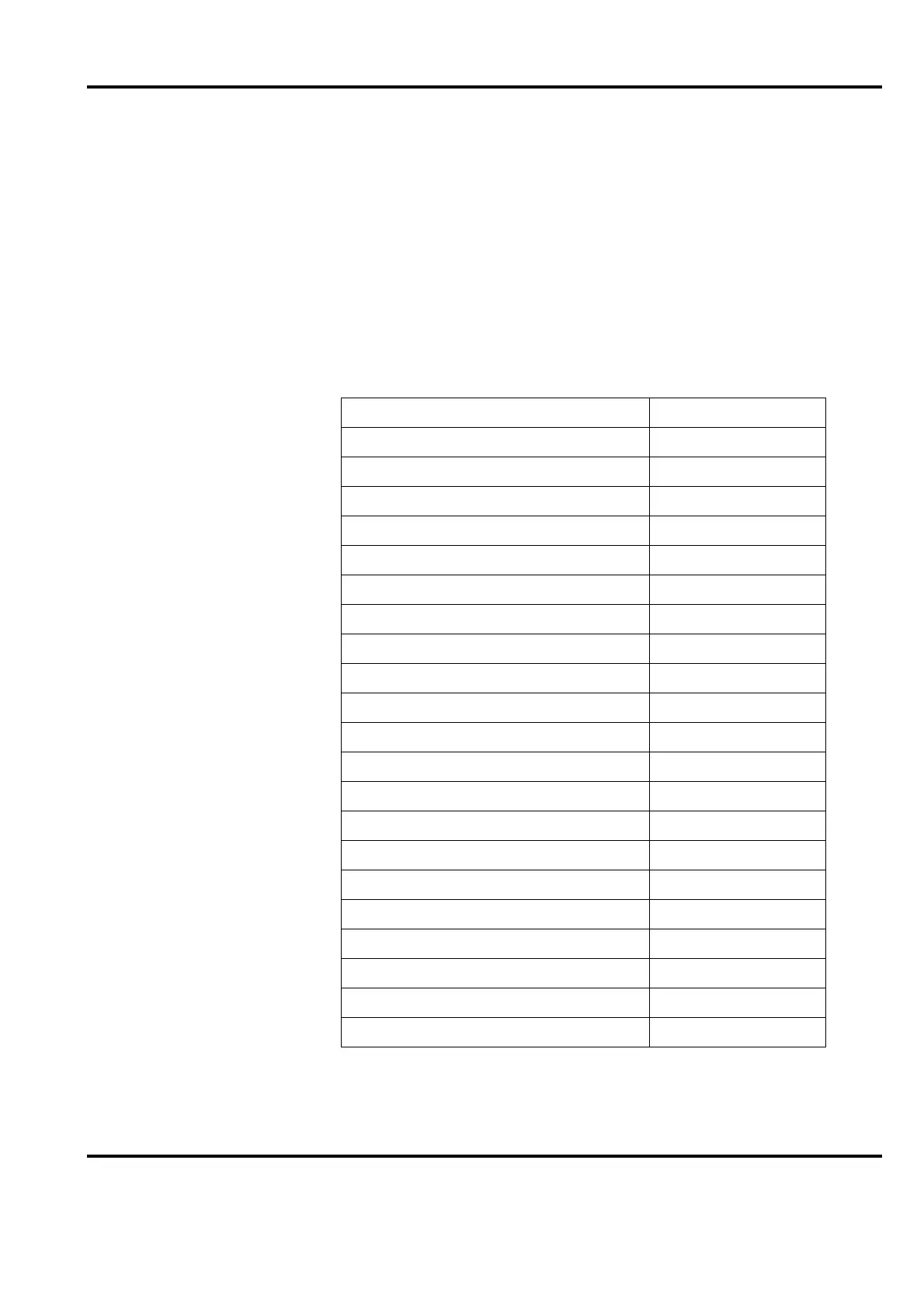Advant
®
Controller 450 User’s Guide
Section 2.4.3 Peripheral Equipment
3BSE 002 415R701 Rev A 2-67
2.4.3.1 Printer
Power-up
Turn on the power to the printer.
Configuration, Printer
Check that all programmable parameters on the printer are set according to the tables below.
To check the parameters, please refer to the user’s manual of the printer in question.
The basic settings correspond to the settings of the unit when delivered by ABB Automation
Products AB. The language parameter is pre-set for English printout.
Table 2-16. Programmable Parameters
Parameter Basic setting
Font DRAFT
CPI 12 CPI
LPI 6 LPI
Country E-US ASCII
Emulate Epson FX-850
CharSet Extended
C6-Tab Graphic
Sl. Zero Off
Auto-CR Off
Auto-LF Off
Skip 0.5 Inch
AutoTear ViewTear=Off
Bidir On
Width 13.6 Inch
Formlen 12.0 Inch
PapOpt No
Paper Form Adj. 0/72 Inch
Interf. Serial
Serial Baud 9600
Format 8 Bit No 1 Stop
Protocol XON/XOFF
